Opera.com is blocked for me and other users from Bangladesh
-
leocg Moderator Volunteer last edited by
@tareqtareq Your trace route command shows that the opera.com is being reached.
And the image shows that you don't have an internet connection.
-
tareqtareq last edited by
@leocg Yes its always says "No Internet" but I have an active internet connection. I am also attaching a reference from my mobile too which running through a Different network.
No VPN is used.
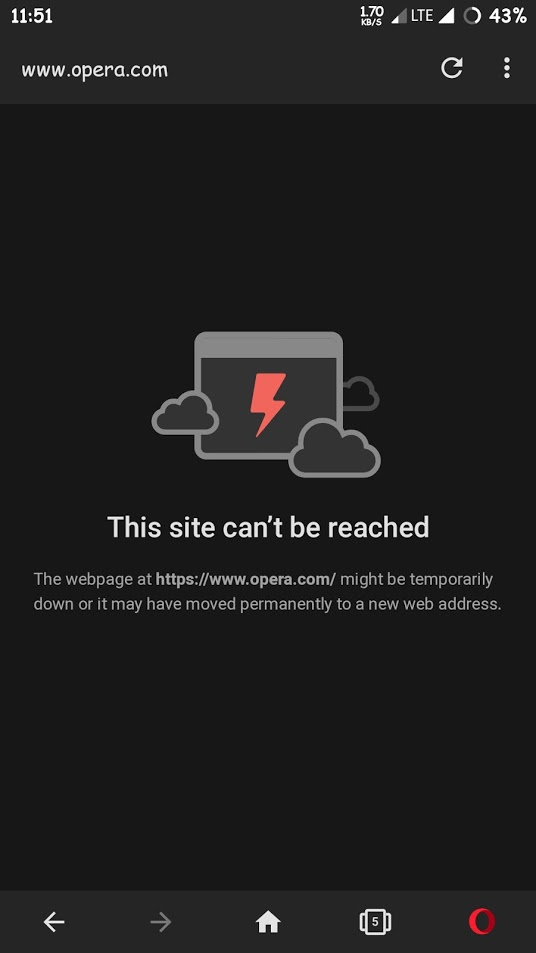
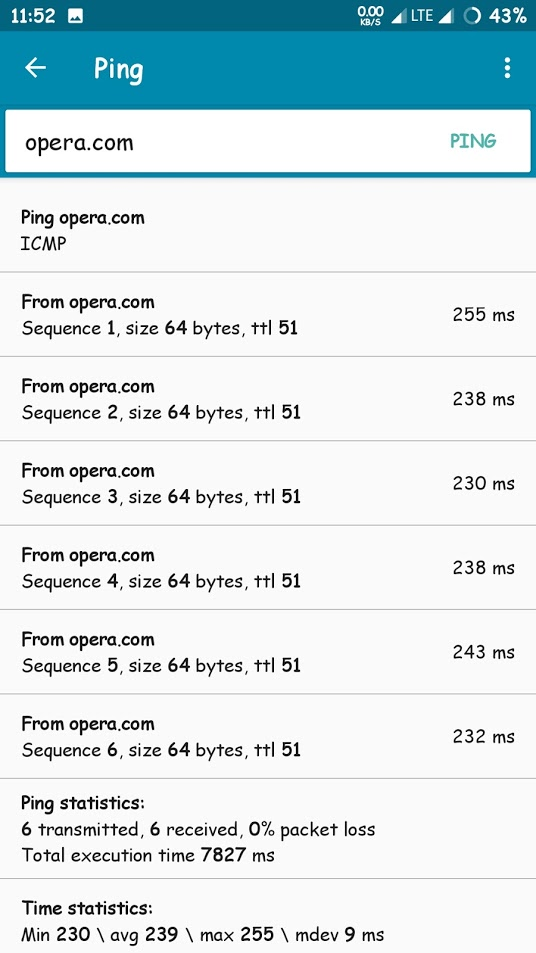
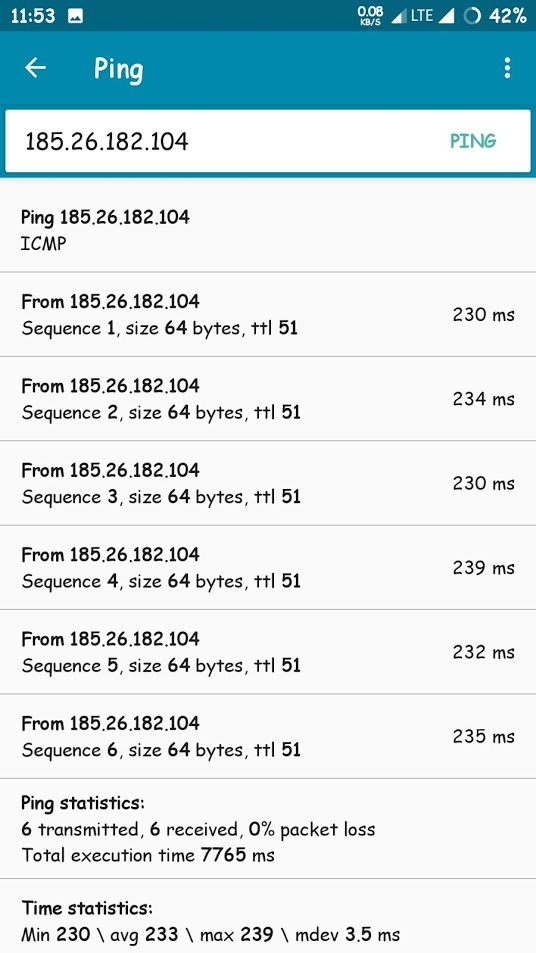
traceroute to opera.com (185.26.182.104), 30 hops max
Hop 1:
*Hop 2:
*Hop 3:
From 10.99.249.22, 32 msHop 4:
From 123.49.0.1, 34 msHop 5:
From 123.49.13.57, 34 msHop 6:
From 154.18.19.233, 79 msHop 7:
From 154.54.2.109, 215 msHop 8:
From 130.117.49.153, 222 ms
Hop 9:
From 154.54.56.173, 233 msHop 10:
From 154.54.61.42, 231 msHop 11:
From 149.6.60.142, 231 msHop 12:
*Hop 13:
From opera.com (185.26.182.104), 230 msTraceroute complete: 13 hops, time: 24273 ms
-
leocg Moderator Volunteer last edited by
@tareqtareq Already tried with other browsers? Can you access other sites?
-
donq last edited by
@tareqtareq
If you access opera site by www.opera.com IP address only, what message you get? Currently it is hard to separate DNS (opera.com vs www.opera.com) and protocol (https vs dns vs ping) problems.
From your screenshots I can see problems with resolving www.opera.com name - but (at least here) it has quite different IP than opera.com (and forums.opera.com IP is different from both of these). -
tareqtareq last edited by
In VPN or without VPN, ping to forums.opera.com and www.opera.com both fail but opera.com is ok! Also in the browser (tested in Microsoft Edge) it shows "HTTP ERROR 400". But the actual scenario is in browser with VPN I am able to browse all Opera sites, without VPN can't. I am giving a reference here.
Browser Microsft Edge.
In VPN:
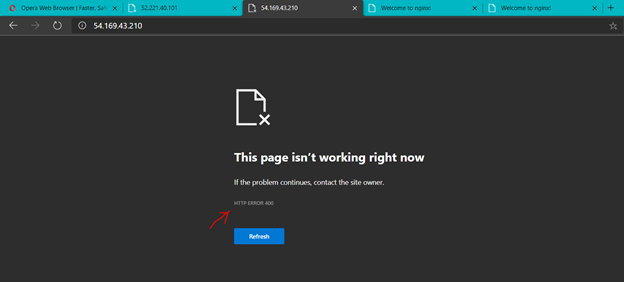
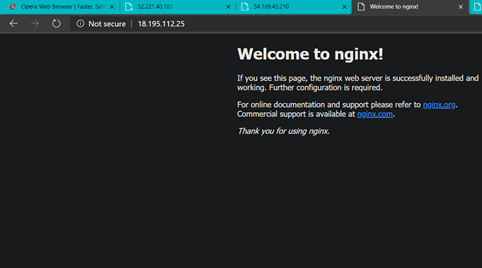


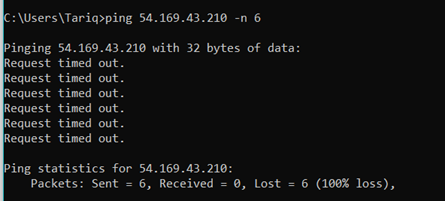
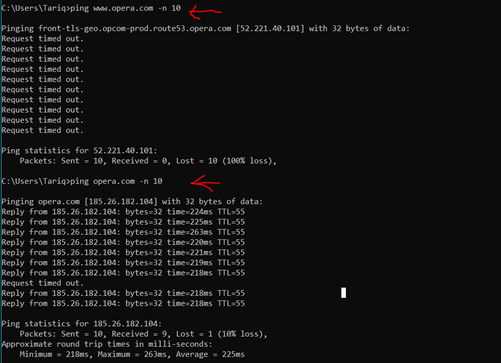
Without VPN:
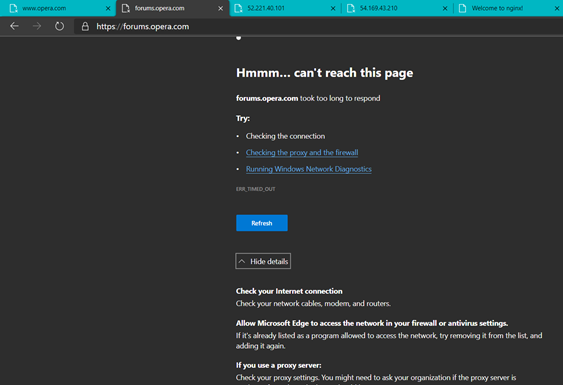
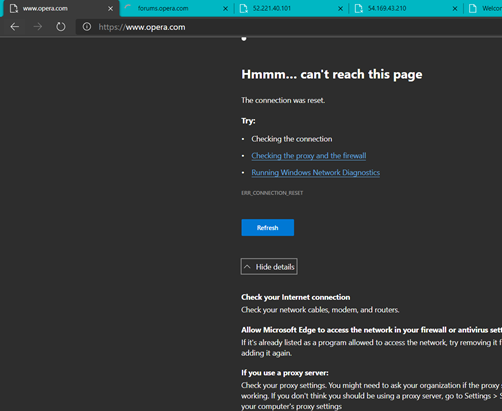
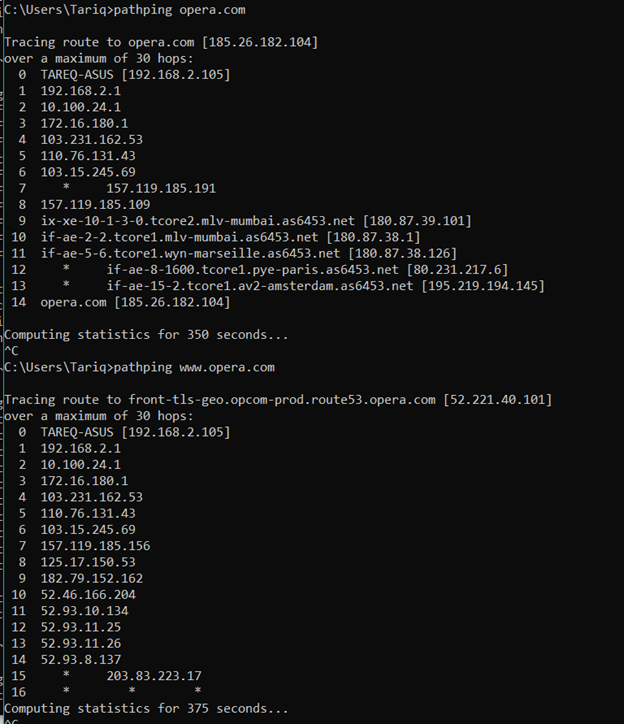
-
burnout426 Volunteer last edited by
Opera knows about this issue. It's been like this for a few months now. Not sure what they've discovered about the issue, but it seems to be Bangladesh blocking some Opera's servers and not the other way around.
-
A Former User last edited by
I have personally got this type of error in cases where i have observed one issue is with the opera and the other issue was with the dot compliance. Yes, you have heard the right because some sites in some countries are blocked by the ISP's under dot compliance and those type of sites will not opened up in any case not only from opera but also from the other browsers also and the other sites will be opened up safely. But whenever the issue is with opera, we have to follow the guidelines shared above to get it fixed or try with some other resource such as that.
-
A Former User last edited by leocg
@rohitapp Now i am able to open my website which is working pretty fine even when blocked in bangladesh.