Windows Defender detecting Virus JS/Adrozek.A
-
vendimia last edited by leocg
Hello, I hope you can help me.
I have a problem that is happening to me on all my computers and also to other people I know who use Opera.
The problem is that Windows Defender detects the files that Opera generates in the following location as a virusfile: C:\Users\Usuario\AppData\Roaming\Opera Software\Opera Stable\Code Cache\js\c0ac6bec106548d2_0
I deleted everything that was in that folder but when Opera starts to create the files again Windows defender starts notifying me of viruses all the time, I think they are Opera cache files, it becomes impossible to use because it is one alert after another.
Deactivate extensions and stay the same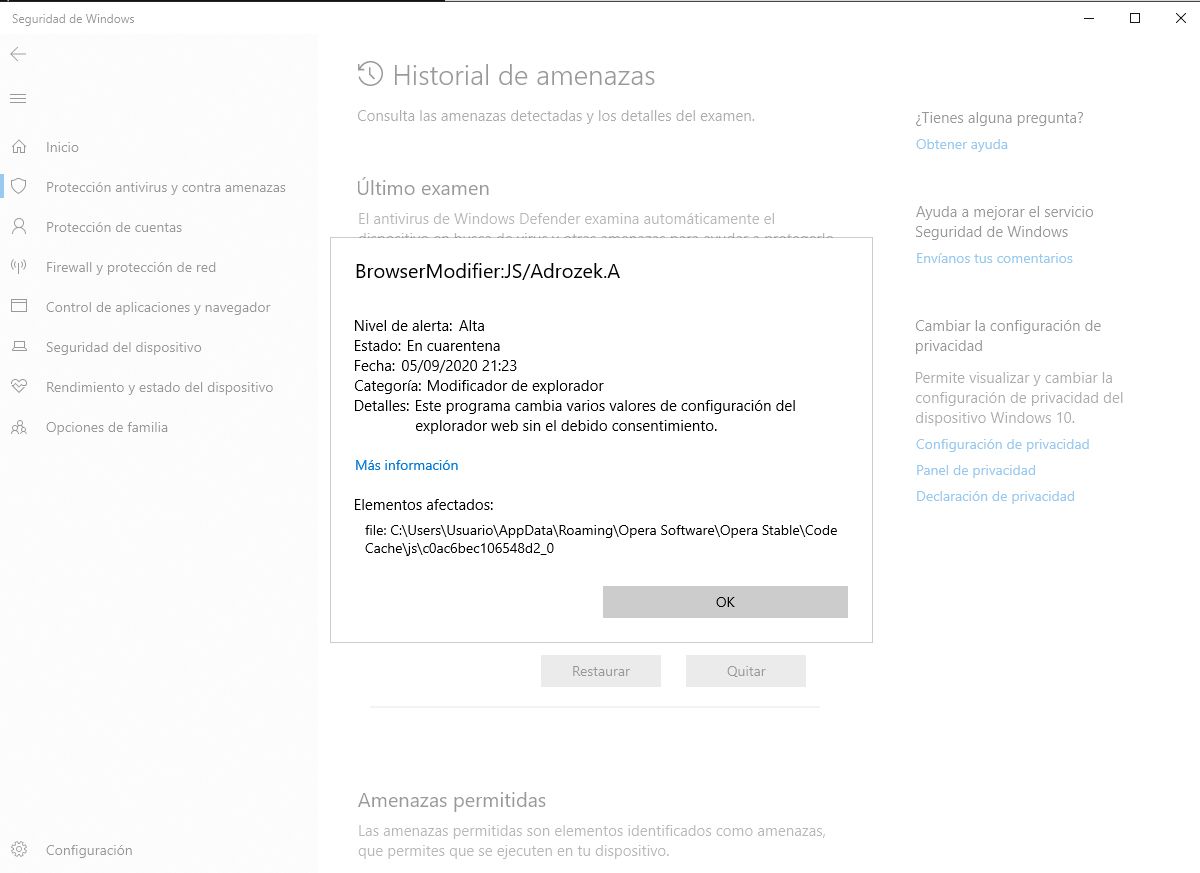
-
vendimia last edited by
@leocg Hi! The page that generates it is indistinct, even if I clean the history and cache it happens again, here I leave a link to this report that other users already experience.
https://answers.microsoft.com/es-es/protect/forum/all/windows-defender-me-detecta-archivos-temporales/0e10a04a-06a1-4782-b51c-0e91bf992734 -
burnout426 Volunteer last edited by
I'd copy the file and look at it in a text editor and hex editor to see if there's anything revealing. Might have to run it through a Javascript bytecode decompiler or something too.
Anyone want to zip up the file and make it available for download?
-
A Former User last edited by
Same issue for me. Opera browser keeps generating this threat. Website visited is irrelevant to its creation.
-
burnout426 Volunteer last edited by burnout426
@tjall, just pasting this part of the URL you posted in Notepad++ triggers Windows Defender for me (in the Notepad++ backup file that gets auto-generated for the document):
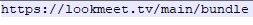
I suggest others with this problem look in the detected file to see what URL is listed. Just in case, do a screen shot of it or something so it doesn't trigger defender when users visit this thread
-
A Former User last edited by
I have the same issue. Is it clear by now if it is a real virus, or what exactly it is?
-
A Former User last edited by
@leocg said in Windows Defender detecting Virus JS/Adrozek.A:
@wanderlei So after you have cleaned cache and the directory mentioned on the alert, you get the alert again in the first page you visit?
What happen with me, I got alert from defender, I removed the suspect file, I start browsing completely different site, the same alert from defender again. This happened 6 times across different sites.
I downloaded and ran malwarebytes but everything thing was clean.
I run a few extensions, I will disable all of those and see what happens.
-
A Former User last edited by
@wanderlei said in Windows Defender detecting Virus JS/Adrozek.A:
wanderlei
I suspect you're right. It's not a bad web page. Not likely that we're all on that web page. This has been happening for just a few days. I think it's a false positive. When I run Super anti-spyware or Spybot on the cache, it picks up no threat. But i could be wrong.
-
jclinansmtih last edited by
Same thing just started popping up for me too. Only with Opera. I am starting to wonder if there is something going on with Windows Defender and Opera. We all cant be visiting the same sites who have posted in this thread.
-
A Former User last edited by
I just removed a video dowloader extension. And It worked. Hope it help.
