Was the “normal” Sidebar removed
-
krischik last edited by
Up until now I used the normal (not slim) sidebar. I don't like the vertical dots and on a 27" iMac and don't need save every pixel. So I much preferred the slightly larger sidebar. But to my dismay that option disappeared. Or is there still an option hidden somewhere to have the non slim sidebar.
-
operaoperandi last edited by
I don't know exactly what the problem is, but under "Opera" "Display" you have the item "Show sidebar". If activated, you have the narrow sidebar with vertical buttons, not activated the normal horizontal buttons (Opera 70.0.3728.106).
-
ftotea last edited by
This was the narrow sidebar vs the full one on osx
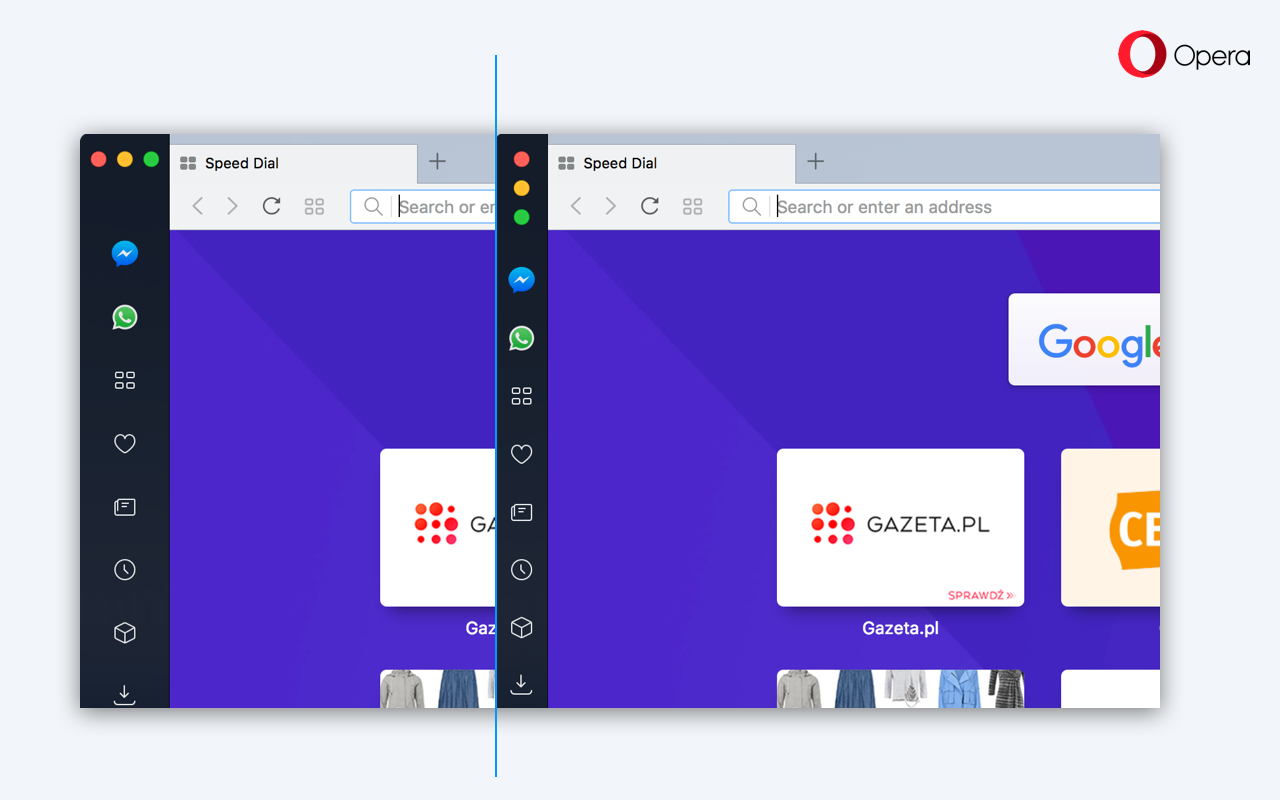
Now you can only disable it and get the top bar only:
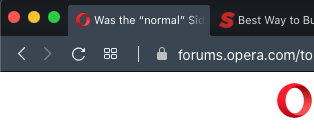
@krischik I also liked the wide version because the vertical arrangement of the button is strange for me.
Hope it comes back , or we can make a feature request to out the setting back, maybe they forgot it
