Speed Dial previews in advertisement
-
leonhardttobias last edited by
Hi,
i just updated to Opera 70, and in the advertisements and previews you can see the thumbnails in the speed dial, like here:
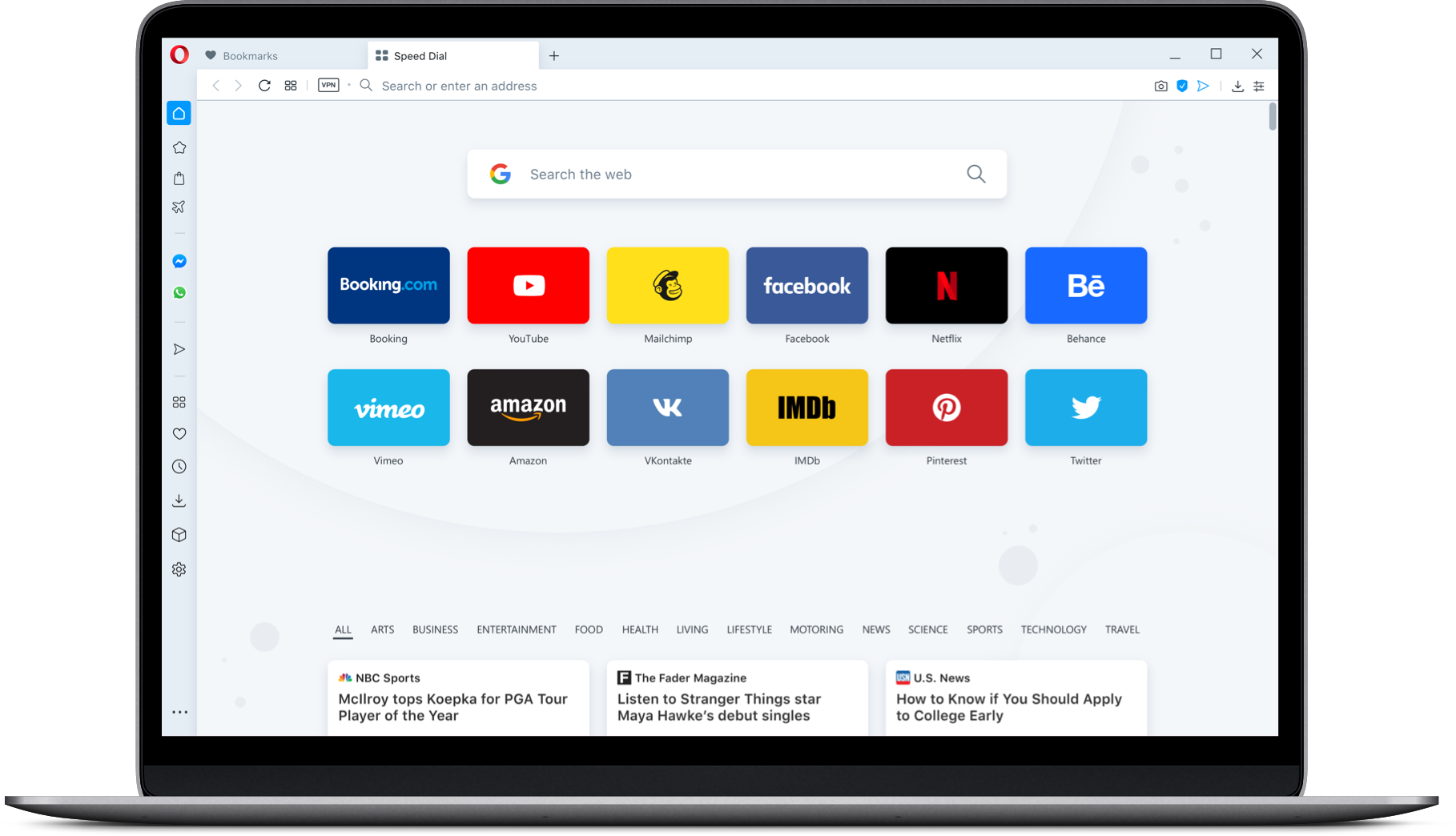
or here:

Both pictures are from the official Opera-website.So, how can i use these kind of thumbnails? for me, its just possible to add sites to the speed dial and choose between some predefined thumbnail-pictures, but none of them is like in these previews (for example the netflix thumbnail: in the pictures there are a netflix icon on black, and in the other a netflix icon on white - its not possible to choose these thumbails for me).
So, is there a possibility to use these kind of custom thumbnails or is it just false advertisement to make it look better?
-
leocg Moderator Volunteer last edited by
@leonhardttobias Those are special thumbnails used to promote partners of Opera.
-
leonhardttobias last edited by
@leocg so its fake advertisement and not even possible. thats really sad, i am disappointed. users ask for centuries for custom thumbnails, now they get faked.
-
leocg Moderator Volunteer last edited by
@leonhardttobias They are not something new, they have been appearing since years.
And probably they are there due to contractual demand.