Floating video doesn't play or pause video on Udemy
-
A Former User last edited by leocg
Translated with Google:
The play and pause buttons on the floating video do not work. The website I used as an example is "https://www.udemy.com". The video and buttons worked normally before on that same site, but I don't know how, but they stopped working. I tried to reinstall and restore Opera GX to default settings, but it didn't work.
Please someone help me, I really like Opera GX and I use this feature a lot for both study and work!
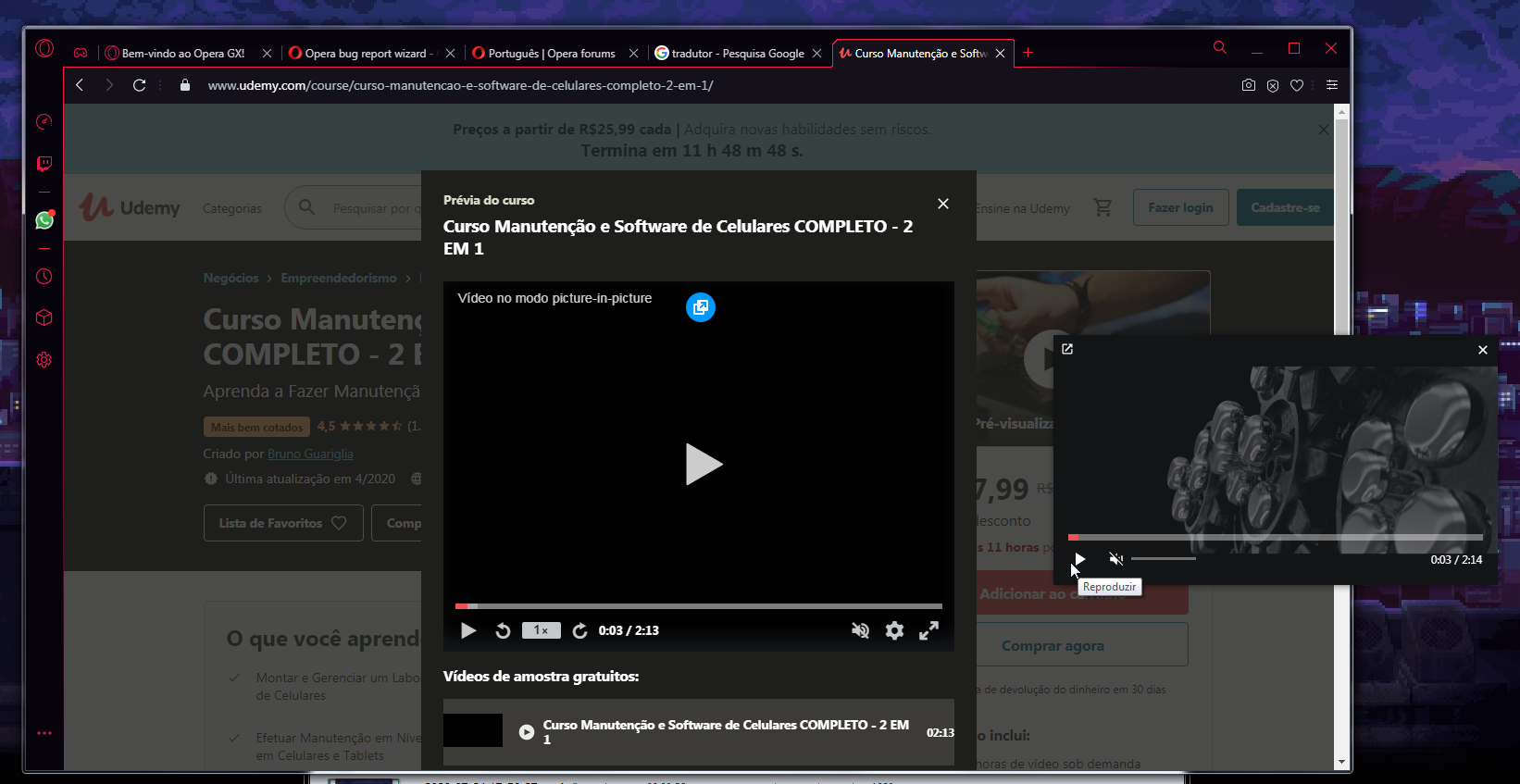
-
A Former User last edited by
The version of Opera GX I am using is LVL2 (core: 68.0.3618.206). Unless I am mistaken, this problem started after I logoff on Windows 7 with the video pop out (picture-in-picture) opened.
-
A Former User last edited by
@leocg I tested it on some sites like Youtube, Twitch, Dailymotion ... they are working perfectly. But I can't pause or play Udemy videos. I believe the Udemy was open in the browser when I logoff.
I also tried to follow the instructions in this post "https://forums.opera.com/topic/39910/instructions-on-posting-about-problems-in-opera-gx" and tried to follow the instructions in several other posts here on forum, but I was not successful. I also uninstalled and deleted all Opera GX files that were saved on my computer, but the error still persists.
-
A Former User last edited by
Before logging off, I was installing "Composer" on Laragon (I didn't know it already came with Composer installed, after discovering it I uninstalled Composer and started using what was already installed on Laragon). To use it, I had to add Laragon files to the Windows "PATH" (https://docs.alfresco.com/4.2/tasks/fot-addpath.html). I don't know if this has anything to do with the problem, so much so that I normally used Laragon together with the Opera GX PiP.
-
herovirex last edited by
Same here, the problem only persists in Udemy (works just fine with YouTube, etc) and it is really a problem that one can't use "picture in picure" with courses that need to be learned (much faster) using this feature.
I contacted Udemy support but they told me that they have no solution for this problem

-
Locked by
leocg
