Terrible UI design and animation since last year
-
A Former User last edited by A Former User
What's wrong with Opera's design team?

 Ugly and useless pop up, not able to disable, suddenly appear without animation
Ugly and useless pop up, not able to disable, suddenly appear without animation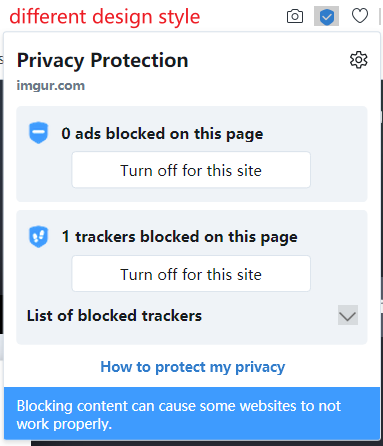
 Nice design which introduced in early release
Nice design which introduced in early release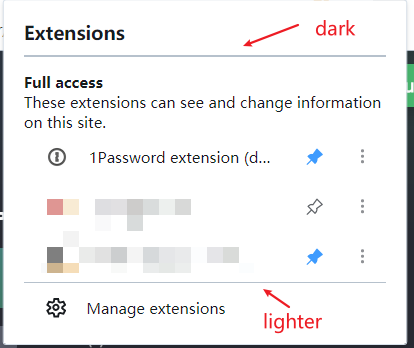
 Ugly and complete different design style in recent release, looks like a modified version of Chromium native element, with click effect in material design, which doesn't exist in opera's design
Ugly and complete different design style in recent release, looks like a modified version of Chromium native element, with click effect in material design, which doesn't exist in opera's design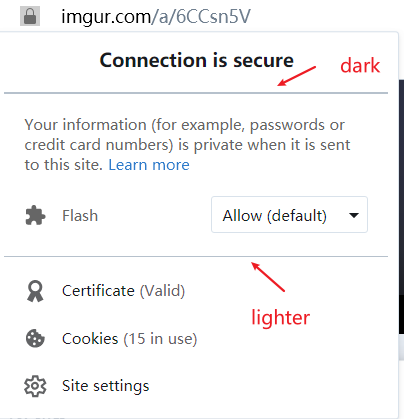
 Same here, The old one, opera design style popup was replaced with a pop up looks like Chromium
Same here, The old one, opera design style popup was replaced with a pop up looks like Chromium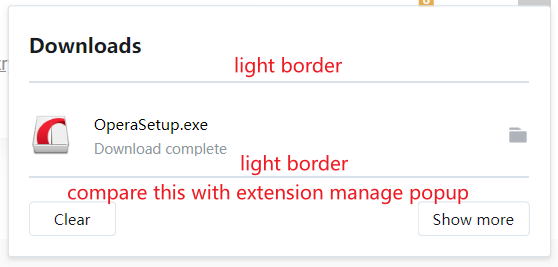
 Another popup with both light border
Another popup with both light border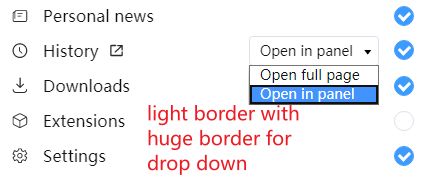
 Blue and lighter border for select control, but black and bold border for dropdown
Blue and lighter border for select control, but black and bold border for dropdown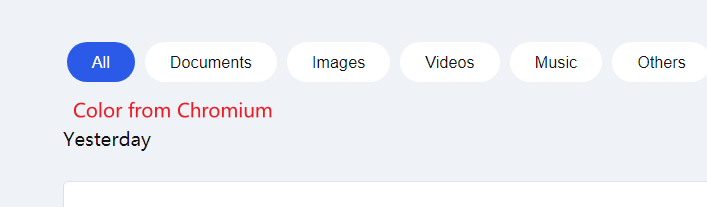
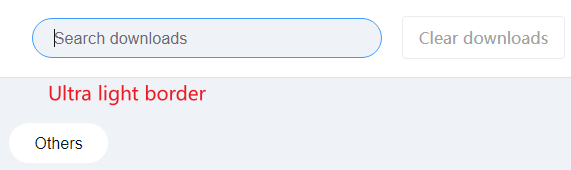
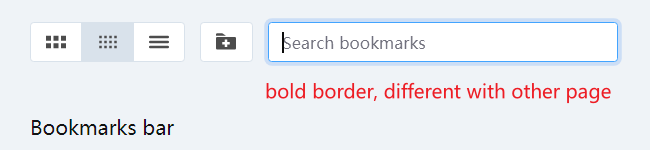
 There are too much issue on UI, here are some example
There are too much issue on UI, here are some example -
andrew84 last edited by andrew84
@arianelu-0 said in Terrible UI design and animation since last year:
useless pop up
the popup is only in Beta and Dev and it can be disabled in Settings ('enhanced address bar' option) or by disabling the flag. In Stable it's disabled by default in flags.
Regarding the UI, I mostly agree. I can add here the different borders of Menus/Context menus/bookmarks bar dropdowns comparing to the toolbar popups. Popups have nice tiny shadowed borders in contrast to menus and dropdowns which have bold/blurry borders. Also, menus/dropdowns still have the old very light greeny-gray background, but popups and the toolbar have white background in light theme.
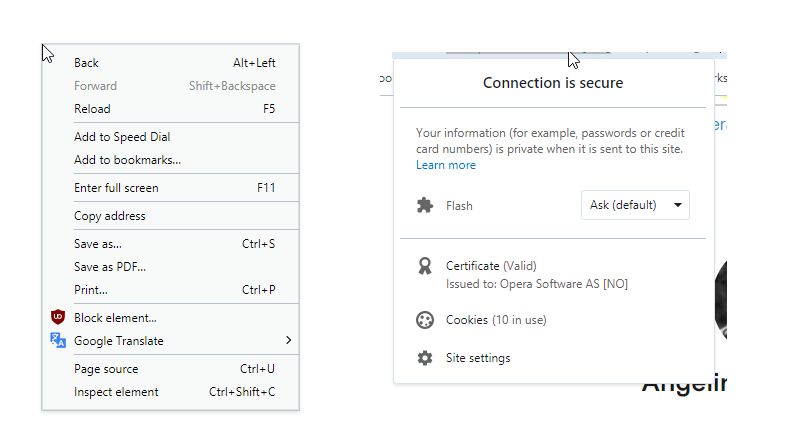
Also, there's a still the ugly contrasting white selected items in menus and dropdowns in dark mode.
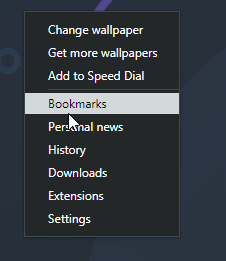
In Opera GX vs Opera it can be adjusted. And looks a way better.
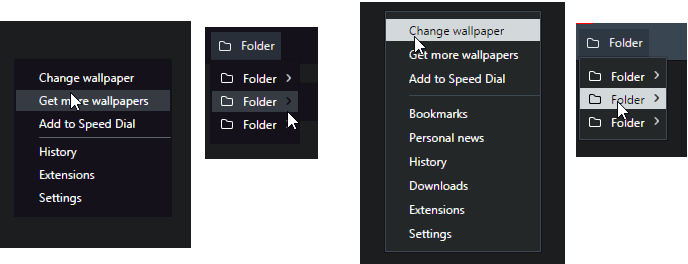
I report it regularly.
A for the ugly dropdowns in Settings,
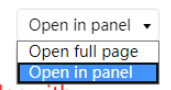
this is a bug and I report it since the 68 Dev version. dropdowns also flicker in dark mode in Beta and in Dev.
https://forums.opera.com/post/210304 -
A Former User last edited by A Former User
@andrew84 I reported such issue a lot of times via comment or bug wizard, but that didn't work... It looks like there is no enough employee maintenance this browser, they don't have enough resource and time to keep focus on details. They just keep it works and add small features to it.