Bookmarks
-
A Former User last edited by
As far as I know the default bookmarks on the Speed Dial are region dependent @thegeneral, e.g. the ones in Spain differ from those in the States.
These would be the default one for Spain as of now:
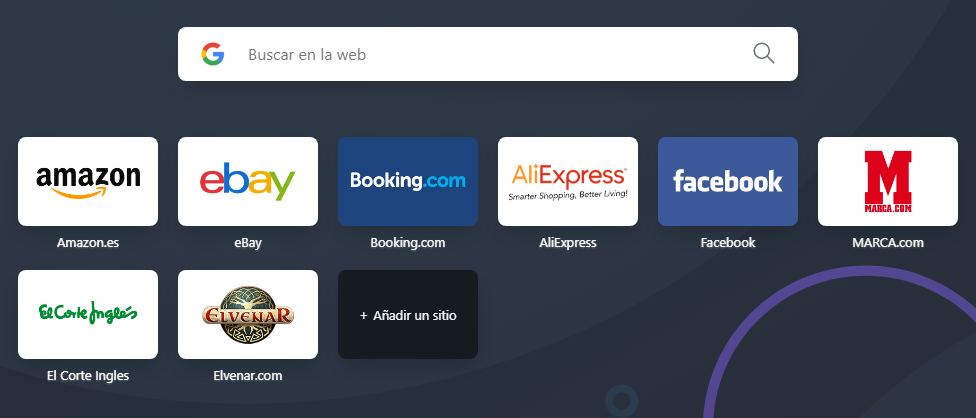
And these may be the ones for the US:
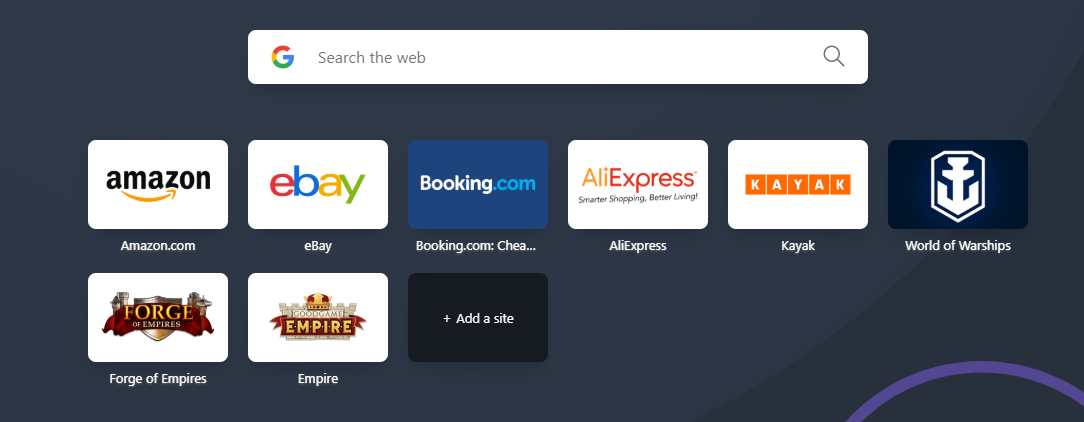
-
A Former User last edited by
Oh... were your bookmarks synced to the account or local? I'm not singed in so all of my bookmarks are local, but I just checked and after signing in synced bookmarks were merged with local ones (at least those in the bookmarks bar, I didn't test for the rest).
Are you trying to get the previous bookmarks back? It may be impossible if they were overwritten, they're stored in this file: %AppData%\Opera Software\Opera Stable\Bookmarks.
And the default options for bookmarks, search engines and extensions are listed here %AppData%\Opera Software\Opera Stable\default_partner_content.json
-
A Former User last edited by
No idea how to fix it if there's even a way I'm afraid

After logging in I had all of the bookmarks from before and also those synced. Let's see if anyone more experienced know what happened and whether there's a way to restore the previous ones or they're lost.
-
A Former User last edited by
@kaodome i don't even know how i lost them in the first place , not a big worry have bookmarks in edge tho
 is speed dial bookmark like that by default
is speed dial bookmark like that by default