Opera 64x_68.0.3618.63
-
erik_s last edited by
Updating to Win 10 Pro 1909, Opera above - Adobe Flashplayer 32.0.0.363 NPAPI (Firefox) does not work anymore.
Invoking https://get.adobe.com/flashplayer/about/ seems that Flashplayer is absent.
Opera works perfect, so does Win 10. Any answer appreciated.
-E -
erik_s last edited by
Thanks for advice.
Will male a clean install to see if flash still is absent before reporting as a general bug.
-E -
burnout426 Volunteer last edited by
Works fine for me in Opera 68.0.3618.63 64-bit on Windows 10 OS Version 1909 (Build 18363.778) after I download the Flash net installer for Opera and run it so it installs the 64-bit PPAPI version of Flash. I goto https://get.adobe.com/flashplayer/about/ and click to enable the plug-in for the page and it works fine. The settings at
opera://settings/content/flashare at their defaults andhttps://get.adobe.com:443gets added to the allow list just fine. "C:\Windows\System32\Macromed\Flash\pepflashplayer64_32_0_0_363.dll" is present like it's supposed to be. -
erik_s last edited by
Thanks for clearing up some info. Have tested flash on an identical PC [#2] (same OS, same flash (NPAPI), same Opera x64). NPAPI installed on 1903 and followed the update. Flash works ok.
Though I see that OS 1909 has more restrict regime viewing flash than 1903.
When selecting PPAPI I only got x32 version. My fault was probably I shouldn't have selected versions before download.
Will follow your setup and see what happen.
-E -
erik_s last edited by
ps
Flash working though I don't know how you got a 64-bit PPAPI version
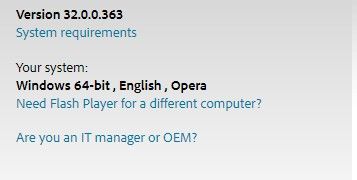
None of the selections give me 64-bit version except for Linux.
-E -
burnout426 Volunteer last edited by
@erik_s the download for Flash for Windows 64-bit contain both 32-bit and 64-bit Flash. The uninstall entry for Flash just says 32-bit though.
-
erik_s last edited by
@burnout426
The peculiar is that NPAPI worked perfect up to Opera_x64 67.0.3575.137.
Anyway flash is working - case closed.
Thanks for advices.
-E