Cannot find Paths on my PC, may have been Deleted on accident. (Windows 10)
-
kriz24 Banned last edited by
I'm trying to Backup Opera with EaseUS Todo Backup Free, but cannot find the Paths specified in the Opera Browser.
I cannot find:
-
Install: C:\Users\Acer\AppData\Local\Programs\Opera
-
Profile: C:\Users\Acer\AppData\Roaming\Opera Software\Opera Stable
-
Cache: C:\Users\Acer\AppData\Local\Opera Software\Opera Stable
I tend to Delete Files I don't think I really need, so I may have accidentally Deleted the entire AppData Folder. Is there a way to recover it??
Thank you for your help.
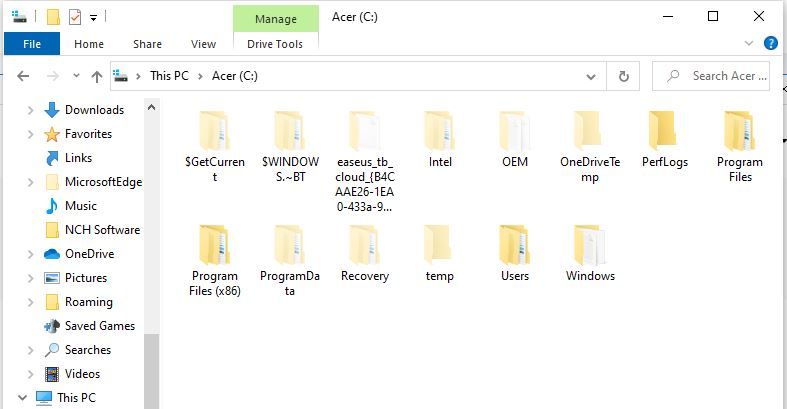
-
-
burnout426 Volunteer last edited by burnout426
In your picture, you're in "C:\" and not "C:\Users\Acer". Once there, you'll see the AppData folder as long as you unhide it like leocg said.