Color from 44 Opera
-
burnout426 Volunteer last edited by
It's most likely in opera_browser.dll. It's a binary file though, so you'd have to use a hex editor or something to modify it (and lose your changes when Opera updates). But, that's if you can even find the part of the code that defines the color of the tabs. It might be some css background-color or background definition or it might be some integer value for some variable.
It short, the color isn't in some editable file.
-
A Former User last edited by
@burnout426
in 44 Opera in opera_browser.dll BINDATA is present , but this BINDATA file is no longer present in Opera 67 -
burnout426 Volunteer last edited by burnout426
@Shaman18 said in Color from 44 Opera:
but this BINDATA file is no longer present in Opera 67
It is for me on Windows 10. It's in "C:\Program Files\Opera\67.0.3575.137" for me. Goto the URL
opera://aboutin Opera to see where your install folder is at and then look in the latest version folder. -
A Former User last edited by A Former User
You just didn't understand me, here's a screenshot, Opera 44 and Opera 67
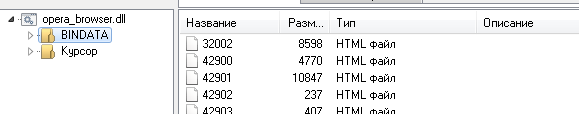 44 opera
44 opera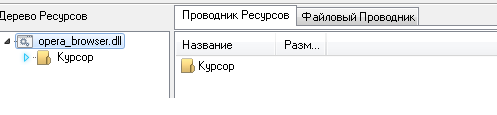 67 Opera
67 Opera -
A Former User last edited by
I don't think you can change this color in Opera 67 by editing the files.
-
burnout426 Volunteer last edited by
@Shaman18 said in Color from 44 Opera:
You just didn't understand me, here's a screenshot, Opera 44 and Opera 67
Ah, how I see what you mean. Thanks for the clarification.
-
donq last edited by
@Shaman18 said in Color from 44 Opera:
If you know which file is responsible for the color, you can change it
... unless color is calculated programmatically, based on OS version and OS theme colors and user selected theme and whatnot else. I have no knowledge about Opera internals, but for example in our software we just calculate most of the colors this way - there is no css or other resource, where colors are stored.
Looking at Opera tabs [in image editor], they have not solid color, but some kind of gradient - even more impossible to hack them, unless entire gradient is stored somewhere.
-
A Former User last edited by A Former User
Here is the difference in color, so I want to return the color from 44.
 Opera 44
Opera 44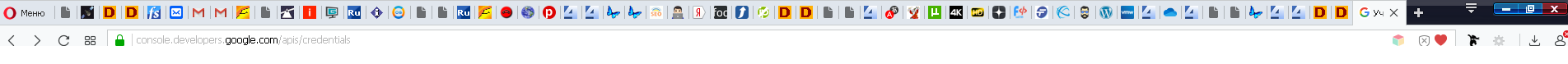 Opera 67
Opera 67