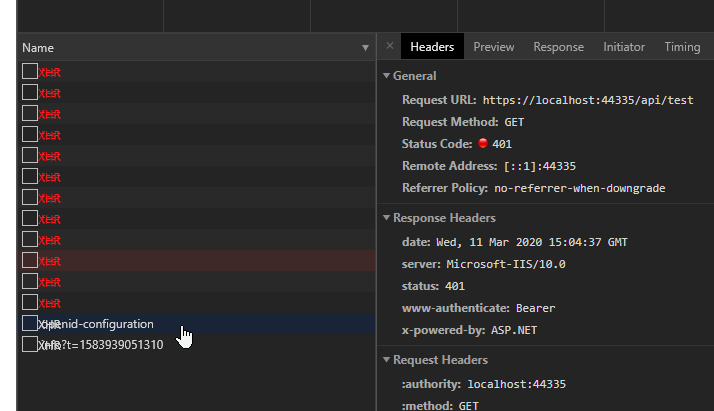Latest Opera - devtools, Network, unread request name with some missing pics, crashing
-
A Former User last edited by
The same problem on devtool with icon after update.
And crashed every time when I detach devtool window, and return it back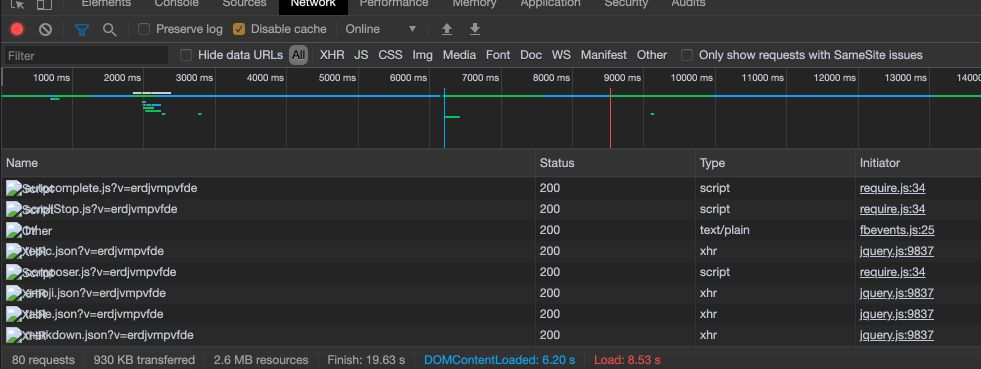
Mac OS Catalina 10.15.3
Opera Version: 67.0.3575.53 -
A Former User last edited by
And second problem, when I detach devtools into own windows and then lock back into main window, whole browser crashes. It's impossible to lock devtools window back into main window.
Confirm this bug also.
Not sure, but I have seen this bug before (a bit earlier) 67.0.3575.53 update.The most annoying thing, all extension was disabled after it happens.
-
A Former User last edited by
Re: Latest Opera - devtools - Same problem
Opera Versión:67.0.3575.53 - Windows 10
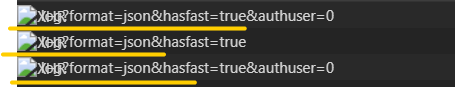
-
koubel last edited by
@sadovojav Nice to hear.
So we are waiting for fix devtool window detach/return back crash. -
freonblood last edited by
Can confirm crash happens on
Opera 67.0.3575.97
Update stream: Stable
System: Linux Mint 19.1 (x86_64; X-Cinnamon) -
rico last edited by
Is there any solution (e.g. settings file) to have devtool window attached to Opera window again (until Opera Software fix the bug)?
-
sgunhouse Moderator Volunteer last edited by
Of course there is - the question is what you lose in the process,
In the file Preferences in your profile, I see a rather large section devoted to "devtools". Looking through that, I see the following
"currentDockState":"\"right\""This line tells me that my devtools are docked on the right (which they are) ... if you edit yours (while Opera is closed) then hopefully yours will be docked on the right as well.
-
jordan9312 last edited by
@rico It has been really annoying. I was able to add it back doing this with Opera opened:
- Open Chrome
- Open the dev console in Chrome
- Open the dev console in Opera
- Change the settings in the dev console in Opera to where you want to put it
It'll crash again but it'll be in the place you want the next time it opens... really annoying. Just waiting for this fix
-
rico last edited by
@jordan9312 Thank you for the simple solution. I brought back the dev tool position using @sgunhouse's hints.