it is possible to delete a synchronized device please?
-
leocg Moderator Volunteer last edited by
@bl4ckb1rd If you go to Other Speed Dials, you can remove content of other devices but I'm not sure if it would delete only speed dials or eevrything else.
-
bl4ckb1rd last edited by bl4ckb1rd
No unfortunately it doesn't work

It's a shame there are no options on this page.

-
bl4ckb1rd last edited by bl4ckb1rd
@sgunhouse said in it is possible to delete a synchronized device please?:
On one of your desktop computers, go to Menu > Bookmarks > Bookmarks, there you will find a folder named Other Speed Dials. There you can delete your other devices.
I don't have it
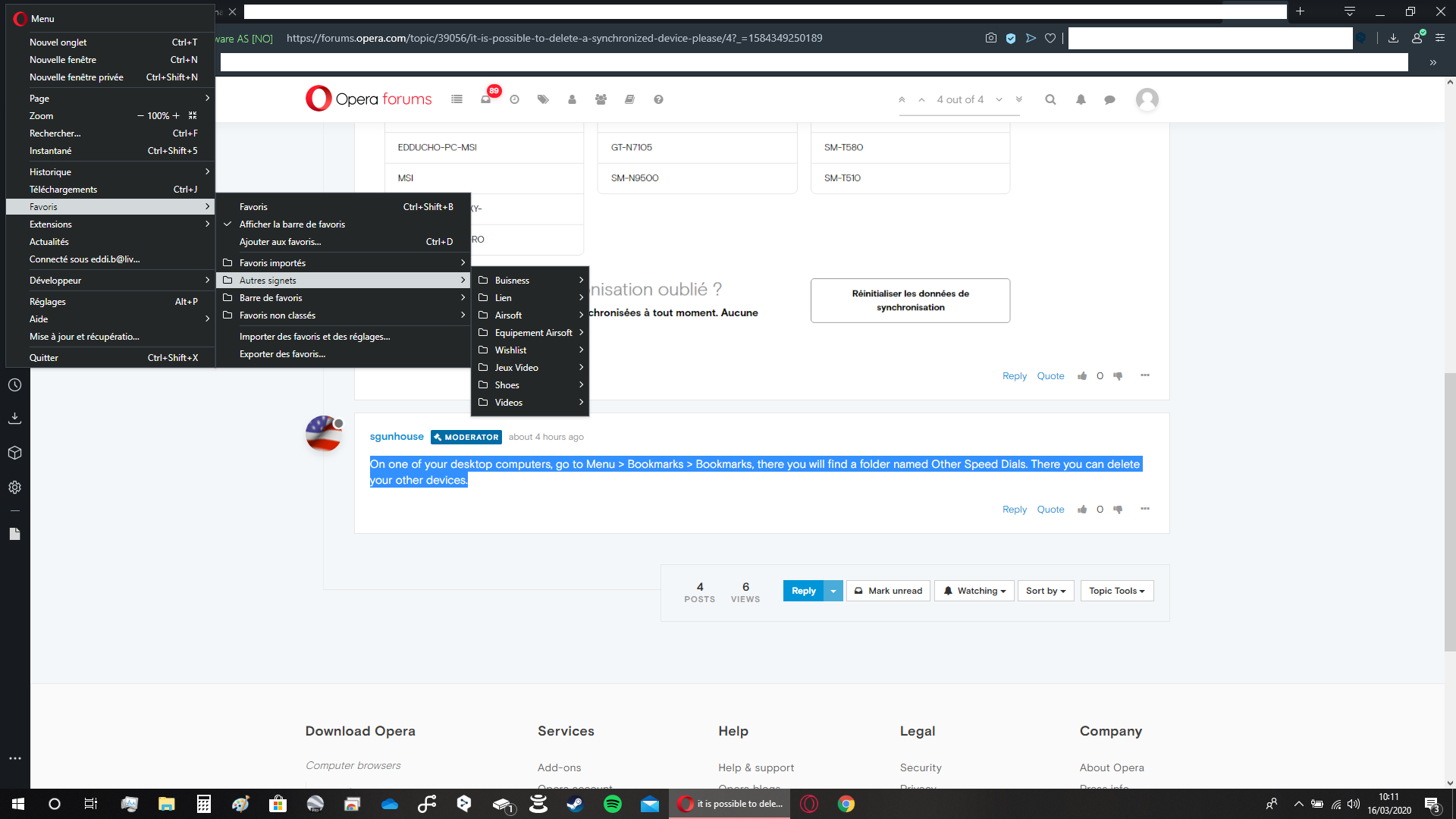
-
leocg Moderator Volunteer last edited by
@bl4ckb1rd You need to open the bookmarks manager page using menu > bookmarks > bookmarks.
-
anthiangel last edited by
hello.. i have the opposite problem... i mean, i delete all these data by false and now i wanted them back... is that possible?
thanks in advance -
anthiangel last edited by
@leocg sorry to ask but are you sure? because before delete them i saw a message that i can restore them any time... or i misunderstanding?
-
leocg Moderator Volunteer last edited by
@anthiangel This off topic discussion may be going too far.
I never saw such message when removing other devices in Other Speed Dials. And I don't know anyway to restore them back. -
anthiangel last edited by
@leocg ooh ok i see, and sorry for this off topic post. i ll search about it and may there is a need to make a new topic about it?
-
leocg Moderator Volunteer last edited by
@anthiangel If you ned to keep discussing it, a new topic would be better to avoid confusion.