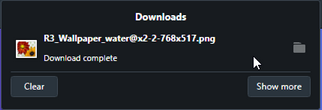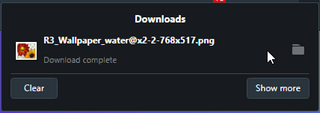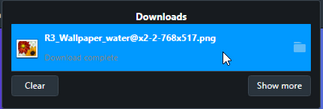Opera 67.0.3575.79 Stable update
-
sefirut last edited by leocg
Sound 5.1 stopped working in the browser
#enable-webrtc-capture-multi-channel-audio-processing does not help to cure the problem
-
johnston5129 last edited by
love the work spaces, how do i save them?? each time i close the browser, when i re open it my workspaces blank??
-
A Former User last edited by
@johnston5129 said in Opera 67.0.3575.79 Stable update:
love the work spaces, how do i save them?? each time i close the browser, when i re open it my workspaces blank??
Press Alt-P to go to Settings.
Once there, type "session" in the search box in the upper right corner.
Check the option "Retain tabs from previous session."
Hopefully, that will work for you.
-
marezezelj last edited by
After this update, i noticed autoupdate folder in Downloads folder, after deleting that folder, he return back. Fix this.
-
A Former User last edited by
@marezezelj the Russian-language section of the forum also wrote about this.
https://forums.opera.com/topic/38877/последнее-время-в-download-появляется-папка-opera-autoupdate -
A Former User last edited by
On most sites, except YT, keyboard keys (Up/Down arrow) cannot be used to control the volume of a video stream. Only the mouse works.
It was ok with O49 ... (I switched from O46 recently). -
A Former User last edited by
Windows 7 desktop icons flickering still present.
When will you fix it finally??? -
drybones93 last edited by
This new version freezes and crashes constantly whenever I open the browser and the speed dial loads in or any webpage I'm trying to access.
Also no issue with the last update.Windows 7 Professional 64-Bit