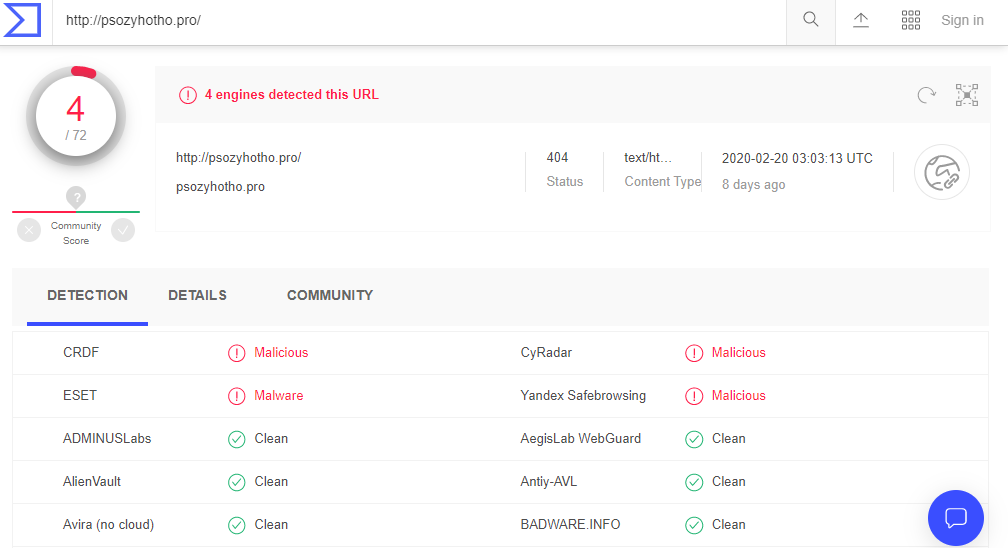A strange thing with Opera
-
blackbird71 last edited by
The curious thing is that the geo-location of psozyhotho.pro's IP (74.117.179.110) resolves to near the exact middle of Cheney Reservoir west of Wichita, KS in the US midwest. Apparently, the fish are running some kind of tracking program...

-
A Former User last edited by
@lemontespan i can normaly use my browser is just that notification from avast that say it block that connection, happens only when i open opera.
-
A Former User last edited by
@leocg no nothing i never went to that site in fact i never knew it even existed before avast showed me this notification.
-
A Former User last edited by
@nvmjustagirl yeah i also checked on virustotal, i forgot to mention it, in the avast notification says its an https site, "https://psozyhotho.pro", but even like this if you scan it on virus total you found it that only 4 of 72 antiviruses found it, i also did a scan eset online scanner ( which is one of the 72 that find it on virustotal) and it still didnt find any infection on my computer.
-
mrsomewhere last edited by
I'm not sure if this is related, but I'm having a similar problem with Malwarebytes giving me a "Website blocked due to malvertising" message every few minutes. The IP address for the blocked website is 163.172.20.152. It's an outbound connection on port 80.
-
blackbird71 last edited by
@mrsomewhere said in A strange thing with Opera:
I'm not sure if this is related, but I'm having a similar problem with Malwarebytes giving me a "Website blocked due to malvertising" message every few minutes. The IP address for the blocked website is 163.172.20.152. It's an outbound connection on port 80.
That IP number has been reported to have been flagged/trapped for a few corporate users by their IT departments, and was traced to 'phoning-home' by certain 'translation' extensions installed in chromium browsers. Have you tried things with your extensions disabled?
-
mrsomewhere last edited by
@blackbird71 Thanks for your reply. I've also been in touch with Malwarebytes support and they also thought the problem was with one of the extensions, but weren't sure which one. I removed my translation extension (didn't like it much anyway), but my trial of Malwarebytes premium just expired, so unless I pay for the premium version, I have no way of knowing if that was indeed the extension causing the problem. Thanks again.