Indeed, owning two web browsers is a wise solution!
I had Firefox before Opera!
Best posts made by lemontespan
-
RE: Payment is impossibleOpera for Windows
-
Unable to play videoOpera for Windows
Message displayed instead of video: "An error occurred while playing the video
Error 4300 "As I also had a display problem on another site (other than video), I uninstalled OPERA and deleted the OPERA folders.
I reinstalled OPERA.
The problem of displaying the site is solved but not that of the video ?! - Opera for Windows
- Opera for Windows
-
RE: Unable to play videoOpera for Windows
I am now waiting for the next version which should solve this problem!
I bring all my support to OPERA developers - Opera for Windows
- Opera for Windows
- Opera for Windows
Latest posts made by lemontespan
- Opera for Windows
- Opera for Windows
-
RE: automatic filling ?!Opera for Windows
It is often asked on the sites, Username and password.
However in the settings window, it would rather be the term "Password"
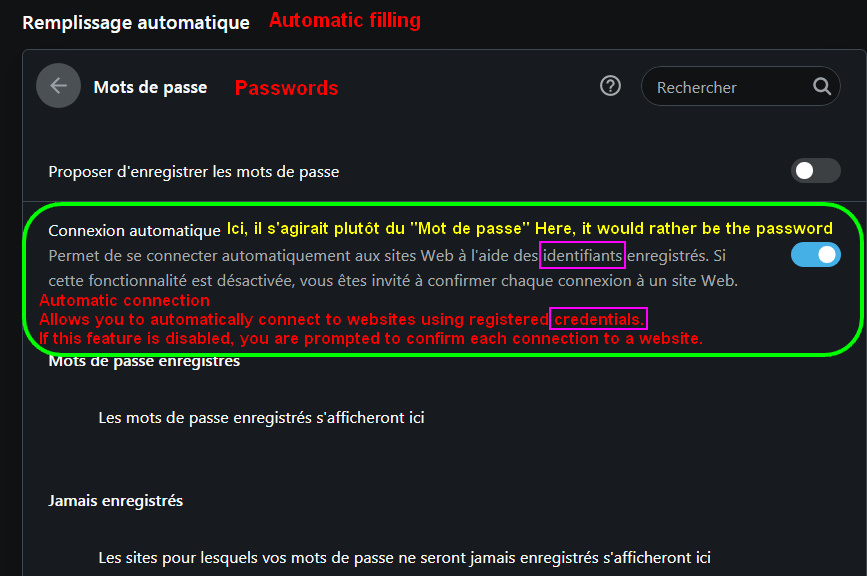
-
RE: automatic filling ?!Opera for Windows
I asked the previous question because I always have this concern when I adjust the parameters!
-
automatic filling ?!Opera for Windows
Bonjour,
Automatic connection
Allows you to automatically connect to websites using registered credentials. If this feature is disabled, you are prompted to confirm each connection to a website.So why do you have to "Save and enter addresses" to see the identifiers registered on the web pages?
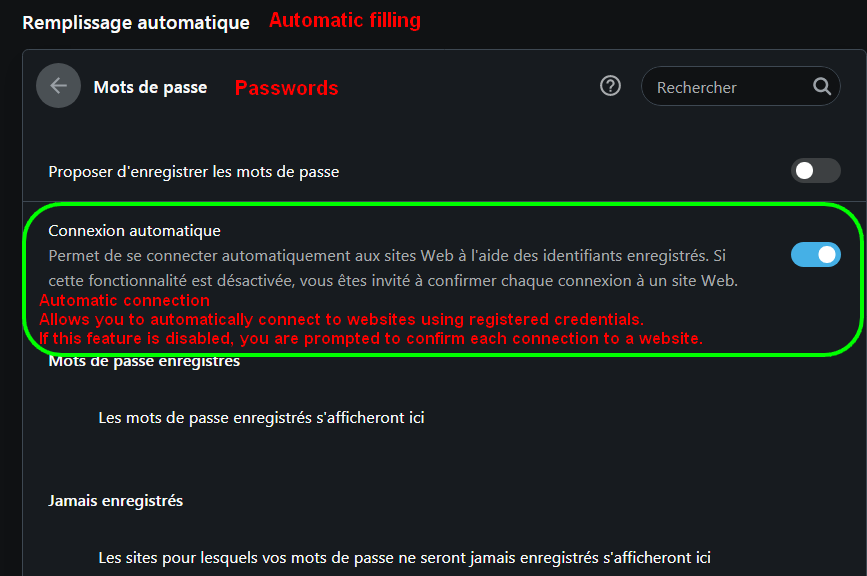
ccc
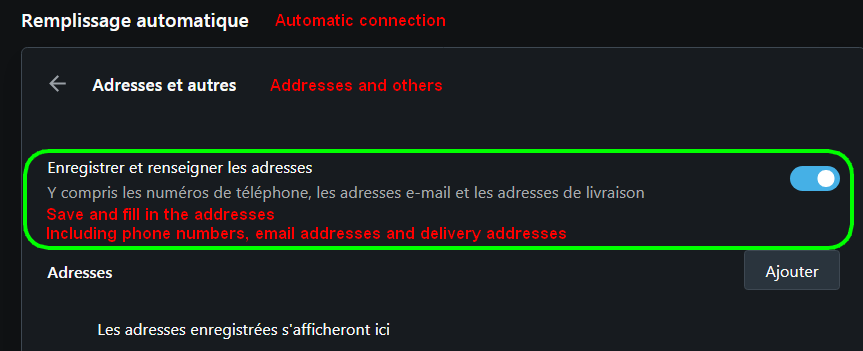
-
RE: Alternate display modeOpera for Windows
Assuming the location is as follows:
Large icons, small icons, Lines.
When you import favorites with additional folders containing favorites, they all appear as large icons.
Is it possible to transform all these favorites into lines at once?
(Until now, I transform all the favorites of each folder one by one!) -
Alternate display modeOpera for Windows
Hello,
When displaying the favorites, when you move the pointer over the icons (marked here by the 3 red arrows), it is indicated:
"Alternate display mode"
How do you designate these icons?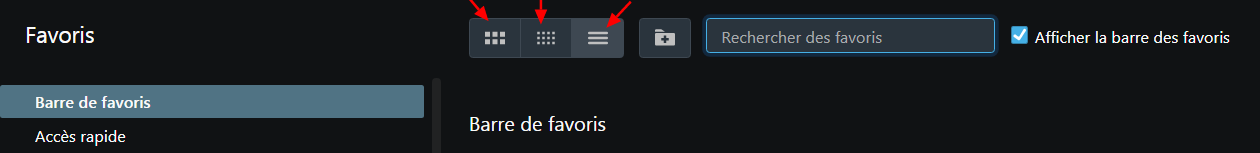
- Opera for Windows
-
RE: Old version for Windows 7Opera for Windows
@burnout426
Merci,Opera_66.0.3515.115_Setup_x64.exe
Thanks for the method.
Its good !
(on the other hand, I have not seen:
"Then, in the Windows Task Manager, there will be an Opera autoupdater process running for that Opera. Kill it."
I may have been too fast to close the opera window!) -
Old version for Windows 7Opera for Windows
Hello,
I reported a few days ago video playback issues with Windows 7.
In the meantime, I'm traveling between Chrome and Opera ...
Would it be possible, for example, to install an old (stable) version that worked without uninstalling Opera?