Zombie process associate with "Opera autoupdate"
-
A Former User last edited by
I've noticed that a zombie process associated with Opera autoupdate occurs frequently on several Linux boxes in my home. It shows up as a Z+ process when I run "ps -aux" [see a section output below] .
I have seen as many as 22 of these on a machine at a time - - eleven popped up over-night on one machine. Like most zombie processes, they do have a negative effect on performance - - rebooting has been by temporary fix for now.
The machines I've found this on are Dell and Gateway laptops running Ubuntu 18.04
root 5912 0.0 0.0 0 0 ? I Dec25 0:23 [kworker/0:1-eve]
juren 7597 0.0 0.0 0 0 tty1 Z+ Dec25 0:00 [opera_autoupdat] <defunct>
juren 10383 0.0 0.0 0 0 tty1 Z+ Dec25 0:00 [opera_autoupdat] <defunct>
juren 11189 0.0 0.0 0 0 tty1 Z+ Dec25 0:00 [opera_autoupdat] <defunct>
root 14105 0.0 0.0 0 0 ? I 04:25 0:00 [kworker/0:0-eve] -
A Former User last edited by
@juren
I should add I'm using Version:65.0.3467.69
on Ubuntu 18.04.3 LTS (x86_64; XFCE) -
A Former User last edited by
Updated to Ver. 66.0.3515.27
Opera is still generating Zombie processes.
[user] 8189 0.0 0.0 0 0 tty1 Z+ 10:57 0:00 [opera_autoupdat] <defunct>
-
A Former User last edited by A Former User
There seems to be an executable that is actually named opera_autoupdate...
$ file /usr/lib/x86_64-linux-gnu/opera/opera_autoupdate /usr/lib/x86_64-linux-gnu/opera/opera_autoupdate: ELF 64-bit LSB shared object, x86-64, version 1 (SYSV), dynamically linked, interpreter /lib64/ld-linux-x86-64.so.2, for GNU/Linux 3.2.0, BuildID[sha1]=100d278871989d816fad6610f417c0921a7376de, strippedWhat procedure shall I follow in order to check my ps -aux output for it? I use the deb version of opera.
-
A Former User last edited by
@jimunderscorep said in Zombie process associate with "Opera autoupdate":
There seems to be an
executablebinary file that is actually named opera_autoupdate...Small correction here.
-
A Former User last edited by
I am encountering the same problem on Arch Linux. The parent Opera process is spawning zombies with the process name "opera_autoupdate"; 41 zombies before system halt. Is there a configuration flag that can be set to turn off the autoupdater?
-
A Former User last edited by
@inuxl said in Zombie process associate with "Opera autoupdate":
I am encountering the same problem on Arch Linux. The parent Opera process is spawning zombies with the process name "opera_autoupdate"; 41 zombies before system halt. Is there a configuration flag that can be set to turn off the autoupdater?
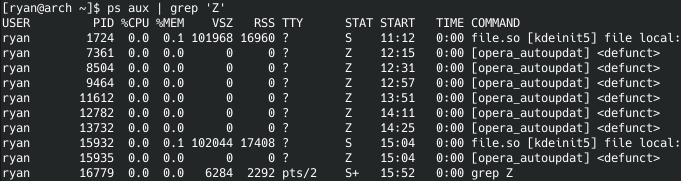
-
henkm last edited by
I notice the same and, like @sgunhouse I don't see why linux would need an autoupdate in the first place. It would be great to remove this, please, or at least make it configurable.
Thanks
-
Locked by
 leocg
leocg