High CPU [Video]
-
zalex108 last edited by zalex108
Hi,
Since months ago I've experiencing High CPU and Temp waching media on Opera Dev - less on Stable -.
Didn't post since no reasons found and started to use FF, tired of tests and still remaining.Currently I'm using FF for media, since it has a very different response
 - but just for media -.
- but just for media -. 
All browsers are set to use the nVidia GPU instead of the integrated Intel HD3000.
With HA disabled it's even worst.______________ "OLD" INFO: ______________
Temps:
FF Dev 58/64°
Opera Dev 75/90°
Vivaldi Dev - Stable 75/90°Opera Stable seems to be some degrees colder.
Tested on Clean Profiles.
Noticed that muting the video there is less CPU usage and degrees - recently said by @nvmjustagirl -.
Searching,
read that Chrome uses as much Hardware acceleration as it can, so maybe it's something related.It happens on every video, even on YouTube and at 480p.
Also, even with the NVidia selected, it uses the CPU, which I don't understand.
--
______________ NEW INFO ______________Today I've tried again and noticed a difference.
Watching at Full Screen, the problem disappears.

Streaming sites 60/64º
YouTube 720p 71/79º
YouTube 720p + h264ify - recently mentioned by @thegeneral - 64/70º
YouTube 720p 60fps 78/90º - Fan blowing ++ -
YouTube 720p + h264ify - blocks 60fps - 77/86º - Fan blowing + -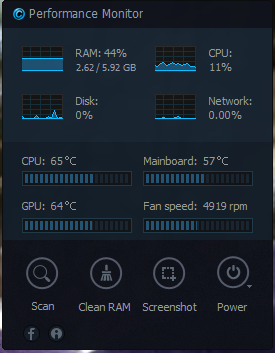 |
| 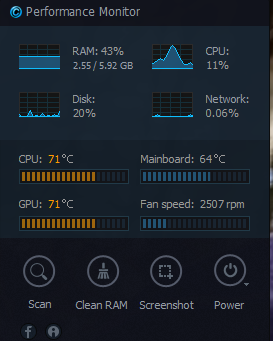 |
| 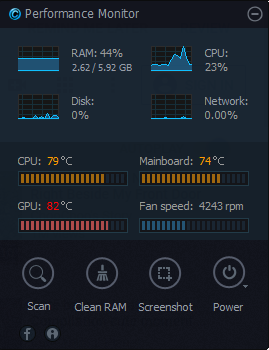
When you back to watch as in a frame or opens PiP it goes up again to the observed temp months ago, 75/90° - didn't tested at FScreen that time -.
nVidia GPU seems to be used only at Full Screen.
It uses nVidia Optimus to switch between GPUs, but it's in use when Opera runs.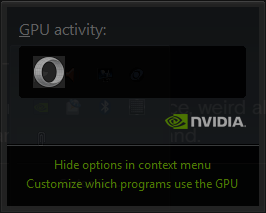
Checked also on GPU-Z.uBlock is installed and there are no Banners, Gifs, ... Mining - is blocked AFAIK -.
--
Specifications:
Latests Opera Dev - StableIntel I5 2410 | 2.6Ghz
Intel HD3000 + nVidia 520M
6Gb DDR3
Hitachi HDDW7 x64
_
Old HW for 60Fps, but the rest?--
Mostly fresh on:
Core 2 Duo T5470
Intel GM965
2Gb DDR2--
Just posted since started reading some similar problems and found a difference between tests.Didn't tested on Chromiums yet.
Windows 7 (x64)
Opera Test profile | Opera Backup | Reset"You cannot know the meaning of your life until you are connected to the power that created you". · Shri Mataji Nirmala Devi
-
A Former User last edited by A Former User
@zalex108 Yes you are right, videos (twitch, youtube etc. ) consume so much cpu power on this new update. While playing a youtube radio, it even effects my pc game's fps.
I've never had this problem before.
-
A Former User last edited by
I just realized that, when you open twitch stream as a seperate window (Twitch's feature) it does not consume cpu much.
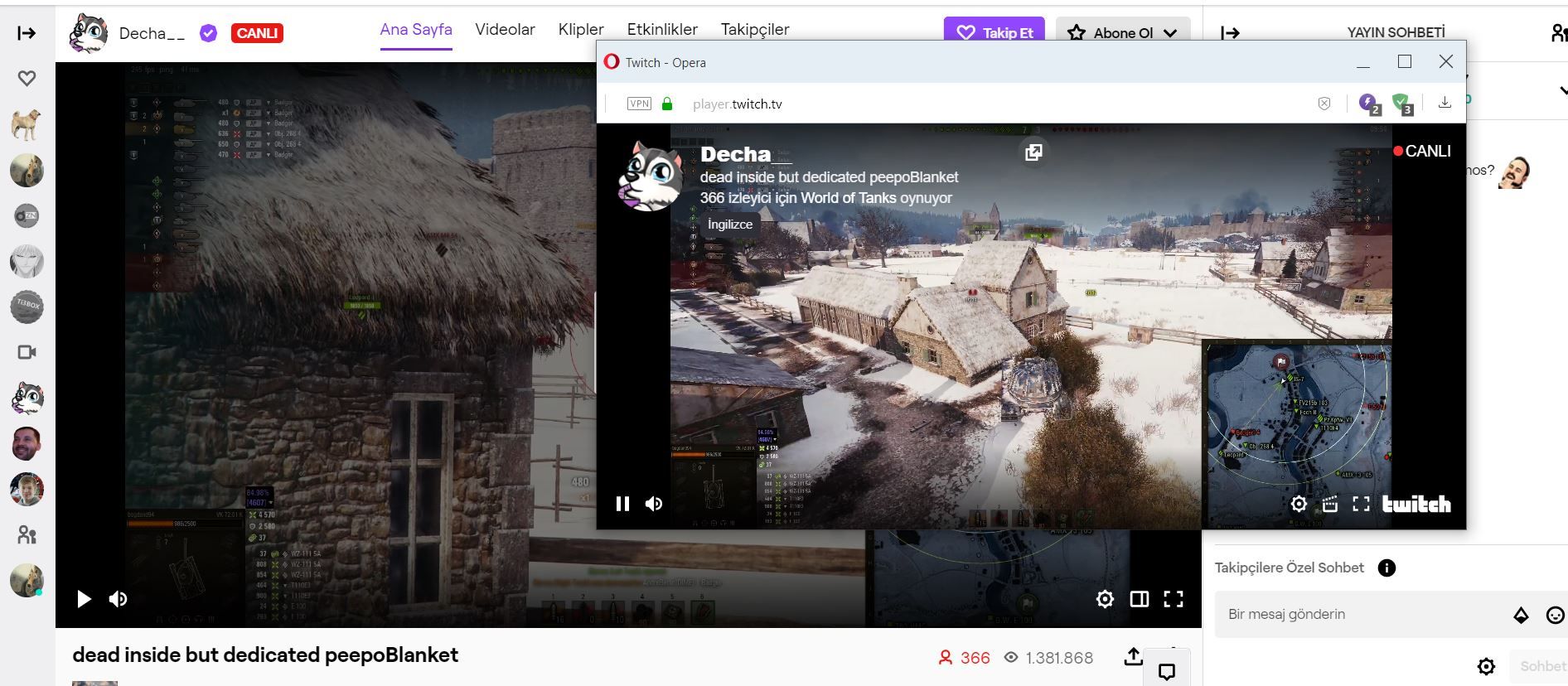
-
zalex108 last edited by
No difference here at 720p on Stable.
"You cannot know the meaning of your life until you are connected to the power that created you". · Shri Mataji Nirmala Devi
-
A Former User last edited by
Got the same probleme here with Opera 64.0.3417.92, too. Except it is not a high CPU power utilization (AMD Ryzen 9 3900X), but a high GPU utilization (Nvidia Geforce RTX 2080). While playing a youtube or twitch video in Opera 64.0.3417.92 I have a GPU utilization of about 25 %. Compared to Google Chrome with round about 13-15 % it is nearly twice the utilization.
I am using three monitors and at one monitor I am watching videos while at the other two monitors I am working or gaming.
Gaming was never a problem before while playing a video, but now it is impossible. The problem encountered first during one of the last updates, but with the last update it got much more worse - even opening a new tab in Opera 64.0.3417.92 stops the video playback.
For me Opera is in this state completely unusable.
-
zalex108 last edited by zalex108
Read that yesterday.
Pending to test.Thanks.
"You cannot know the meaning of your life until you are connected to the power that created you". · Shri Mataji Nirmala Devi
-
zalex108 last edited by zalex108
@arkus1995 said in High CPU [Video]:


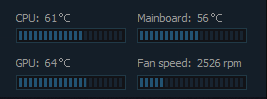
It drops +/- from 74/80º til 63/70º.
--
Thank you.
"You cannot know the meaning of your life until you are connected to the power that created you". · Shri Mataji Nirmala Devi
-
Tagloff last edited by
@zalex108 Other user's and myself are encountering this problem, but it's not really the GPU either.
It's the in-browser audio playback for everyone, and some are finding it's also the animated icons on the tabs, for anything, anywhere.
It seems to be with any browser based off Chrome/Chromium, which Opera is based off.
Boot up youtube then -mute- it and you can see a dramatic cut in CPU & GPU usage.
It's been getting worse, and people have been reporting the problem for months, and it's tied into the 'tab icon is constantly loading' issue somehow.
Who thought it was a good idea to remove the stop-loading page function from a browser? -
A Former User last edited by
@Tagloff said in High CPU [Video]:
Who thought it was a good idea to remove the stop-loading page function from a browser?
Actually it should be possible to stop the loading of a website with
ESC, as far as I know. Does this not work anymore? -
Tagloff last edited by
@yanta I only have so much headspace for remembering hot-key's.
But taking away even the option of having a button/toggle is the main issue I have with that. -
A Former User last edited by
@Tagloff As far as I remember, the Reload-button to the left of the address bar has a double function:
Either that button reloads a website, or it stops loading it when this process is active.
-
Tagloff last edited by
@yanta It doesn't seem to always go to the 'x' option when a tab is stuck on the 'constantly loading' icon issue. Usually it's just the reload arrow. And since the 'constantly loading' issue is intermittent, it's difficult to test.
-
zalex108 last edited by
@Tagloff said in High CPU [Video]:
@zalex108 Other user's and myself are encountering this problem, but it's not really the GPU either.
It's the in-browser audio playback for everyone, and some are finding it's also the animated icons on the tabs, for anything, anywhere.
It seems to be with any browser based off Chrome/Chromium, which Opera is based off.
Boot up youtube then -mute- it and you can see a dramatic cut in CPU & GPU usage.
It's been getting worse, and people have been reporting the problem for months, and it's tied into the 'tab icon is constantly loading' issue somehow.
Who thought it was a good idea to remove the stop-loading page function from a browser?On my side:
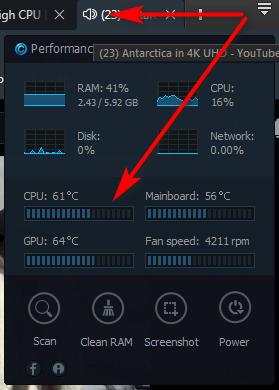
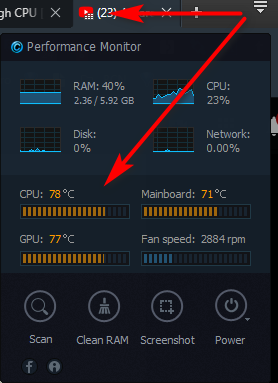
-
Mute is unnecessary, just hover the tab to change to a static audio icon.
-
Vivaldi works fine.
"You cannot know the meaning of your life until you are connected to the power that created you". · Shri Mataji Nirmala Devi
-