High CPU [Video]
-
A Former User last edited by
Got the same probleme here with Opera 64.0.3417.92, too. Except it is not a high CPU power utilization (AMD Ryzen 9 3900X), but a high GPU utilization (Nvidia Geforce RTX 2080). While playing a youtube or twitch video in Opera 64.0.3417.92 I have a GPU utilization of about 25 %. Compared to Google Chrome with round about 13-15 % it is nearly twice the utilization.
I am using three monitors and at one monitor I am watching videos while at the other two monitors I am working or gaming.
Gaming was never a problem before while playing a video, but now it is impossible. The problem encountered first during one of the last updates, but with the last update it got much more worse - even opening a new tab in Opera 64.0.3417.92 stops the video playback.
For me Opera is in this state completely unusable.
-
zalex108 last edited by zalex108
Read that yesterday.
Pending to test.Thanks.
"You cannot know the meaning of your life until you are connected to the power that created you". · Shri Mataji Nirmala Devi
-
zalex108 last edited by zalex108
@arkus1995 said in High CPU [Video]:


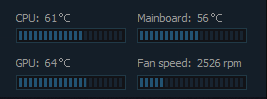
It drops +/- from 74/80º til 63/70º.
--
Thank you.
"You cannot know the meaning of your life until you are connected to the power that created you". · Shri Mataji Nirmala Devi
-
Tagloff last edited by
@zalex108 Other user's and myself are encountering this problem, but it's not really the GPU either.
It's the in-browser audio playback for everyone, and some are finding it's also the animated icons on the tabs, for anything, anywhere.
It seems to be with any browser based off Chrome/Chromium, which Opera is based off.
Boot up youtube then -mute- it and you can see a dramatic cut in CPU & GPU usage.
It's been getting worse, and people have been reporting the problem for months, and it's tied into the 'tab icon is constantly loading' issue somehow.
Who thought it was a good idea to remove the stop-loading page function from a browser? -
A Former User last edited by
@Tagloff said in High CPU [Video]:
Who thought it was a good idea to remove the stop-loading page function from a browser?
Actually it should be possible to stop the loading of a website with
ESC, as far as I know. Does this not work anymore? -
Tagloff last edited by
@yanta I only have so much headspace for remembering hot-key's.
But taking away even the option of having a button/toggle is the main issue I have with that. -
A Former User last edited by
@Tagloff As far as I remember, the Reload-button to the left of the address bar has a double function:
Either that button reloads a website, or it stops loading it when this process is active.
-
Tagloff last edited by
@yanta It doesn't seem to always go to the 'x' option when a tab is stuck on the 'constantly loading' icon issue. Usually it's just the reload arrow. And since the 'constantly loading' issue is intermittent, it's difficult to test.
-
zalex108 last edited by
@Tagloff said in High CPU [Video]:
@zalex108 Other user's and myself are encountering this problem, but it's not really the GPU either.
It's the in-browser audio playback for everyone, and some are finding it's also the animated icons on the tabs, for anything, anywhere.
It seems to be with any browser based off Chrome/Chromium, which Opera is based off.
Boot up youtube then -mute- it and you can see a dramatic cut in CPU & GPU usage.
It's been getting worse, and people have been reporting the problem for months, and it's tied into the 'tab icon is constantly loading' issue somehow.
Who thought it was a good idea to remove the stop-loading page function from a browser?On my side:
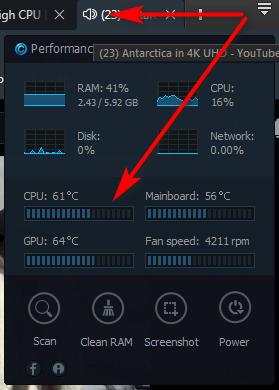
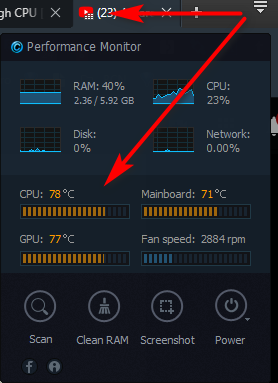
-
Mute is unnecessary, just hover the tab to change to a static audio icon.
-
Vivaldi works fine.
"You cannot know the meaning of your life until you are connected to the power that created you". · Shri Mataji Nirmala Devi
-