Doesn't work with Ccleaner and the Advanced SystemCare
-
elnndlgnro last edited by elnndlgnro
Good morning first a cordial greetings from Venezuela i want to thank you first of all for so excellent web browser always in had the Opera installed fascinate me and now with the new version GX is phenomenal very minimalist and at the same time futuristic at the moment everything well until in the last two updates I presented a detail I use Ccleaner and the Advanced SystemCare both has an option that automatically cleans the web browser in the history section but in the Opera GX version it is not detected by any of the sof it's a little bit annoying to be cleaning the browser on a regular basis because before closing the web browser the Advanced SystemCare cleaned it eye this only happens with the opera gx but with the normal opera if it detects the ccleaner and the Advanced SystemCare that will have passed There? beforehand thank you very much

 and I'm sorry if my English isn't perfect I'm using a translator
and I'm sorry if my English isn't perfect I'm using a translator 
-
A Former User last edited by
I looked at "Advanced SystemCare|" (https://www.iobit.com/product-manuals/asc-help/#System-Requirements) and it is very specific at to what browsers are supported. It does say that is supports Opera but does not says it supports Opera GX. I would contact them directly and ask them to kindly support Opera GX.
The same thing goes for CCleaner (https://www.ccleaner.com/ccleaner/features). It does say that is supports Opera but does not says it supports Opera GX. I would contact them directly and ask them to kindly support Opera GX.
-
zalex108 last edited by zalex108
@elnndlgnro @PeterBurton
Look for CCEnhanhed and WinApp2
Despite will not be detected as Browser to be cleaned automatically, will clean at manual or schedule launch.
You can also add keys to cCleaner manually, but WinApp2 is much better, just check it out.
"You cannot know the meaning of your life until you are connected to the power that created you". · Shri Mataji Nirmala Devi
-
zalex108 last edited by zalex108
Well,
Non existent apps can be added and remains on updates.I'll share my keys, count in 2h +/-.
Just check the paths and add the section to the file.I recommend Notepad++, look at PortableApps.com if needed.
In the meantime, look at Opera's help - Crashes to know which files / folders you have to keep and which want to clean, mine would be different than your neededings.
"You cannot know the meaning of your life until you are connected to the power that created you". · Shri Mataji Nirmala Devi
-
zalex108 last edited by zalex108
Here are some key entries for GX - and any Opera version -.
You have to change the paths to your Opera profile - Opera/About -.
%AppData% is allowed.BackUp the profile before run it.
- The section will appear as an Opera subkey.
You can play uncomment SpecialDetect, Detect and comment SpecialKey1 to change that - if I recall -, but then they goes to the bottom - at least on my tests -. - Yes, I have the
 profiles on ProgramFiles. - Don't beat me @sgunhouse -
profiles on ProgramFiles. - Don't beat me @sgunhouse -  / Ups!
/ Ups!  It was @luetage?
It was @luetage? 

- Copy and Paste the section to your WinApp2.ini.
- CCEnhancer has an option to add your custom entries, but Notepad++ seems me easiest and faster.
Use Ctrl+H to change all paths at once. - Keep another file with your custom entries as backup.
- You can replace the single /* with /Data/, but /* it's needed for a Multiprofile environment.
- Keep this code as a template until find/write your correct paths.
[| Opera GX] LangSecRef=3027 ;SpecialDetect=DET_OPERA ;Detect=HKEY_LOCAL_MACHINE\SOFTWARE\Opera Software\Opera GX DetectFile=%ProgramFiles%\Opera Software\Opera GX Default=True SpecialKey1=N_OPERA_CACHE FileKey1=C:\Program Files\Opera Software\Opera GX\Profile\*\Cache|*.*|RECURSE FileKey2=C:\Program Files\Opera Software\Opera GX\Profile\*\GPUCache|*.*|RECURSE FileKey3=C:\Program Files\Opera Software\Opera GX\Profile\*\Media Cache|*.*|RECURSE FileKey4=C:\Program Files\Opera Software\Opera GX\Profile\*\Application Cache|*.*|RECURSE FileKey5=C:\Program Files\Opera Software\Opera GX\Profile\*\Cache|*.*|REMOVESELF FileKey6=C:\Program Files\Opera Software\Opera GX\*\*\File System|*.*|RECURSE FileKey7=C:\Program Files\Opera Software\Opera GX\*\*\File System|RECURSE FileKey8=C:\Program Files\Opera Software\Opera GX\Profile\*\ShaderCache\GPUCache|RECURSE FileKey9=C:\Program Files\Opera Software\Opera GX\Profile\*\ShaderCache\GPUCache|*.*|RECURSE FileKey10=C:\Program Files\Opera Software\Opera GX\Profile\*\Code Cache|*.*|RECURSE FileKey11=C:\Program Files\Opera Software\Opera GX\Profile\*\|*.tmpAs I can see, it's a bit messy, some keys have 2 options.Ok,
It's to clean Files and Folders.
It keeps the root folder and deletes the content.--
To keep the info together:
- CCEnhancer.
- WinApp2.ini
https://github.com/MoscaDotTo/Winapp2/#creating-entries
BackUp the profile before run any change.
Windows 7 (x64)
Opera Test profile | Opera Back up | Reset"You cannot know the meaning of your life until you are connected to the power that created you". · Shri Mataji Nirmala Devi
- The section will appear as an Opera subkey.
-
A Former User last edited by
@leocg said in Doesn't work with Ccleaner and the Advanced SystemCare:
@PeterBurton Opera GX is Opera with a different UI and with different features.
So if a program supports Opera, then it should also supports Opera GX.The cleaner applications don't detect Opera GX because they're looking at
%AppData%\Opera Software\Opera Stableinstead of%AppData%\Opera Software\Opera GX Stableall it would take is for them to add that new directory and the cleaning logic would literally be the same as Opera -
elnndlgnro last edited by
@PeterBurton if I will see how I get into contacts with them but I am honest I find it strange that before two versions the Advanced SystemCare if it worked with the Opera GX and now after two versions no longer good thanks for the information



-
A Former User last edited by
There is actually no need to have CCleaner and IObit System Care on modern operating system. Most of the stuff it does use done by the OS itself, and most it can do is corrupt the registry and mess other things up.
-
zalex108 last edited by
@artexjay
I deffer, about the use.
But it's true that you have to set it up correctly and save the back ups to avoid problems.cCleaner, WinApp2 and your custom entries can clean many things with one click.
iObit SysCare, has served me to notice the high CPU / Temp used by Opera and Vivaldi watching videos.
Currently I'm using Firefox for media, CPU is 10ºC lesser and no fan noise.Despite that, I prefer to run the clean myself or set up a task, instead of keep some apps running.
iObit Monitor gives some info about the performance, all in one small view.If someone likes that kind of info monitors, look for Desktopinfo.
Also, all of you, check out System Ninja.
It cleans many junk files at once, no keys adding needed.Also, I'm not using W10 anymore for now, so don't remember a built in cleaner on 2 years old W10 builds, I can't speak about other OSs.
"You cannot know the meaning of your life until you are connected to the power that created you". · Shri Mataji Nirmala Devi
-
zalex108 last edited by zalex108
@sprite-1
For that,
If you are not using Beta-Next/Dev, you may create a Symbolic Link pointing to GX and named as Opera Beta-Next/Dev.That way both apps may recognize it.
Symbolic Link Creator will do it and it's easy to use.
--
Or install any of them and replace them with GX files.
That option would be the fastest."You cannot know the meaning of your life until you are connected to the power that created you". · Shri Mataji Nirmala Devi
-
A Former User last edited by
@zalex108 said in Doesn't work with Ccleaner and the Advanced SystemCare:
Symbolic Link Creator will do it and it's easy to use.
No need for additional software, built in
mklinkwill do the job in one line:mklink /d "%AppData%\Opera Software\Opera Stable" "%AppData%\Opera Software\Opera GX Stable"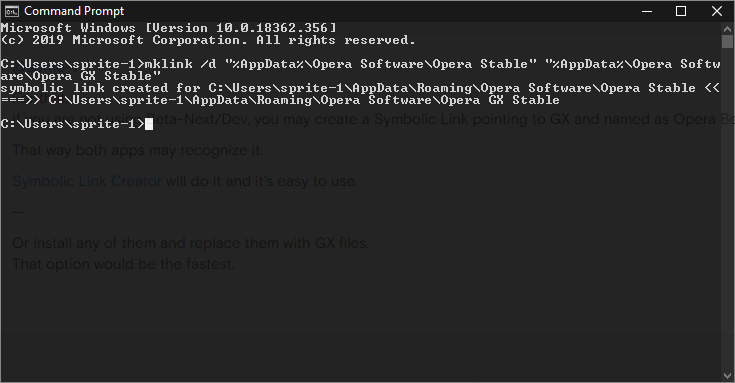
-
zalex108 last edited by
@sprite-1 said in Doesn't work with Ccleaner and the Advanced SystemCare:
@zalex108 said in Doesn't work with Ccleaner and the Advanced SystemCare:
Symbolic Link Creator will do it and it's easy to use.
No need for additional software, built in
mklinkwill do the job in one line:mklink /d "%AppData%\Opera Software\Opera Stable" "%AppData%\Opera Software\Opera GX Stable"@sprite-1
Sure!
But the app needs no explain on where to apply the command, Elevate... and saves you to remember the commands if you don't use them often.
Apart, SymbLinkCreator is portable.
Despite you cant save the command.
"You cannot know the meaning of your life until you are connected to the power that created you". · Shri Mataji Nirmala Devi
-
A Former User last edited by
@sprite-1 said in Doesn't work with Ccleaner and the Advanced SystemCare:
built in
mklinkwill do the job in one line:As usual, by adding
/?you can also display some help for the command:mklink/? -
raphael-mioche last edited by raphael-mioche
Hi,
there is an easier way: asking to CCleaner authors to add the support of Opera GX. And currently it’s “Under consideration” status.
If you want to accelerate the process, just go here: https://ideas.ccleaner.com/41 and submit your vote to increase the count.
CCleaner will ask you a code to permit you to vote. It’s not a registration, it's a single-use, no information will be retained.
-
raphael-mioche last edited by raphael-mioche
Opera GX will be supported by CCleaner in the next release, version 6.59: https://ideas.ccleaner.com/41?comment=8cc4d855-53e2-4973-b5fb-9a525aa83c6b.
-
raphael-mioche last edited by
The last release of CCleaner supports Opera GX.
Source : https://www.ccleaner.com/news/release-announcements/2020/07/22/ccleaner-v5697865
