Doesn't work with Ccleaner and the Advanced SystemCare
-
elnndlgnro last edited by
@PeterBurton if I will see how I get into contacts with them but I am honest I find it strange that before two versions the Advanced SystemCare if it worked with the Opera GX and now after two versions no longer good thanks for the information



-
A Former User last edited by
There is actually no need to have CCleaner and IObit System Care on modern operating system. Most of the stuff it does use done by the OS itself, and most it can do is corrupt the registry and mess other things up.
-
zalex108 last edited by
@artexjay
I deffer, about the use.
But it's true that you have to set it up correctly and save the back ups to avoid problems.cCleaner, WinApp2 and your custom entries can clean many things with one click.
iObit SysCare, has served me to notice the high CPU / Temp used by Opera and Vivaldi watching videos.
Currently I'm using Firefox for media, CPU is 10ºC lesser and no fan noise.Despite that, I prefer to run the clean myself or set up a task, instead of keep some apps running.
iObit Monitor gives some info about the performance, all in one small view.If someone likes that kind of info monitors, look for Desktopinfo.
Also, all of you, check out System Ninja.
It cleans many junk files at once, no keys adding needed.Also, I'm not using W10 anymore for now, so don't remember a built in cleaner on 2 years old W10 builds, I can't speak about other OSs.
"You cannot know the meaning of your life until you are connected to the power that created you". · Shri Mataji Nirmala Devi
-
zalex108 last edited by zalex108
@sprite-1
For that,
If you are not using Beta-Next/Dev, you may create a Symbolic Link pointing to GX and named as Opera Beta-Next/Dev.That way both apps may recognize it.
Symbolic Link Creator will do it and it's easy to use.
--
Or install any of them and replace them with GX files.
That option would be the fastest."You cannot know the meaning of your life until you are connected to the power that created you". · Shri Mataji Nirmala Devi
-
A Former User last edited by
@zalex108 said in Doesn't work with Ccleaner and the Advanced SystemCare:
Symbolic Link Creator will do it and it's easy to use.
No need for additional software, built in
mklinkwill do the job in one line:mklink /d "%AppData%\Opera Software\Opera Stable" "%AppData%\Opera Software\Opera GX Stable"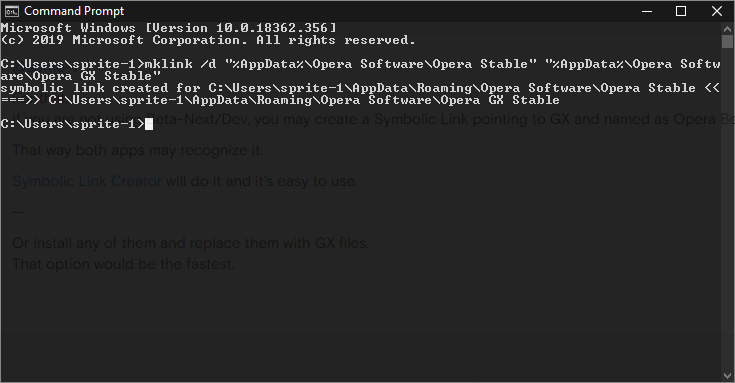
-
zalex108 last edited by
@sprite-1 said in Doesn't work with Ccleaner and the Advanced SystemCare:
@zalex108 said in Doesn't work with Ccleaner and the Advanced SystemCare:
Symbolic Link Creator will do it and it's easy to use.
No need for additional software, built in
mklinkwill do the job in one line:mklink /d "%AppData%\Opera Software\Opera Stable" "%AppData%\Opera Software\Opera GX Stable"@sprite-1
Sure!
But the app needs no explain on where to apply the command, Elevate... and saves you to remember the commands if you don't use them often.
Apart, SymbLinkCreator is portable.
Despite you cant save the command.
"You cannot know the meaning of your life until you are connected to the power that created you". · Shri Mataji Nirmala Devi
-
A Former User last edited by
@sprite-1 said in Doesn't work with Ccleaner and the Advanced SystemCare:
built in
mklinkwill do the job in one line:As usual, by adding
/?you can also display some help for the command:mklink/? -
raphael-mioche last edited by raphael-mioche
Hi,
there is an easier way: asking to CCleaner authors to add the support of Opera GX. And currently it’s “Under consideration” status.
If you want to accelerate the process, just go here: https://ideas.ccleaner.com/41 and submit your vote to increase the count.
CCleaner will ask you a code to permit you to vote. It’s not a registration, it's a single-use, no information will be retained.
-
raphael-mioche last edited by raphael-mioche
Opera GX will be supported by CCleaner in the next release, version 6.59: https://ideas.ccleaner.com/41?comment=8cc4d855-53e2-4973-b5fb-9a525aa83c6b.
-
raphael-mioche last edited by
The last release of CCleaner supports Opera GX.
Source : https://www.ccleaner.com/news/release-announcements/2020/07/22/ccleaner-v5697865
