how to open new window in Opera
-
A Former User last edited by
I am a recent user of Opera. I will say it is very aggressive.
The issue I have is if Opera is open to a screen I want to have available and say I click on a link in my email, Opera closes the web page I am on and opens a new one.I want to know how to Open a new windows in Opera when I click on a link in email.
-
A Former User last edited by
@leocg , that really does NOT help me. I have tried that and it just does NOT work.
I would hope there would be something in settings. If there is I have NOT found it.
-
A Former User last edited by A Former User
@huffman said in how to open new window in Opera:
I would hope there would be something in settings. If there is I have NOT found it.
I don´t really understand what you are actually asking for. I have never used any web browser that closes the current window/tab when i click on a mail adress and open a new browser window/tab.
I use MS Outlook 365 for my mails and if i click on a mail adress in Opera the current tab will remain and MS Outlook 365 will open the window for me, ready to type. Nothing closes or opens in Opera.
For this to happen the mail client you use it must be specified as the default email app in Windows. This setting is not controlled by Opera, or any other web browser.
Are you using a local installed mail app on your computer or are you using a web based mail service?
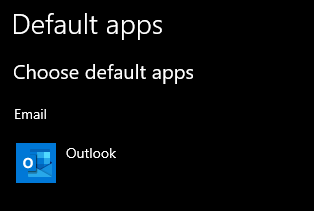
-
donq last edited by
@redpill said in how to open new window in Opera:
@huffman said in how to open new window in Opera:
I would hope there would be something in settings. If there is I have NOT found it.
I don´t really understand what you are actually asking for. I have never used any web browser that closes the current window/tab when i click on a mail adress and open a new browser window/tab.
OP is asking how to open new tab/window (not replace current active tab), when some link/url is launched outside of Opera?
-
A Former User last edited by A Former User
@donq said in how to open new window in Opera:
@redpill said in how to open new window in Opera:
@huffman said in how to open new window in Opera:
I would hope there would be something in settings. If there is I have NOT found it.
I don´t really understand what you are actually asking for. I have never used any web browser that closes the current window/tab when i click on a mail adress and open a new browser window/tab.
OP is asking how to open new tab/window (not replace current active tab), when some link/url is launched outside of Opera?
O.k, just hold down the Ctrl-key while clicking the link.
Result:
If Ctrl-clicking a link in Tab A a new tab, Tab B, is opened and will load the website the link is pointing to while Tab A is still open. You will now have two tabs open, Tab A and Tab B.If not using Ctrl-click some pages do load in Tab A. I use Ctrl-click every day to overcome this .
-
A Former User last edited by
@redpill I found a way (not necessarily the most efficient. In the task bar right-click the Opera icon and one of the options is "New Window". That can be selected and now there are two windows. With the new one open, select the link you want and it will be opened in that new window, leaving the original window open .
-
burnout426 Volunteer last edited by
@huffman You could use a browser launcher like this one with the
--new-windowcommand-line switch. That should cause and file/URL association to open the file/URL in a new window. -
A Former User last edited by
I tried to find more about browser launchers, but there seems to be very little information about them. To me that just seems an extra step in the process I want to do. I sure do appreciate your response though.