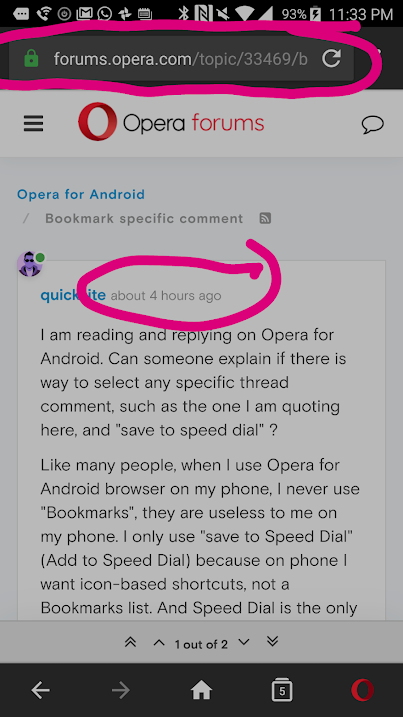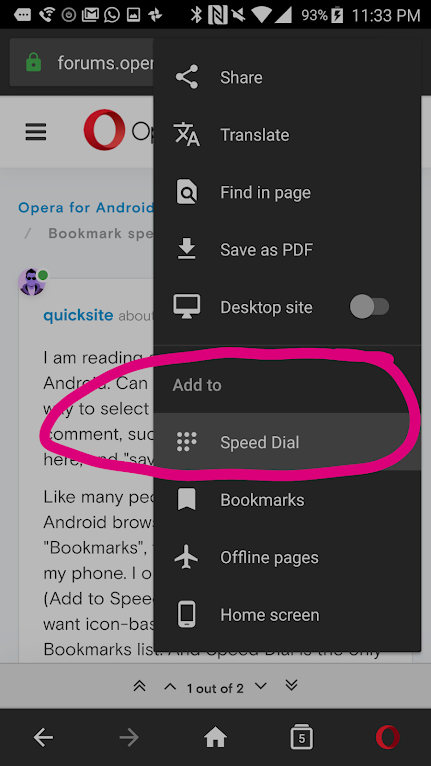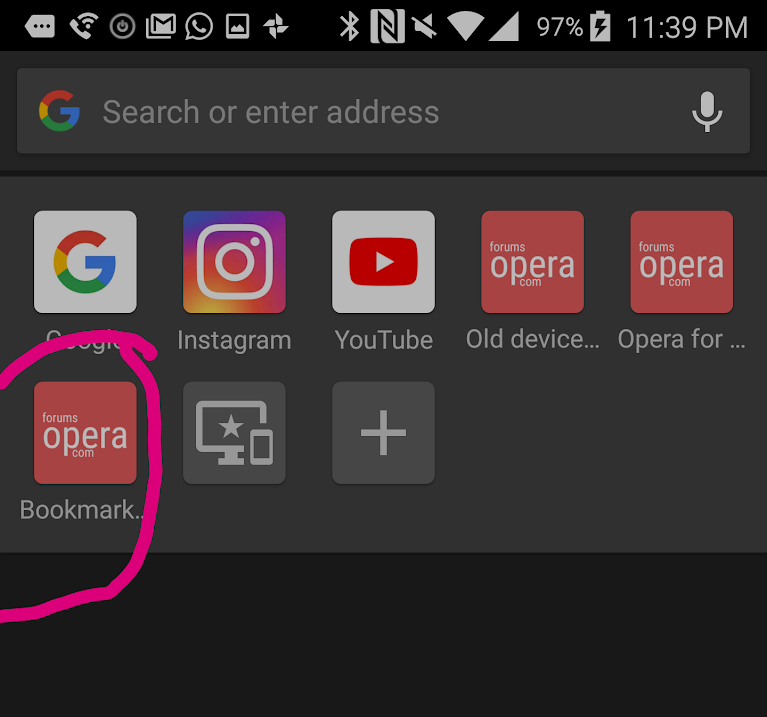[Solved]Bookmark specific comment
-
quicksite last edited by leocg
I am reading and replying on Opera for Android. Can someone explain if there is way to select any specific thread comment, such as the one I am quoting here, and "save to speed dial" ?
Like many people, when I use Opera for Android browser on my phone, I never use "Bookmarks", they are useless to me on my phone. I only use "save to Speed Dial" (Add to Speed Dial) because on phone I want icon-based shortcuts, not a Bookmarks list. And Speed Dial is the only way to save a weblink as an icon.
@oosochs said in Sync same Speed Dial on every device:
@zalex108 said in Sync same Speed Dial on every device:
You just need to copy the SD bookmarks from Other Speed Dials to the SD of your other machine.
BTW, a switch or a selector to select the behavior would be nice.
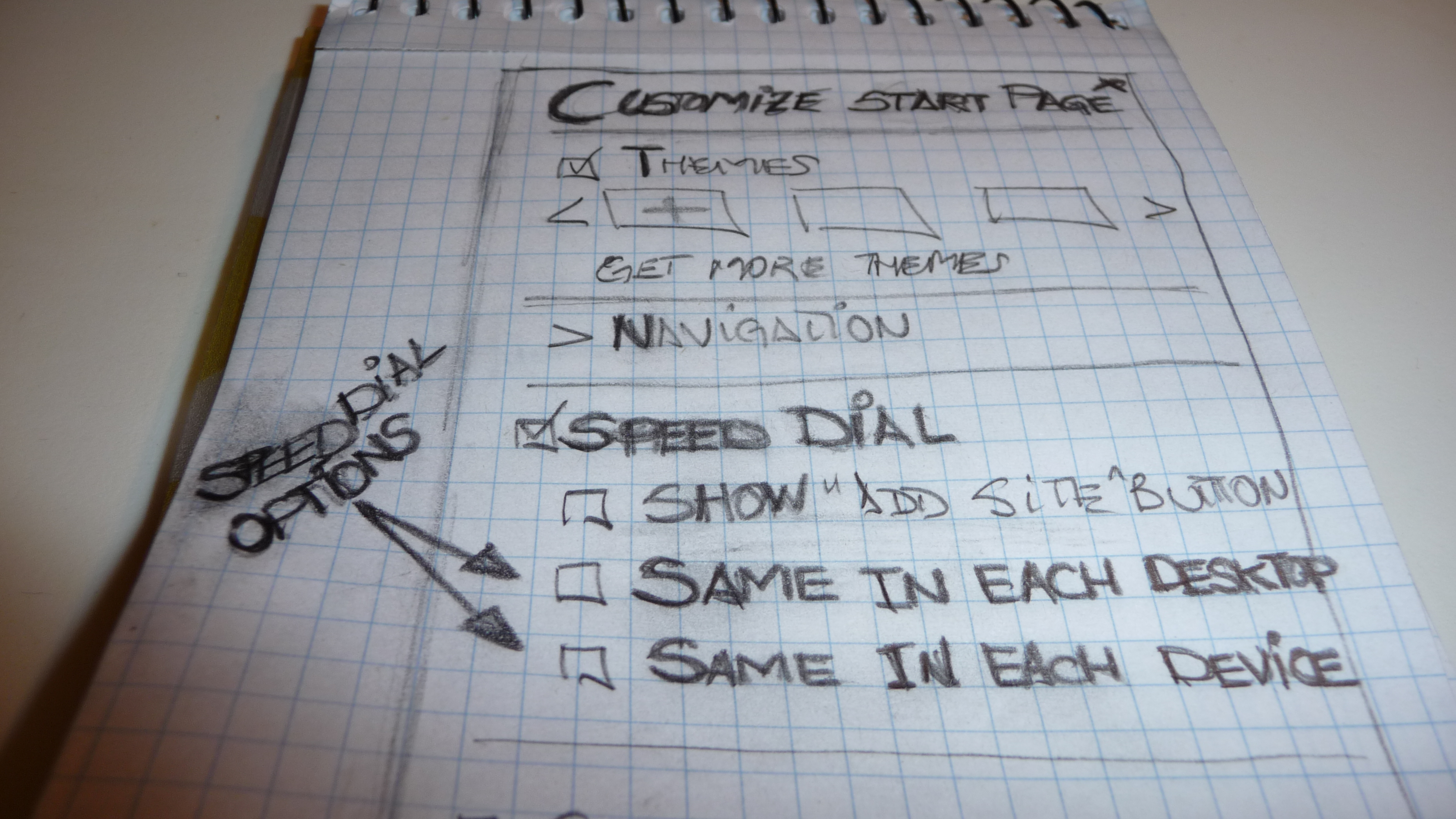
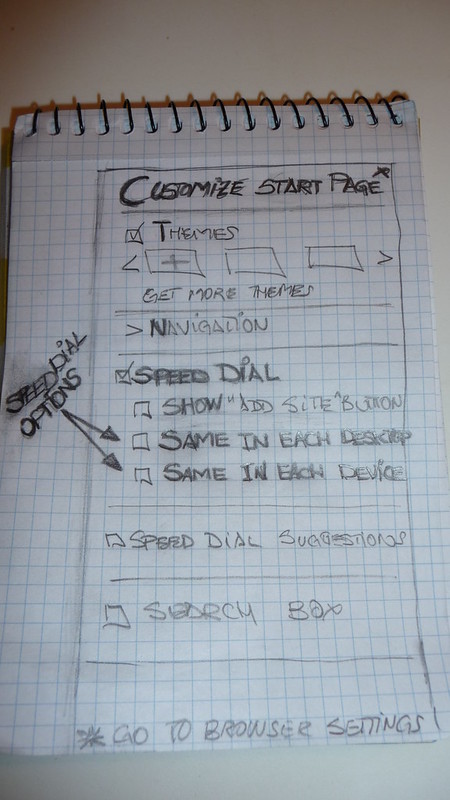
+!. Simple make it a choice. Toggle mutli device sync yes or no. Each device can opt out of the multi-sync.
-
leocg Moderator Volunteer last edited by
@quicksite Yes, just tap on the post time to get a link to it. Then open it and add to speed dial.
-
quicksite last edited by quicksite
@leocg Thanks very much. Sorry I posted off-topic. I see where I was confused. I'd set my preference s to only show url bar when scrolling. But I tapped the timestamp as you described, and worked perfectly: url was exposed, then I tapped "add to speed-dial". For sake of others I've attached screenshots.