Desktop Icons Dissapeared
-
A Former User last edited by
In downloads I have OperaSetup.exe Each time I click on that I am taken to the option to install Opera not to open a browser window.
The way I am currently opening a browser window for opera is to use the O icon I have in my taskbar. The O icon I have in my taskbar is the only way I currently have to open an Opera browser window.
Opera does appear in the programs list if I open control panel. Opera does not appear if I click on the Windows icon.
Please tell me how to post screen shots in this forum.
-
A Former User last edited by A Former User
Need to use a link to the file
\ Program Files \ Opera \ launcher.exe -
A Former User last edited by
I tried to create a desktop icon
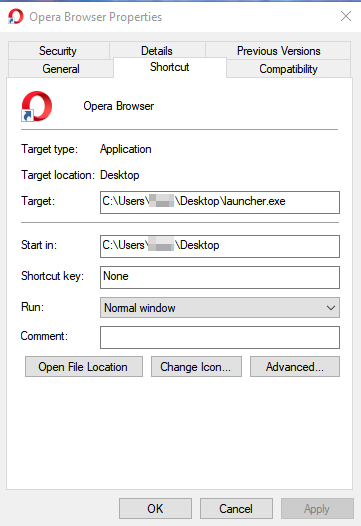
Maybe that is not opening a browser window because of the target? If that is why I am not able to open a browser window using a desktop icon please tell me what I need to do to create a desktop icon.
Why does this show when I try to log into the Opera forum?
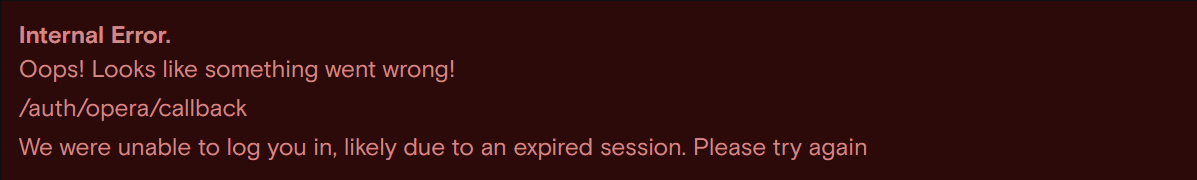
-
A Former User last edited by
I was able to create desktop icons for Opera.
I am still curious as to why the Opera icons disappeared when Opera was last updated. Is that going to happen each time Opera is now updated?