Desktop Icons Dissapeared
-
A Former User last edited by
Hello,
On my desktop pc with Windows 10 after I updated Opera to the most current version the desktop icons one for regular and one to open Opera in private window turned into the icon that looks like a piece of paper with a top corner folded.Why did this happen?
I have an Opera icon in my taskbar but would like to be able to put an Opera icon on my desktop as well please tell me how to do so. When I look in file explorer I see an icon for opera.exe not an icon for the browser. When I click on the Windows start button to view installed programs there is not a listing for Opera. When I click on the Opera icon in the taskbar I am able to open the Opera browser.
Thanks for your help.
-
A Former User last edited by
In downloads I have OperaSetup.exe Each time I click on that I am taken to the option to install Opera not to open a browser window.
The way I am currently opening a browser window for opera is to use the O icon I have in my taskbar. The O icon I have in my taskbar is the only way I currently have to open an Opera browser window.
Opera does appear in the programs list if I open control panel. Opera does not appear if I click on the Windows icon.
Please tell me how to post screen shots in this forum.
-
A Former User last edited by A Former User
Need to use a link to the file
\ Program Files \ Opera \ launcher.exe -
A Former User last edited by
I tried to create a desktop icon
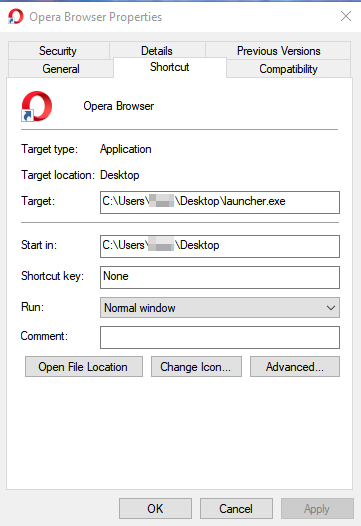
Maybe that is not opening a browser window because of the target? If that is why I am not able to open a browser window using a desktop icon please tell me what I need to do to create a desktop icon.
Why does this show when I try to log into the Opera forum?
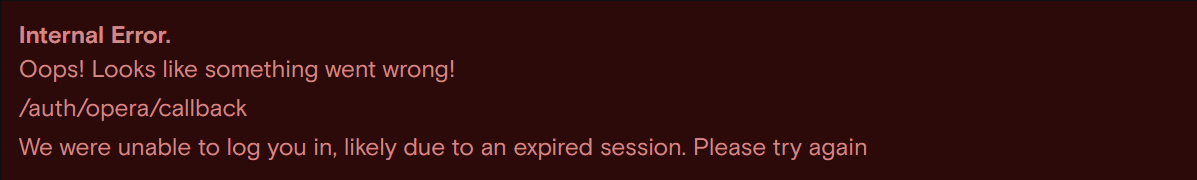
-
A Former User last edited by
I was able to create desktop icons for Opera.
I am still curious as to why the Opera icons disappeared when Opera was last updated. Is that going to happen each time Opera is now updated?