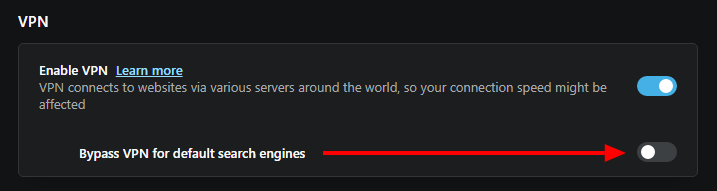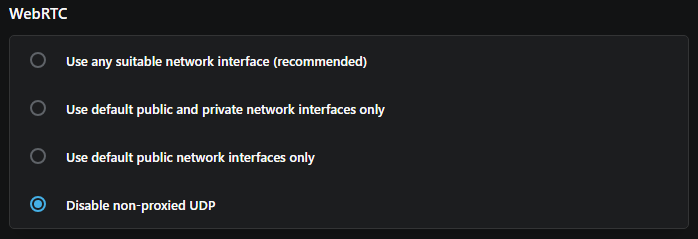IP Address is plainly shown using Opera's VPN
-
rh99 last edited by rh99
@leocg Sure. How about Google.com? Just type in "what is my ip address" and BAM....there it is. If Google knows it doesn't everyone know it? Its the same address that shows up with Firefox. If I use an extention like KP Proxy it doesn't. I get an IP address in another part of the country. I think that's how its supposed to work. There are tons of people with exactly the same problem.
-
luca786toni last edited by
Do you have the 'Bypass VPN for default search engines' option turned on? If so, that disables VPN for search engines only.
-
rh99 last edited by rh99
@luca786toni Mine has been off. Tried turning it on....exactly the same. I'm trying with a search engine and at the website itself, just in case.
-
luca786toni last edited by
I don't know your full setup but have you tried setting WebRTC (3rd section in Privacy & security) to "Disable non-proxied UDP"?
You might lose voice-chat in the web version of Discord but it's worth a shot.
-
zalex108 last edited by zalex108
Also check this
https://www.iplocation.netAbout G
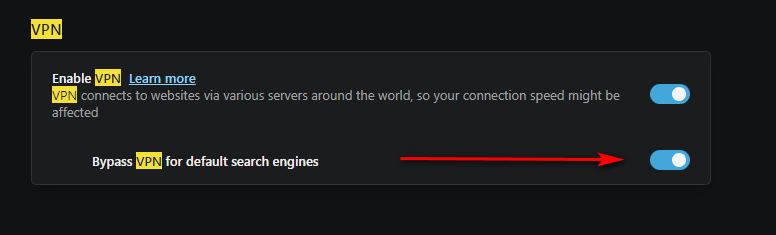
Windows 7 (x64)
Opera Test profile | Opera Reset / Back up"You cannot know the meaning of your life until you are connected to the power that created you". · Shri Mataji Nirmala Devi
-
rh99 last edited by
@luca786toni Yes as I mentioned above I did that. Tried all the options.
For some inexplicable reason I checked again and the IP Address wasn't showing my home city. I guess you can't control where it takes you. It took me to Sweden so everything was in that currency even though I had my home country's currency as the default in Settings. We need a VPN in our own country sometimes. You'd think the speeds would be faster as well if the geographical distance was a lot less.
-
Locked by
 leocg
leocg