[Solved]resize Speed dial icons
-
A Former User last edited by A Former User
or you could go here opera://flags/#default-tile-width and here opera://flags/#default-tile-height
and change those without touching the page zoom
-
A Former User last edited by
If neither mine nor Leogc's fixes work then you need to look at your Windows DPI settings
-
flufflepuff last edited by
I have same problem
Thumbnails unexpectedly decreased, but the font remained normalBefore and now

If use page zoom then sidebar, font and easy setup will increase size too
opera://flags/#default-tile-width and opera://flags/#default-tile-height not work as Tenept`s said
Windows DPI is nothing, it generally scales the entire interface -
Krad-dono last edited by Krad-dono
What is going on after update 58.0.3135.118?
Look at this speed dial, especially at extensions - they don't even match size and a lot of text is croped...
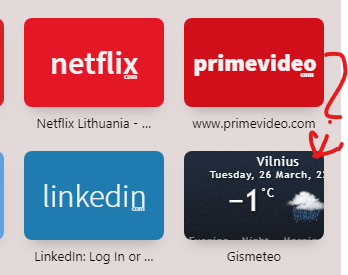
And look how much space there are on both sides on 4k monitor:

Speed dial is broken... Please fix it!
-
Krad-dono last edited by Krad-dono
Opera upgraded to version 60.0.3255.27 today, but now it is even worse with 4k display... in last version there was like a 7 shortcuts per row, now it is down to 6! And you can't change this anywhere. I mean I've so much space that I don't even know why they are doing this. To "enjoy" live wallpapers or what..?
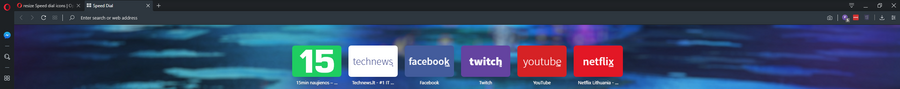
Now it is like speed dial is covering only 1/5 of the screen and rest is wallpaper. -
A Former User last edited by
Opera breaking Speed Dial is really annoying. It was one of the features that I always use and enjoyed, but now it is too small to read and clumped in the center of the screen. They have even removed the ability to make changes for yourself.
In general the browser seems to be continuing to move toward less user control. Customization was one of the reasons I adopted to Opera over 10 years ago.
Please developers, make this right.
-
Borki last edited by
I find this change really annoying. Before i could customise my speed dial. Now is 4 times smaller and looks really ugly with zooming page to previous size. I'm starting considering giving up on Opera
-
A Former User last edited by A Former User
I wanna have an ability to resize objects only on Speed-Dial too, without a side effect on Bookmarks.
-
A Former User last edited by
I updated today, and think the speed dial buttons look much better, being a bit smaller.
Ideally we should be able to choose/change the size, like you used to be able to do.
-
A Former User last edited by
@tommycee Since installing update 60.0.3255.70 I now can choose the number of columns and then adjust sizing of speed dial items by using zoom. Much Better!
-
A Former User last edited by A Former User
Just got the update here. Yep, same. I've added a plain black background too. Looks good.
-
thoughtcrime69er last edited by
Speed dial icons like Gismeteo no longer work at all with 60....
Screw the updates, I've gone back to the older version and shut off all updates.