IP 185.26.182.103 - Opera.com: Security certificate problem?
-
A Former User last edited by A Former User
My question arises from this thread and from blackbird71's contribution there in particular:
@blackbird71 said in Opera sites can't be reached !!:
If you enter either of the following Opera IP numbers directly into your browser address bar, does Opera's website open? If not, what occurs?
185.26.182.103
185.26.182.104If you enter http://opera.com into the address bar, does it behave differently, and if so, how?
Both of these techniques should cause your browser to be automatically redirected to Opera's https download site.
If I enter 185.26.182.103 in Internet Explorer, it will first show http://185.26.182.103/ in its address bar, then https://185.26.182.103/ and report (translated by me):
There is a problem with the security certificate of the website. The security certificate of this website was issued for a different address of the website. The security certificate problems may indicate an attempt to trick you or intercept data you have sent to the server. It is recommended that you close the web page and do not switch to this website.
Firefox Portable shows:
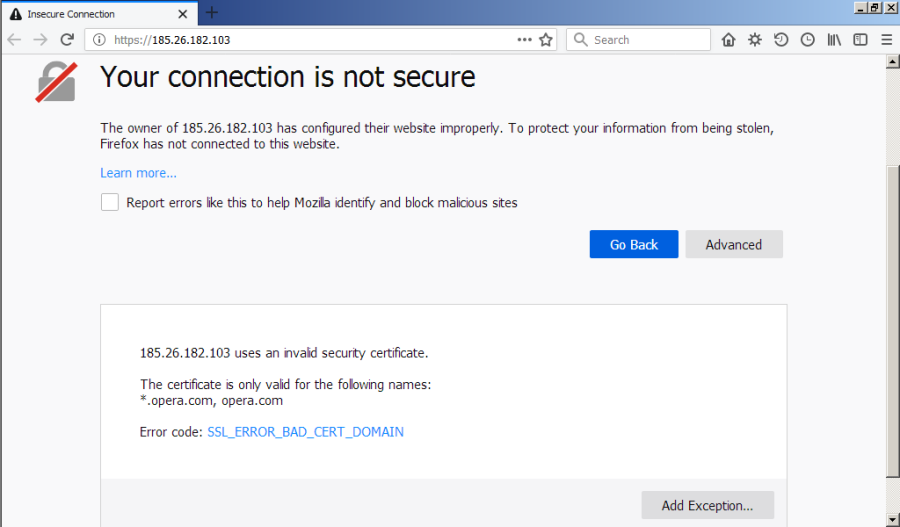
Opera shows:
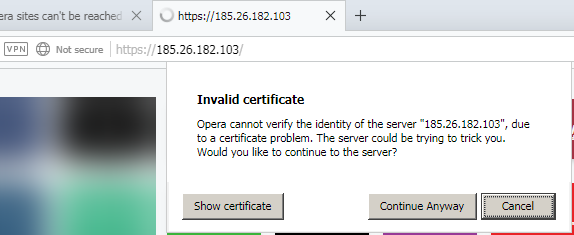
If I enter http://opera.com into the address bar, all three web browsers will open https://www.opera.com/, without warnings of certificate problems.
Since I'm just an ordinary user I don't know how to assess this situation.
Windows 7 32-bit with all updates and up-to-date Internet Explorer 11, Opera 58.0.3135.68 (stable, stand-alone installation), Firefox Portable 65.0.1
-
blackbird71 last edited by blackbird71
@yanta said in IP 185.26.182.103 - Opera.com: Security certificate problem?:
My question arises from this thread and from blackbird71's contribution there in particular:
@blackbird71 said in Opera sites can't be reached !!:
If you enter either of the following Opera IP numbers directly into your browser address bar, does Opera's website open? If not, what occurs?
185.26.182.103
185.26.182.104If you enter http://opera.com into the address bar, does it behave differently, and if so, how?
Both of these techniques should cause your browser to be automatically redirected to Opera's https download site.
...Since I'm just an ordinary user I don't know how to assess this situation.
...As browsers evolve (including the underlying chromium engine for Opera), various kinds of security checks are increasingly made automatically in the browser. One of these, as @sgunhouse noted, is a comparison of the domain listed on a site's https certificate and the address entered into the browser's address box. If they don't match, different browsers may deal with that in different ways (or not at all).
When an IP that once used to take a user to an http site is entered directly into the address box and the browser is instead auto-redirected to an https website address, the cert that's then auto-issued by the site will carry the https URL, not the IP that was entered into the browser's address box. In mostly-http days, since there would be no cert, no 'mismatch' existed to be detected. With an auto-redirection to the https site, a cert is indeed issued and the browser suddenly has something with which to compare to the address box entry (the entered IP). It didn't used to show up this way that often, when there was far less auto-redirection and less universal employment of https site addresses... but "the times, they are a-changin'".
Nevertheless, for troubleshooting, when a site that's unable to be accessed by a user via its URL is being analyzed (as was the case in that other thread from which you're quoting), entering the IP directly (whether or not it's linked to an https cert address) should still ping the site without going through the usual DNS lookup process. Site access problems often occur either because of a problem in the DNS-lookup site that locates the listed IP for an entered URL, or from direct blocking of the website by an ISP or national censor. Entering the IP directly will still tell the user if the site can be successfully pinged by IP from the user's location (either by successfully connecting to an http site version or via the error messages noted in the case of an auto-redirection to an https site version that still confirms a site certificate was received from that IP). For either of those connection responses, the implication is that the entered IP has traced a successful Internet path to the target website domain server, so the cause of the original user URL-connection inability will thus typically lie with a problem in the DNS lookup service accessed by the user - either it's defective or being blocked/interfered..
-
A Former User last edited by
Thank you both for your answers.
@blackbird71: Thank you for your always carefully elaborated and comprehensible explanations. Very much appreciated.