How to open link in new tab in foreground?
-
A Former User last edited by
@mopw69 mousewheel click opens link in new tab
but in background i use an addon that forces new tab to be foreground works well for me anyway -
A Former User last edited by
Thanks. From what I gather from ceedee's reply, opening in the background probably is by design and one needs an add-on to change it to 'opening in the foreground'.
I meant this action:..
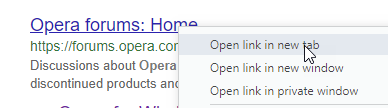
Now I prefer to have the site opened immediately, i.e. jump to that page. After all, that is the reason why I open the link.
Anyway, maybe it could be considered to be added as an option(?)
At least there is no need for an add-on then. -
A Former User last edited by
@mopw69
https://addons.opera.com/en-gb/extensions/details/tabs-to-the-front/
-
A Former User last edited by
Yep, thanks.
I discovered that I am not the only one asking for it

https://forums.opera.com/topic/1122/link-in-new-tab-open-with-focus
https://forums.opera.com/topic/11055/focus-on-new-tabAs said, it would be nice to have this as an option only: I also noticed other users prefer to have tabs opened in the background, so they can read the stuff later.
Ah well...
-
A Former User last edited by
@mopw69 yes its clunky having to use an extension I agree a simple option for it is all thats needed.
-
A Former User last edited by A Former User
Thanks to all for the feedback.
(Sorry for the delay)BTW...,
I noticed that Opera on Android, when selecting 'open link in tab', does show the tab in the foreground...
For Opera for Windows, for the same habit, one needs a workaround.
Anyway, thanks again.(I'll submit a feature request - in case such request has not yet submitted in the past)
-
dwnorman last edited by
@Ceedee Thank you for the link. I had to uninstall Opera and remove all data and settings due to malware and couldn't remember how I had gotten new tabs in the foreground.