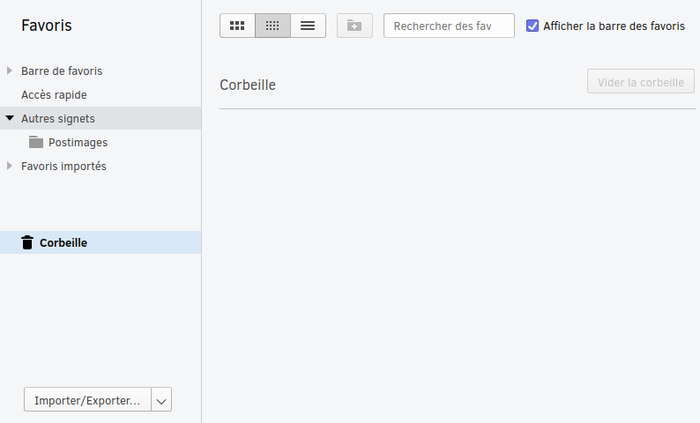I can't empty the trash or almost.
-
A Former User last edited by A Former User
Hi,
There are no buttons or context menus to empty the recycle bin. The only way I find strange is to move a favorite from the recycle bin again, into the recycle bin to delete it completely.

thanks
Solus Linux Budgie, Opera Version :57.0.3098.106
-
A Former User last edited by
@leocg Right clic anywhere on the left side list gave the same popup, there is no option at all to empty trash
@sangheeta said in I can't empty the trash or almost.:
unfornately, no option in the context menu
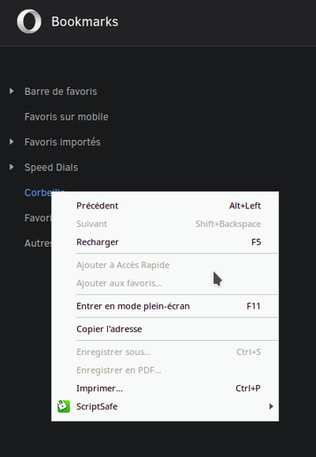
-
A Former User last edited by A Former User
- Right clic on "trash" shows contextual menu, no empty option
- move the bookmark from trash to trash, bookmark still visible then
- select another folder
- re select trash folder, trash is empty
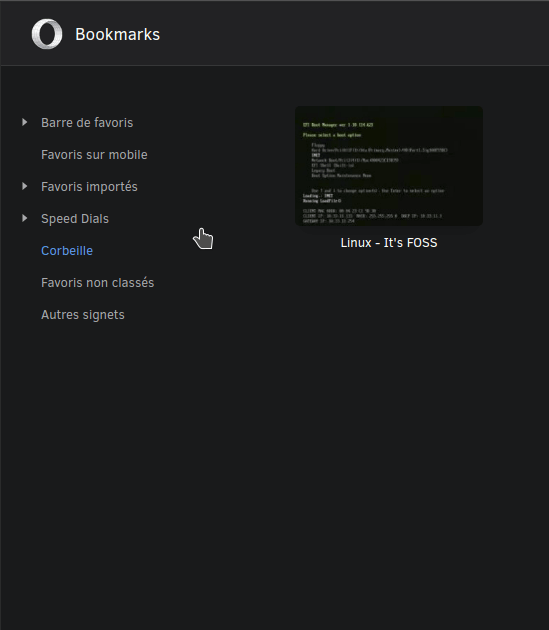
-
A Former User last edited by
Ok, it is solved.
I don't know why, the last update of opera has corrupted some files in config folder, I don't know where and what, so I decided to delete my config folder and relaunch opera.
Now I don't have the strange behavior in the bookmarks manager anymore, everything looks normal and fonctionnal. I can now delete bookmarks and empty the trash with contextual menu as usual.Fortunately, sync saved my time and I restored my opera exactly as before, quickly.
Sorry for the inconvenience and thank you for help.