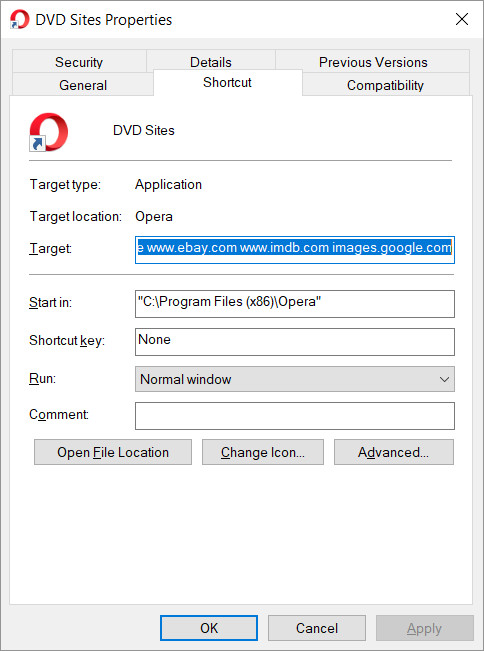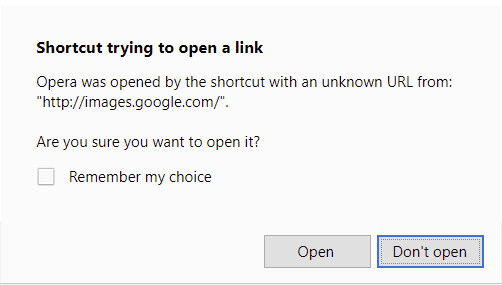Warning Pop-Up When Opening from Desktop Shortcut
-
bobwhitley3 last edited by
I have a windows shortcut on my desktop that launches Opera and specifies three different websites to open. When I double-click the link, Opera opens and displays a warning message for each of the three tabs it creates.
How can I prevent this pop-up from appearing and have Opera simply open the sites in the tabs?
This is the verbiage of the warning:
Shortcut Trying to Open a Link
Opera was opened by the shortcut with an unknown url from "http://www.ebay.com". Are you sure you want to open it?(or www.imdb.com or images.google.com)
There is a "Remember my Choice" checkbox but it Opera does not remember if it is checked.
This is the string in the shortcut's Target box:
"C:\Program Files (x86)\Opera\launcher.exe" --private www.ebay.com www.imdb.com images.google.com
Note that I see the same behavior when I omit the --private flag when opening Opera.