Passphrase???? I have never entered any such
-
sgunhouse Moderator Volunteer last edited by
Opera's passwords are encrypted to your OS login, if you reinstall your OS and have to recreate your user account Opera will not be able to read a backup. Sync would work, but you will have to know your old password for that. If you don't know that then your saved passwords can't be read.
-
A Former User last edited by
@sgunhouse said in Passphrase???? I have never entered any such:
Opera's passwords are encrypted to your OS login, if you reinstall your OS and have to recreate your user account Opera will not be able to read a backup. Sync would work, but you will have to know your old password for that. If you don't know that then your saved passwords can't be read.
My OS login password, old or new, does not work as passphrase, i have tried that already. Should i change back to my old OS password, would that help?
-
A Former User last edited by
Will the passwords get lost if I resets the sync passphrase? I dont know where the 447 passwords comes from. Are they stored on my computer? Opening Opera i can only see 4 stored PW as it is entirely new installation...
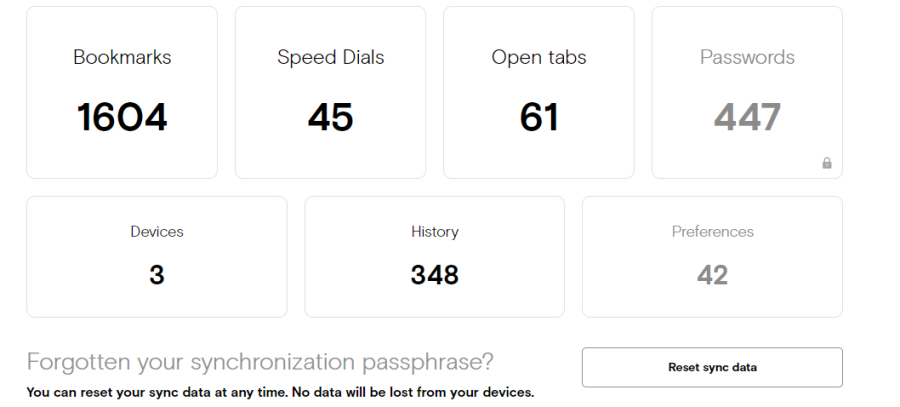
-
A Former User last edited by
So my 447 PW shown here will be gone then?
What MESS this is. REALLY... 2 years with Opera coming from 12 years with FF, I have had nothing but trubbel with Operas dysfunctional sync.
I would have given up long time ago and headed for Chrome if they knew how a "pinned tab" should work, but they don't. Only Opera and FF have a correctly working "pinned tab" that stays PINNED while pressing CRTL+W when shutting down other tabs.
One more thing about CRTL+W shutting down tabs. WHY are they closing randomly? In FF CRTL+W closes the next right one till no one is left and the to the left ones. In Opera it is jumping around randomly so CRTL+W is almost useless. First i thought the may close in the order they had been activated/open. But not that either. Are there any settings for its behavior?