Restoring a Tab Overwrites Current Tab
-
A Former User last edited by
Hi. I recently switched to Opera. I overall like it a lot, but restoring tabs makes me sadface.
In Chrome and Firefox, if I restore a tab, it will open a new tab and arrange it where it last was in the order of tabs in the browser window.
In Opera, the restored tab overwrites my current tab. I want it to open in a new tab. There appears to be no setting for this in preferences.
I am one of those people who has an enormous amount of tabs open all the time. Having a restored tab overwrite a current tab doesn't work for me.
Is there a way to restored a tab without it overwriting the current tab? If so, how do I configure that? I can't find any info about it, so any and all help will be greatly appreciated.
Thank you!
-
A Former User last edited by
@avl Hi. I go to History. The dropdown lists only a Reopen Last Closed Tab option. If I click it, that tab will reopen as a tab. Other recently closed tabs are listed after Reopen Last Closed Window, but they load like a recently visited page and not a closed tab.
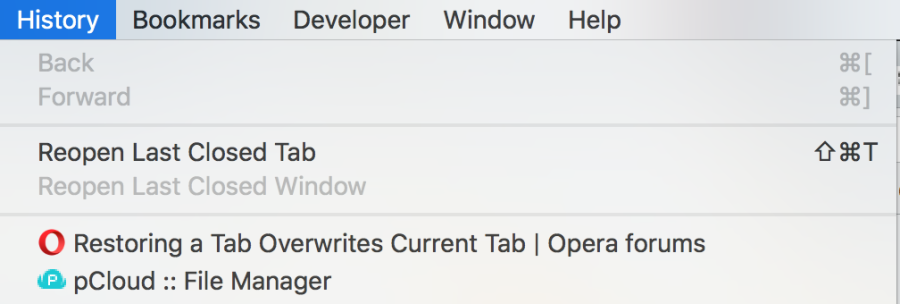
In Chrome, I get this glorious option:
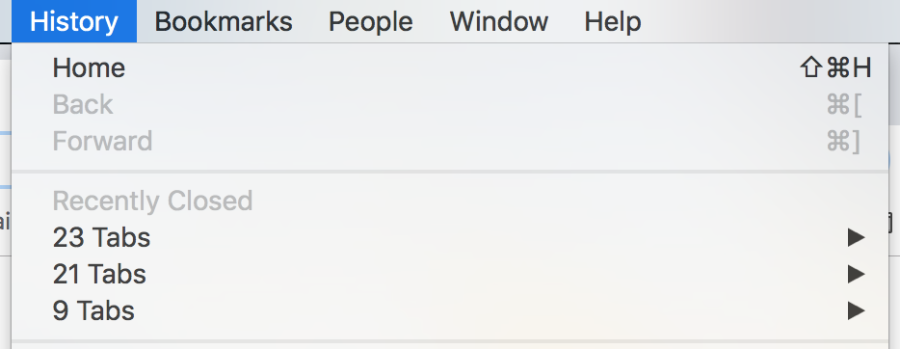
-
avl Opera last edited by
@linchpinning I see! There's a difference in Opera between History (sites you've visited) and closed tabs (the state a tab was in when you closed it, by clicking the close button).
For example, you can go to www.opera.com, www.mozilla.com and www.google.com without closing or opening any tabs, so none of these will show up in closed tabs - but they'll all show up in History.
So, here are 2 options to get what you want, depending if you're interested in closed tabs or history:
- If you want to re-open closed tabs from some time ago: click the tab menu (the weird icon top right of the Opera window) and open 'Recently Closed'. Clicking any item here will re-open the tab in the state it was closed.
- If you want to open an item from history in a new tab: hold the 'Cmd' key when you click it.
-
A Former User last edited by
@avl Thank you for the reply. What you suggested does reopen a tab without overwriting the currently selected tab. Yay!
It seems, though, that the tab menu doesn't group the closed tabs. It looks like one huge, disorganized list to me.
As per the Google example, one closed browser window had 23 tabs, another had 21, and another 9. They are so neatly organized, I am happyface! I have the option to restore each of those groups in a new window as per the listed groupings. I am happyface x2!
Does Opera have a similar feature? (Please oh please oh please be yes. >.>)
I did discover that I can use Speed Dial to save tab sessions in a manner similar to the Session Buddy web extension. Yay!
My others tabs issue is that I can't seem to figure out how to set a warning when I am closing a window with multiple tabs. I somehow accidentally did that once and was sadface because everything was gone.
So, like, really, I am a tabs fiend. Ahem.
Thanks, again!