New Opera stable 55
-
A Former User last edited by
Future Opera stable versions will allow an opt-out according to this post, but v55.0.2994.37 stable does not yet offer this possibility.
-
A Former User last edited by
Wonderfull news guys!
OPERA is the best!
Rocking it on all my computers as my main browser (1 Windows and 3 Linuxes).
I just hope the ffmpeg bug will finally get sorted out somehow, cause its frustrating to manually update the libffmpeg.so to get videos working again on every browser update.Looking forward for some cool, smooth animations in speedial tiles (while hovering, moving, deleting, creating) and being able to choose their background color too - it will be 100% perfect browser for me then.
Anyways, keep up the good work!
-
A Former User last edited by A Former User
New update - Opera stable 55.0.2994.44
;-)
The change log, and the announcement.
"Today we’re coming with the Opera 55 stable update. Among the other things, it includes: improvements for the Setting page, fixes for disappearing “X” button, when hovering over the last tab, and highlighted non-active tab, when closing the last one."



-
A Former User last edited by
VPN SLOW
5MB down not acceptable! It has been like this for many weeks. It used to be 10MB down.
Also horrid ping of 74ms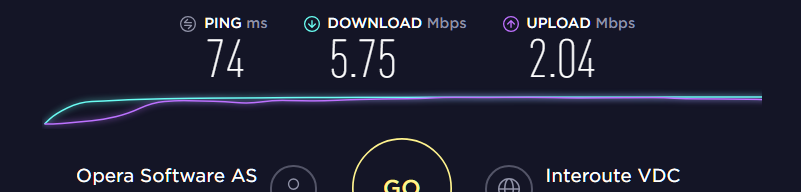
-
A Former User last edited by A Former User
New update - Opera stable 55.0.2994.56
;-)
The change log, and the announcement.
Highlights:
- Fix for Linux crash on full screen startup.
- Improvements for sliding toolbar “Install Chrome Extensions” on the Chrome Web Store.
- Improvements of styling on the Settings page."This update modifies also the behavior of strings for settings on the Settings pages, which have an off switch. Previously, turning off a particular setting - for example location access - would change the string from 'Ask before accessing (recommended)' to 'Blocked'.
Now, the settings string will not change after you turn off a particular setting. The 'Ask before accessing (recommended)' string will remain, if you were to turn off location setting. We hope this makes it more clear that the setting is off, and not that something is 'Blocked'."



-
A Former User last edited by
Opera 55.0.2994.56.
When press Ctrl+T or in menu open new tab - pointer present in address field and i can input text
When press "+" at the end of last tab - opens new tab, but pointer not in address field and i can't input text immediately. I must click on address field to enter text. Is it bug or i must reset settings? -
A Former User last edited by sgunhouse
New update - Opera stable 55.0.2994.61
;-)
The change log, and the announcement.This build includes fixes for the issues: no focus in the address bar, when opening a new tab, and missing search box on the start page.



-
sharkyca last edited by
@l33t4opera
I recently posted my dislike for Opera 55.0.2994.56 as it had changed the "settings" page so drastically, I was given a flag setting to change so it would disable this new setup #new-md-settings. Any chance they will be adding a switch to toggle "new or old" preference?There was also talk about not having the ability to delete individual cookies, I found where to do that but it is very obscure!
I have updated to version 55.0.2994.59 but have used the above mentioned flag to revert back to the "old" settings choices. Also I have turned off "autoupdate".
-
A Former User last edited by
@leocg said in New Opera stable 55:
@gofer83 There is no bug, it's a legal issue.
Can I somewhere find an explanation of this issue? Would like to know what is the cause.
-
leocg Moderator Volunteer last edited by
There are several topics about it on Opera for Linux forum.
Basically a license is required to play some codecs and since Opera doesn't have such license, it depends on the OS to play those codecs.
The problem is that Opera can only use the library (or whatever it's called) compatible with the Chromium version its based on, what may cause problems when the library is updated. -
A Former User last edited by
Hi @sharkyca, it will be rather like @leocg says, that it's going to be replaced with the new layout for the Settings page.
Hi @gofer83, you can read here the reply by the Opera's employee Arjan van Leeuwen.
-
sharkyca last edited by
@gofer83 My original post! [https://forums.opera.com/topic/28606/auto-update-no-on-off-switch](link url)