New Opera stable 55
-
A Former User last edited by A Former User
The Opera 55.0.2994.37 has been promoted to the stable channel
;-)The change log, and the announcement: "Opera 55 offers better control of web pages, and more accessible bookmarks".
"It has been a big summer for us at Opera, and today we are excited to unveil the Opera 55.The new stable build of our browser includes smarter layout for the settings page, expanded security badge, and page information pop-up for better page control, easier Chrome Web Store extension installation, and more accessible bookmarks.
Our busy, and exciting summer continued on July 27, when we became a listed company on the Nasdaq market, and enjoyed successful initial public offering. This was major milestone for our company, and one we could not have accomplished without the support and trust from you, our users. A week later, Opera launched as a snap in the Snap Store for Linux systems.
In the meantime, our desktop team has been hard at work to produce Opera 55 for you.
New layout of settings page, with dark theme supportOpera 55’s settings page has been restructured into four sections, to help you locate and adjust the browser’s features, security options, wallpapers and more. In addition, Opera’s dark theme will be applied to the settings page, if you have it enabled for the browser.
The four sections of the settings page include: Basic, Privacy and security, Features, and Browser.
Basic appears, when opening settings, and includes the most popular features and options in Opera. This section includes options for blocking ads, wallpapers, appearances, the sidebar, synchronization, search engines, changing your default browser, and browser startup options.
The remaining three sections are nested in Advanced. You can click Advanced in the left sidebar of the settings page, to reveal them.
Privacy and security includes preferences for privacy and security, and webRTC.
Features includes options for Opera’s VPN, battery saver, Instant Search, My Flow, the search pop-up, the video pop out, personal news, and Opera Turbo.
Finally, Browser includes options for the start page, user interface, languages, downloads, system, shortcuts, and for the reset of settings.
Use the search bar in the top-right corner of the settings page, if you are having trouble locating something.
The settings page can be opened by clicking the cogwheel icon in the left sidebar of the Opera’s start page. You can adjust common settings in Opera by opening Easy Setup in the top-right corner of the start page.
Better control of the pages you visit, with expanded badge pop-up menuSecurity badges in the Opera provide important security, and page information about the current website, or web page you are viewing. They tell you, if a page has secured connection, what kind of certificate it has, and which content settings are used.
Opera 55 improves the page information pop-up, by providing all security, and content information about the page in one place, as well as offering shortcuts to Opera’s settings page for adjusting the page’s content settings. Now, for example, if you wish for a website to stop tracking your location, you can choose to have Opera always block location tracking from the pop-up, instead of going to the Settings.
To open the page information pop-up for the web page you are viewing, click the badge to the left of the web address in the address and search bar. The top of the pop-up will show, if the web page is on a secure or an insecure connection. Certificates and cookies used for this page can be viewed in detail by clicking their respective links in the pop-up.
You can adjust content settings for the entire website from the security badge pop-up. Click on the Site settings button, to open the content settings page, and customize how Opera will handle content such as: Flash, camera and microphone access, or ad blocking for the website.

Easy installation of Chrome extensionsExtensions from the Chrome Web Store are now easier to install on Opera 55. The next time you visit the extensions web store, you will be offered to click the Install Extension button, found at the top of the page. This will allow you to quickly add extensions from the store in Opera.
Adding Chrome extensions is simple. Browse Chrome’s catalogue for the extension you want, and click the + Add to Opera button. To complete the installation, you will then go to Opera’s extensions manager, and confirm the installation by clicking the install button.
Please note, that some extensions require APIs (applications programming interfaces), that are not fully supported in Opera. Follow through with the extension’s installation in Opera, to confirm its compatibility.
The Chrome Web Store icon will appear in the address and search bar, after you install the web store extension.

Easier access to your bookmarksThe bookmarks bar is turned on by default for Opera 55, so you can access your bookmarks at anytime, while browsing.
To add a web page to the bookmarks bar, click the heart icon on the right side of the address and search bar, and select Bookmarks Bar from the dropdown menu. You can later edit, open or delete the bookmark, by right-click or Ctrl+click on it, and opening its context menu.
There are also other ways to add a page to the bookmarks bar – in Settings, or Easy Setup.If you have not enabled the bookmarks bar before, updating to Opera 55, there will be five suggested bookmarks for popular websites in your country. These bookmarks will not appear, and your original bookmarks will remain if you already have the bookmarks bar enabled.
You can disable the bookmarks bar in the Opera’s settings, in the bookmark bar’s context menu with Hide Bookmarks Bar, or in Easy Setup. You can edit or remove bookmarks in the bookmarks page, accessible from the heart icon in the sidebar of Opera’s start page."
The Chromium has been updated to version 68.0.3440.106.



-
kreesr last edited by leocg
What should I disable in the experimental functions so that these tabs do not appear after the next Opera update.

-
A Former User last edited by
Future Opera stable versions will allow an opt-out according to this post, but v55.0.2994.37 stable does not yet offer this possibility.
-
A Former User last edited by
Wonderfull news guys!
OPERA is the best!
Rocking it on all my computers as my main browser (1 Windows and 3 Linuxes).
I just hope the ffmpeg bug will finally get sorted out somehow, cause its frustrating to manually update the libffmpeg.so to get videos working again on every browser update.Looking forward for some cool, smooth animations in speedial tiles (while hovering, moving, deleting, creating) and being able to choose their background color too - it will be 100% perfect browser for me then.
Anyways, keep up the good work!
-
A Former User last edited by A Former User
New update - Opera stable 55.0.2994.44
;-)
The change log, and the announcement.
"Today we’re coming with the Opera 55 stable update. Among the other things, it includes: improvements for the Setting page, fixes for disappearing “X” button, when hovering over the last tab, and highlighted non-active tab, when closing the last one."



-
A Former User last edited by
VPN SLOW
5MB down not acceptable! It has been like this for many weeks. It used to be 10MB down.
Also horrid ping of 74ms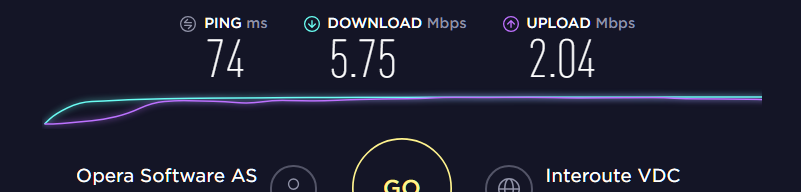
-
A Former User last edited by A Former User
New update - Opera stable 55.0.2994.56
;-)
The change log, and the announcement.
Highlights:
- Fix for Linux crash on full screen startup.
- Improvements for sliding toolbar “Install Chrome Extensions” on the Chrome Web Store.
- Improvements of styling on the Settings page."This update modifies also the behavior of strings for settings on the Settings pages, which have an off switch. Previously, turning off a particular setting - for example location access - would change the string from 'Ask before accessing (recommended)' to 'Blocked'.
Now, the settings string will not change after you turn off a particular setting. The 'Ask before accessing (recommended)' string will remain, if you were to turn off location setting. We hope this makes it more clear that the setting is off, and not that something is 'Blocked'."



-
A Former User last edited by
Opera 55.0.2994.56.
When press Ctrl+T or in menu open new tab - pointer present in address field and i can input text
When press "+" at the end of last tab - opens new tab, but pointer not in address field and i can't input text immediately. I must click on address field to enter text. Is it bug or i must reset settings? -
A Former User last edited by sgunhouse
New update - Opera stable 55.0.2994.61
;-)
The change log, and the announcement.This build includes fixes for the issues: no focus in the address bar, when opening a new tab, and missing search box on the start page.



-
sharkyca last edited by
@l33t4opera
I recently posted my dislike for Opera 55.0.2994.56 as it had changed the "settings" page so drastically, I was given a flag setting to change so it would disable this new setup #new-md-settings. Any chance they will be adding a switch to toggle "new or old" preference?There was also talk about not having the ability to delete individual cookies, I found where to do that but it is very obscure!
I have updated to version 55.0.2994.59 but have used the above mentioned flag to revert back to the "old" settings choices. Also I have turned off "autoupdate".
-
A Former User last edited by
@leocg said in New Opera stable 55:
@gofer83 There is no bug, it's a legal issue.
Can I somewhere find an explanation of this issue? Would like to know what is the cause.
-
leocg Moderator Volunteer last edited by
There are several topics about it on Opera for Linux forum.
Basically a license is required to play some codecs and since Opera doesn't have such license, it depends on the OS to play those codecs.
The problem is that Opera can only use the library (or whatever it's called) compatible with the Chromium version its based on, what may cause problems when the library is updated. -
A Former User last edited by
Hi @sharkyca, it will be rather like @leocg says, that it's going to be replaced with the new layout for the Settings page.
Hi @gofer83, you can read here the reply by the Opera's employee Arjan van Leeuwen.
-
sharkyca last edited by
@gofer83 My original post! [https://forums.opera.com/topic/28606/auto-update-no-on-off-switch](link url)