ADS by Royal appearing on top of Google search pages
-
assybish last edited by
... all my malware and anti virus progs detect nothing! I cannot get rid of this .. it's not there in edge or IE so appears to be a google/Opera issue ... any ideas to remove?!! Here is an example
0_1536095226110_2018-09-04 22_06_14-archery - Google Search - Opera.jpg -
assybish last edited by assybish
@assybish Here are 2 shots showing the issue - I searched Google archery stabilisers.
1st image shows ads with general word archery and ads by Royals in grey top right. If I touch the screen anywhere I get redirected to ads sites totally unrelated! NONE of these ads are anything to do with archery !!! If I very carefully click the x next to royals the page reloads without the ads and looks like picture 2 as it should .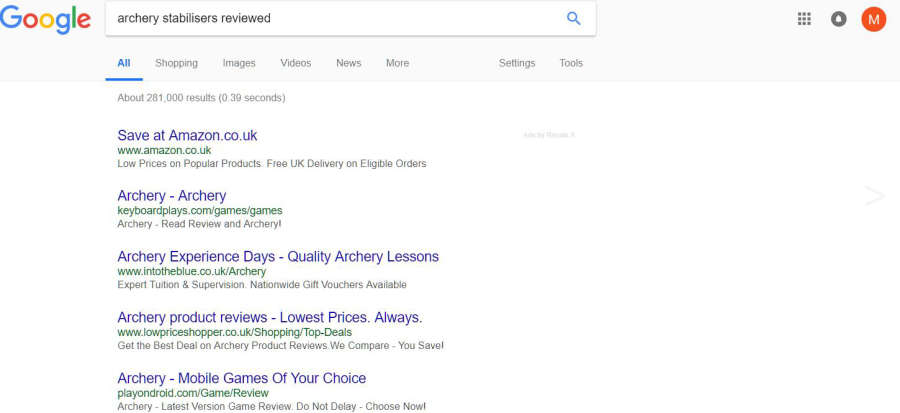
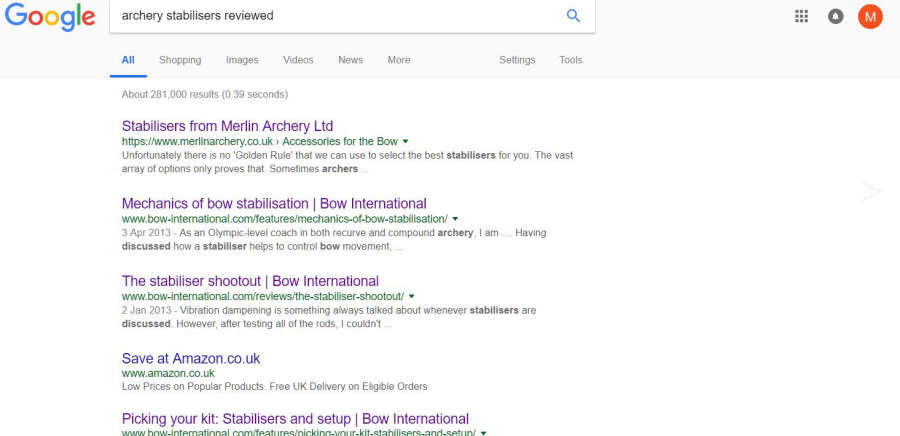
-
blackbird71 last edited by
@assybish The contrast and/or color rendering of the images you uploaded make it really hard to discern the light grey text carrying the Royal notation... in any case, the Royal text is indeed visible in the upper right corners.
You've probably picked up adware in your Opera installation similar to this: https://www.reddit.com/r/antivirus/comments/98qaml/how_do_i_remove_ads_by_royal/
Try checking for something peculiar in your extensions and remove any oddities if found, even to the extent of removing each extension, if that's what it takes. From other reports I've seen, "Royal Raid" can be nasty to remove for some victims (particularly on Android-related systems), depending on how it's caused an infection, so you may end up having to reset the browser or reinstall it.