problems in highlighting / selecting texts
-
A Former User last edited by
Yes, I see that now. The stupid thing is my first thought was it had to do with the pen. The problem does occur on Windows7 too though. On the laptop running W10, it happens in both Opera and Edge. I resorted to using IE (sigh but highly customisable) and Firefox now.
I just tried with the mouse.
Opera reacts just fine to the mouse.
Edge though will not accept typing and selection.
The strange thing is it worked in Edge before, until the updates. This drives me nuts. -
A Former User last edited by
@leocg ops.....thx, definitely problem with wacom pen [I use bamboo pen] rather than mouse, seems there is no solving issue in this case...for now

-
trace-on last edited by
Hi! I am having the same problem. I have a temporary work-around to select text by pressing the top stylus button (no need to press the stylus tip against the surface) and then selecting... but this can activate the Opera gestures. so I end the selection with a short up-down motion. It's not at all great, but at least I can select text again. I hope Opera gets patched and it goes back to normal, this issue is killing me!
-
A Former User last edited by A Former User
It is getting worse.
After a recent update (just today) the issue is now also ruining Firefox, the last browser I could use.
I can not even try to highlight text anymore now: the entire page will scroll
@trace-on : good tip. Alt least this is of some help. I switched my buttons so I am using the bottom buttom to be able to highlight.I related issue may be that in Opera I have had issues with the scrollbar for a long time. It will either not scroll or throw me a new tab, and I often had to first click it and then scroll, which made me use Firefox more and more often.
There are two more things though. I hope adding these to the topic is allowed.
I have been thinking it might not just be a Wacom thing. After the recent update of Windows10 my suspicion grew even stronger. Since nothing changed Wacom wise, the changes are possibly really a Windows thing (meaning that WIndows does not play nice with Wacom tablets).
As mentioned above: I can now no longer try to highlight at all: the page will, as of today, scroll as soon as you try highlighting...
In Windows10 you have a 'handy' (puke) pop-up on-screen keyboard, very much like the one on your cell phone. I don't have a laptop for nothing: I want to be able to work on the road and keep a view on most of my design. If I am typing in Illustrator for instance I want to type in there and not have this massive keyboard overlapping my design.
The worst is that in for instance Word, each time I to try to type something it will place dots and lines because each time you touch the Wacom tablet with the pen it will assume you want to be creative and draw something. I tamed that somewhat but the damned pop-up keyboard still pops up very often and I think the issues might be linked. -
A Former User last edited by
After doing a lot of digging I think I found the solution. At least it works for me. Since I kept having a lot of problems with the damned 'inking' in Windows, even after turning it off, I went through all the settings and think I've found it.
Go to the Wacom tablet settings.
Go to the 'Mapping' tab.
At the bottom left you will find a 'Use Windows Ink' checkbox.
Uncheck it.
I can now highlight text again.
Super happy! -
newworldman last edited by
@edwardlau I have the same issue but only in text areas in certain sites. For example, in Yahoo! Groups. I can double-click to select a word but I can't drag with the mouse. In short, I get exactly the behaviour you describe.
-
A Former User last edited by
@newworldman said in problems in highlighting / selecting texts:
@edwardlau I have the same issue but only in text areas in certain sites. For example, in Yahoo! Groups. I can double-click to select a word but I can't drag with the mouse. In short, I get exactly the behaviour you describe.
Can ya highlight words in sumthing like notepad ? if so in opera go to Settings > Browser > Shortcuts even tho might not help
but could ya see if this box is checked if so uncheck itEnable mouse gestures Learn more
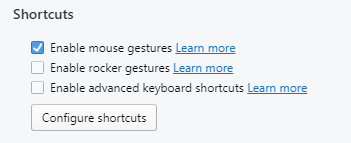
By default i think opera has this box checked in the newer versions.. if it does not help then no harm done..
-
newworldman last edited by
@nvmjustagirl I just tried it again in Yahoo! Groups and it's working now. However, I did have to log in again, so maybe it's something odd at their end or maybe a hard refresh would have sorted it?
Anyway, I'll monitor it and see if it happens again.
-
A Former User last edited by
@edwardlau Check your Windows if it still updated, you might want to think that there's a bit problem sometimes in Windows that affects some areas of function in a laptop or computer. Try to reinstall your windows or format it. Go2top.