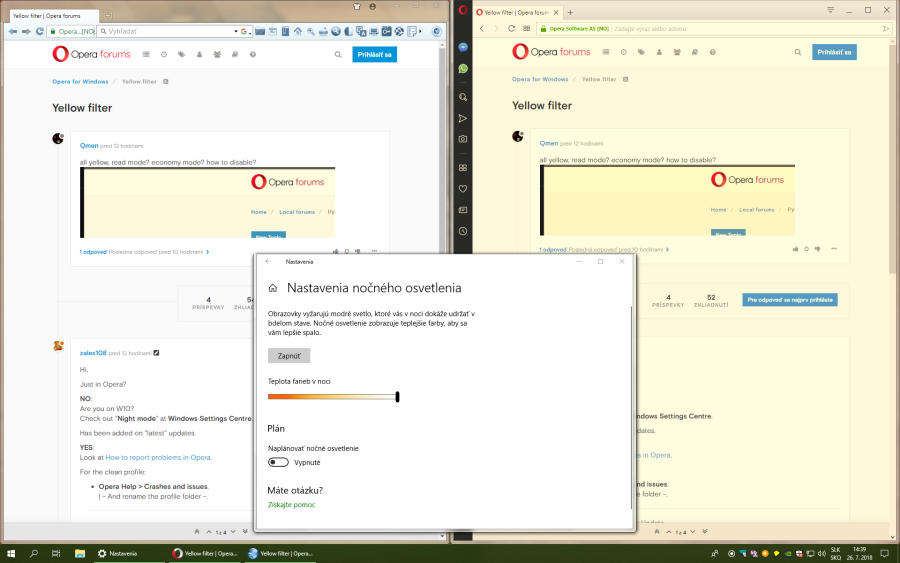Yellow filter
-
zalex108 last edited by zalex108
Hi,
Just in Opera?
NO:
Are you on W10?
Check out "Night mode" at Windows Settings Centre.Has been added on "latest" updates.
YES:
Look at How to report problems in Opera.For the clean profile:
- Opera Help > Crashes and issues.
| - And rename the profile folder -.
Windows 10 (x64) | Anniversary Update
Opera Stable · Beta · DeveloperOpera Test profile Opera Reset / Back up
"You cannot know the meaning of your life until you are connected to the power that created you". · Shri Mataji Nirmala Devi
- Opera Help > Crashes and issues.
-
operafanuk last edited by
@zalex108
Hi Zalex and all. I would also highly recommend "Night Mode" on Win10. It takes the strain off your eyes when using at night.
-
leocg Moderator Volunteer last edited by
@antikapitalista1488 Well, mine never had it and there's no setting for it.
So it may be a graphic card related issue or a OS related one.What version of Opera, what version of Windows and what graphics card are being used?
Graphics card drivers are up to date?
-
zalex108 last edited by
Since it's on Beta,
Did you changed something?Maybe this?
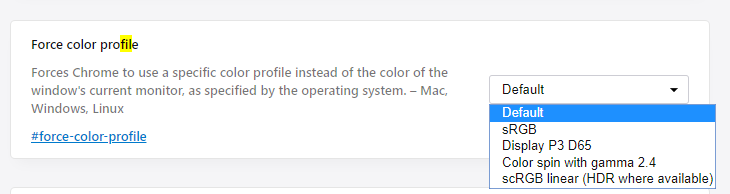
When has started?
I've launched OBeta and tested, it looks just fine.You should try on a Clean Profile and check recent changes.
In case you need,
follow the signature's BackUp link to find out paths and other related info.
Windows 10 (x64) | Creators Update
Opera Stable · Beta · DeveloperOpera Test profile | Opera Reset / Back up
"You cannot know the meaning of your life until you are connected to the power that created you". · Shri Mataji Nirmala Devi
-
A Former User last edited by A Former User
@zalex108 said in Yellow filter:
You have found it!
The "Default" profile causes it.
Selecting the "scRGB linear" profile or the "sRGB" profile fixes it, at least on my SyncMaster 245T connected via DVI-D.Obviously, I have tested it with a clean profile, too.
Well, I noticed it after upgrading to Windows 1803, version 10.0.17134.191, but I do not know when it started, but it is evidently present in both 55.0.2994.23 and 55.0.2994.20 versions of Opera.
Driver version: 398.36 WHQL (24.21.13.9836) – currently the latest; reinstalled during the Windows upgrade.
I had not noticed any such yellow tinge before the upgrade, even with the very same drivers.
The configuration:
AMD Athlon X4 845;
Scythe Orochi SCORC-1100 Rev. B;
Microstar A88X-G41 PC Mate V2 + NVMe DXE;
Mushkin Enhanced Redline 997104 16 GB (2 x 8 GB) PC3-14900 9-9-9-27 1866MHz 1,5 V;
Palit GeForce GTX 1050 Ti KalmX;
Syba I/O Crest VT6330 PCI-Express 2x Firewire + 1x IDE;
Intel Optane 900p 280GB SSDPED1D280GASX;
EVGA Supernova G2 750W;
Corsair Obsidian 700D + CC800D-USB3KIT Front Panel USB 3.0 Upgrade Kit;
Samsung SyncMaster 245T (made in Slovakia).This is just a temporary, improvised build concocted from scrap, leftover and temporarily unused parts in order to put the surplus monitor to some use, for browsing the internet, reading articles, browsing photographs, etc.; originally intended as a media center, for watching movies or live TV broadcasting from bed, due to its passive cooling.
It does not get used very often, only sometimes on weekends. But a change like this gets noticed immediately.
-
zalex108 last edited by
@antikapitalista1488 said in Yellow filter:
@zalex108 said in Yellow filter:
You have found it!
The "Default" profile causes it.
Selecting the "scRGB linear" profile or the "sRGB" profile fixes it, at least on my SyncMaster 245T connected via DVI-D.Great!
I don't know if there is something reported, maybe would be need it.
You may check on other Streams, maybe it's just on Beta."You cannot know the meaning of your life until you are connected to the power that created you". · Shri Mataji Nirmala Devi
-
zalex108 last edited by zalex108
@operafanuk said in Yellow filter:
@zalex108
Hi Zalex and all. I would also highly recommend "Night Mode" on Win10. It takes the strain off your eyes when using at night.
You may like to try PangoBright + Midnight Lizard as well.
"You cannot know the meaning of your life until you are connected to the power that created you". · Shri Mataji Nirmala Devi
-
operafanuk last edited by
@zalex108
I know we're off topic with this, but can't access PangoBright.
Have accessed Midnight Lizard no problem which looks interesting.
Thank you for the info. (Don't worry about PB).Using latest Win10 with Stable .64
-
zalex108 last edited by zalex108

@operafanuk said in Yellow filter:
I know we're off topic with this, but can't access PangoBright.
Here?
"You cannot know the meaning of your life until you are connected to the power that created you". · Shri Mataji Nirmala Devi