O 54.0.2952.64 Missing Top Panel Of ESPN
-
bbildman last edited by bbildman
http://www.espn.com/ usually has a top panel that includes scores that can be horizontally scrolled.
Now this panel is missing. It does display correctly in IE (Windows 7) ::
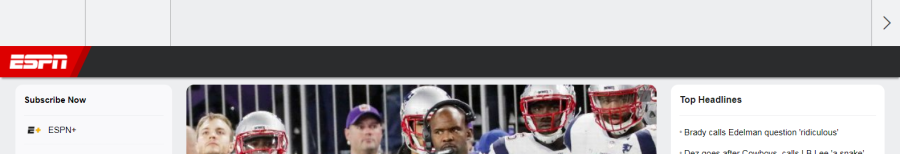
Notice the empty space above the ESPN logo on the top left that goes across the entire page. This used to be filled with scores etc
-
bbildman last edited by bbildman
@bbildman Disabled ALL extensions, set the block ads to Off, deleted all the cookies for ESPN. Yet the problem still occurs, no top panel on ESPN. What's interesting is that it used to work, not sure how long ago, but at least when the NBA finals were going on in early June.
Any other ideas??
Thanks
-
bbildman last edited by bbildman
@leocg Hi Leo, I made it easier, installed O Beta, and in fact the top panel DOES appear. So obviously the issue is with my current profile.
What now?? How do I find the offending file/entry??
I found a number of entries with "espn" in the folder names, about 7 or 8, all pertaining to flash. DO you think if I delete those, when I visit the ESPN site, Flash and ESPN will recreate them??
-
bbildman last edited by bbildman
@leocg Ok, Leo, I deleted those ESPN entries (folders and file) to no avail.
If I do a settings reset, what happens to all my cookies, passwords etc??
I deleted the "preferences" file, and restarted O, now the panel is there. Now is it possible to edit the "preferences" file, because I DEFINITELY do NOT want to start over with new preferences.
-
bbildman last edited by bbildman
@leocg Hi Leo, found the problem, and thanks for your suggestion to examine the Settings page to find the preference that was interfering.
I had an exception under the Cookie's Manage Exceptions in which I had ESPN's cookies to be blocked (because previously the ESPN page always took me to a foreign ESPN site, and blocking that cookie solved THAT issue).
Thanks again, I didn't realize the "Preferences" file in O's profile folder was generated from the Settings page. Another something I learned from you.