Video not playing in OPERA
-
A Former User last edited by A Former User
@jeylm This might help your older card try it if ya wanna.. if ya do lemme know if it helps..
most videos on youtube are encoded with VP9/VP8 codec, That means older GPUs can't decode VP8 or VP9 at all.. unless your video card supports it..
This extension will make YouTube stream H.264 videos instead of VP8/VP9 videos.. Extension is called - H264ify - found here
But ya will need to install this chrome extension to Opera 1st called - Install Chrome Extensions - found here
-
A Former User last edited by A Former User
@jeylm Also in your opera://gpu thingy ya posted i see this is disabled - CheckerImaging: Disabled..
to enable this go to opera flags and enable this - AsyncImageDecoding
Enables asynchronous decoding of images from raster for web content – Mac, Windows, Linux
#enable-async-image-decoding
-
A Former User last edited by A Former User
@leocg the extension thingy does what it say.. but yea its not gonna help : (
-
A Former User last edited by
Hello, everybody!
Some times later in another topic I was wrote about analogical problem (my post here https://forums.opera.com/post/143714).
In begin april we have some updates, opera, flash and windows. After installation of all updates, I was got that problem with flash videos - black screen and sound.
@burnout426, @Ceedee, @nvmjustagirl helps me and was recommend me to update video drivers.
In those time I was think then driver update is helps me to solve that. It's not helps. Drivers in beta version and works not proper. I was got black screen after sleep mode, flash video freezes. It's not good for me and I was roll back my system state. I was restore it from image (from february 2017). In that image I have opera 43.0.2442.849. Only after some failure attemps to localize a problem, I was understand:- windows updates not broke flash video
- flash updates not lead to this problem
- only after opera update to latest version I was got this trouble.
I was disable autoupdates by rename opera_autoupdate.exe
Now I have latest version of Chome(66.0.3359.117): trouble is here - video is black screen, sound - ok;
latest version of Firefox (59.0.2) - video is fine.
Opera 43.0.2442.849 - video is fine. I think if I enable autoupdates I was got black screen again. -
A Former User last edited by
@loopy1945 Can't tell if my reply was posted or not. Try disabling the Magic Actions for YouTube. It has an ad blocker in it, and I had another ad blocker running. Turning off MYYT allowed my YouTubes to play.
-
burnout426 Volunteer last edited by
@acmanich said in Video not playing in OPERA:
Drivers in beta version
Hmm, sorry that driver didn't work for completely.
-
A Former User last edited by
@burnout426
Don't worry, everything is fine. You warned me. I knew what I was doing. -
A Former User last edited by A Former User
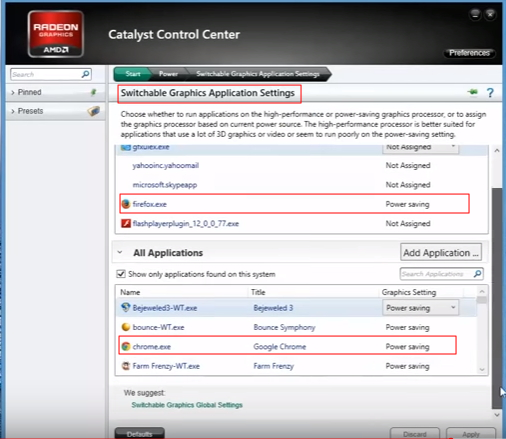
For peeps with Switchable Graphics
This probally won't help..
example pic - go to the Switchable Graphic Application Settings - notice the red boxes.. see Firefox and Chrome.exe is set on power saving - needs to be high performance..
make sure opera is not in there on power saving mode.. if its got a lock thingy by it.. then i doubt ya can unlock it and change..
-
A Former User last edited by A Former User
@nvmjustagirl i dunno if this could help, but has n e one tried this..
DVR on windows 10.. disable the Xbox Game DVR
see if it helps..