The tabs on the express panel appear.
-
A Former User last edited by
mod answered it here i think
@sgunhouse said in Contacts Automatically Adding to Speed Dial:
Not that I know of. Opera gets money from the companies if you click the speed dial item. They don't want to make it too annoying of course, but my observations match yours - they come back with the next major update (as in, when the version number changes from 51 to 52).
-
ushanov90 last edited by
@ceedee But the opera was updated a long time ago ... In any case, today nothing has been updated, and advertising has appeared.
-
A Former User last edited by
@ushanov90 I feel your pain and for me its a deal-breaker I;m removing opera from my network as we speak. Cant be trusted . What a shame
-
leocg Moderator Volunteer last edited by
@ushanov90 They were already given the last times it happened and I don't think there is a need to repeat them.
Basically it's a price we pay for using a free software. Those who don't like it are free to use another browser. -
ushanov90 last edited by ushanov90
@leocg Reductive psychology from the moderator. Do not like it - do not use it. I've been using opera since I first got a computer. I do not want to switch to a different browser. But why there was no payment for use before? After all, Opera is a free browser (well, not counting very old versions, but it's a different story), but it turns out that it's shareware. I just do not want my express panel to change itself, and the bookmarks moved from the usual places. Maybe it's better to show ads in pop-up windows?
-
ushanov90 last edited by
I do not mind advertising. If the opera is so bad that you have to use sponsors and advertising. I'm against adding any nonsense to my collection of bookmarks.
-
A Former User last edited by A Former User
ya used to block web sites in opera like this in settigs or right clicck the web page..
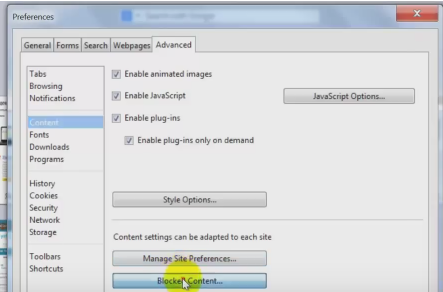
Note - they need to add it back to opera.. lol
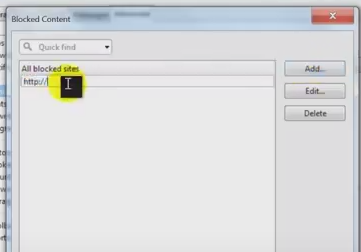
so now ya can use an extension like this one here
or u block, custom firewall rule, ect..
or setup windows Family Safty thingy to block sites..
-
ushanov90 last edited by
@nvmjustagirl Or I do not understand, or you ... I do not need to block sites. I need to ensure that developers do not add their bookmarks to my express panel.
-
A Former User last edited by
@ushanov90 If you dont like it use another browser
Thats the answer round here -
rmx666 last edited by
I had almost the same problem. But in my situation those bookmarks had appeared EVERY(!) time I wake my computer from hybernation. Once I thought, ok, fine. I won't remove them and just leave them on express panel in their own folder. But today I noticed one of them ran away from its folder. What the actual f...? Guys, it is not funny at all. I agree that you have to get money somehow (and actually do it with ads), but it gets really annoing.
I'd really appreciate if you look into this problem. I don't want to move to another browser, but you pushing me to it..