Opera default browser
-
A Former User last edited by
Same issue here!
- Win 10 Home (version 1709, OS Build 16299.248)
- Opera 64bit - 51.0.2830.34
- "Set as default" button is visible and clickable
Reinstalled yesterday, I can't set Opera as default browser.
I would argue that is more an issue on the browser side than Microsoft, as I have other 7 browsers installed (Firefox, Chrome, UC, Opera Neon, Vivaldi, Yandex, Whale) and they all work well. I tried to reinstall one of them today (UC) and it appears in the default browsers list as expected.This is what I see in the "set default by app" menu:
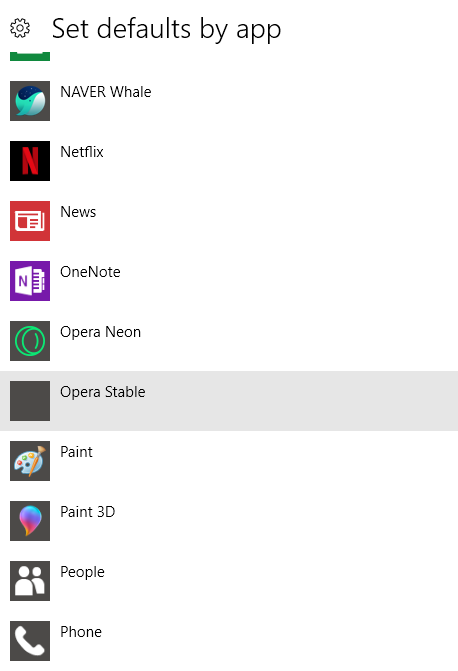
As you can see the browser icon does not appear and I can set opera as default only for HTML pages
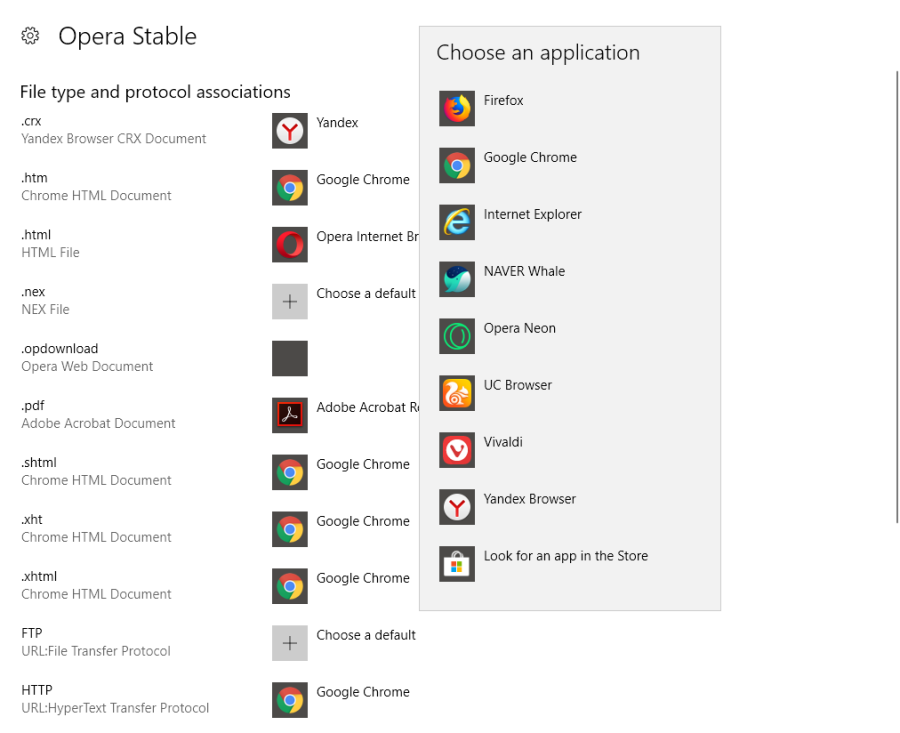
-
A Former User last edited by A Former User
Solved!!
I cleaned the registry with Advanced SystemCare (see setup below)
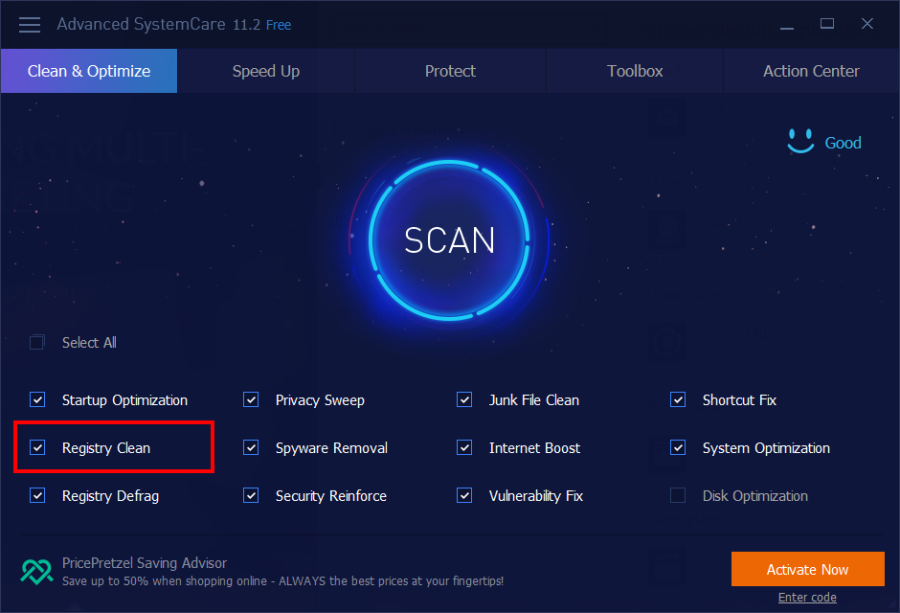
This fixed the issue, I am now able to set Opera as default
-
schpountz last edited by
@blackbird71 said in Opera default browser:
About half way down the Settings list, you should see:
"Default browser"
"Opera is not currently your default browser."
button box: "Make Opera my default browser"Are you saying the button does not work to set Opera as default, or that you don't see such a button?
Also, what version/type of operating system are you using (Windows 10, etc)?
1/the button does not work to set Opera as default.
2/Operating Systeme Windows 10 Professionnal. -
leocg Moderator Volunteer last edited by
@schpountz Before you said that the button wasn't working and now you say that there is no button. Which answer is the correct one?
-
leocg Moderator Volunteer last edited by
@schpountz Did you try an Opera reinstall with a clean profile folder?
-
schpountz last edited by
Yes i try that. And now, when i do an update i have a folder with version number...My folder Opera in C/Program files is 1.6 Go ... it is not normal
-
leocg Moderator Volunteer last edited by
@schpountz Try un-installing Opera and re-installing it again, there seems to be something wrong with your current installation.
-
BobbyG last edited by
@pandorave This didn't work for me.

"Never put your finger anyplace you wouldn't put your face" -Momma
-
A Former User last edited by
@bobbyg have you tried with the same software and the same configuration? I highlighted only the registry clean, but I actually had many other things turned on. One or multiple of the others might do the trick in your case.
-
A Former User last edited by
Seems like there is a conflict with Windows 10 Creators Update. Opera beta 52 fixes it.