sort bookmarks alphabetically
-
mariosimas last edited by
How do I sort bookmarks alphabetically ?
Whe I do the right-click in the folders of bookmarks the function "sort alphabetically"
doesn't appears.
thanks
-
A Former User last edited by
@leocg
Really? Has that function been removed?
It's certainly there in my Opera 36, and I can't imagine why it would have been dropped!

-
zalex108 last edited by
You have to do it from the "Bookmarks Manager".
Doesn't matter if from the Left Nav menu or the Right view panel.
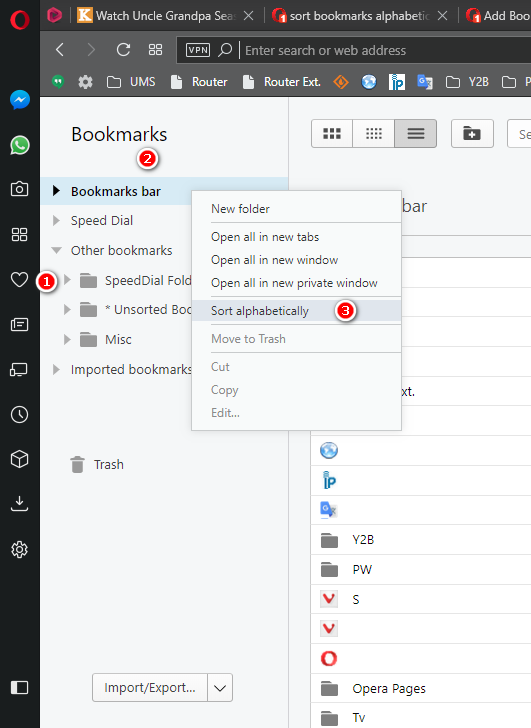
"You cannot know the meaning of your life until you are connected to the power that created you". · Shri Mataji Nirmala Devi
-
A Former User last edited by
@zalex108
Maybe the OP was talking about somewhere else, but it's even there on folders in the bookmarks bar for me.

-
zalex108 last edited by zalex108
@davehawley
Mmmmm...
Right now I'm using Dev 52.0.2838.0 (has started to download the update xD) and the Ordering option is not on the Bookmarks bar.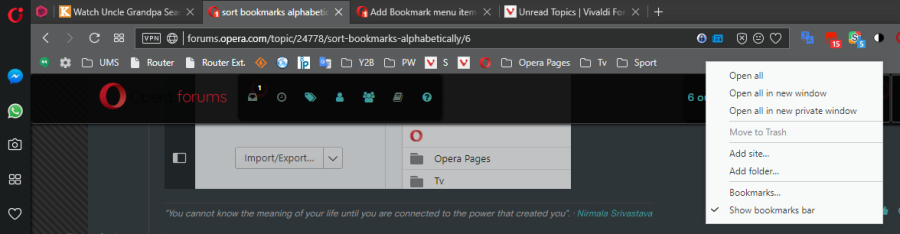
"You cannot know the meaning of your life until you are connected to the power that created you". · Shri Mataji Nirmala Devi
-
A Former User last edited by
@zalex108
It's only there on folders which are on the bookmarks bar, not on the bar itself.

-
zalex108 last edited by zalex108
@davehawley
Same result.
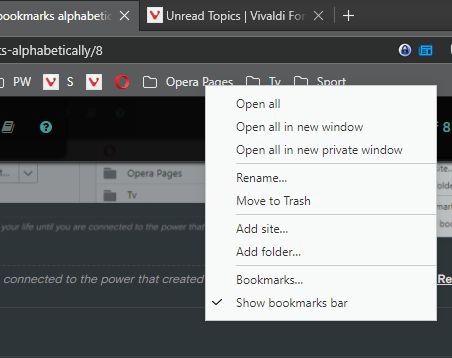
It seems that has been deleted to be used just on "Bookmarks Manager" and "clean up" the menu.
"You cannot know the meaning of your life until you are connected to the power that created you". · Shri Mataji Nirmala Devi
-
A Former User last edited by A Former User
@zalex108
Yes, I see now. How strange!
Why on earth would they have removed that?
On Opera 36 the equivalent menu says the same for the top three entries, then "Sort alphabetically", "Save as Speed Dial folder", "Edit", and "Move to Bin".
As you say, the OP should surely be able to still do it in the Bookmarks Manager.

-
zalex108 last edited by zalex108
@davehawley
I suppose because it's relatively secondary.
Maybe their thought about the management it's like:
Once you've added some Bookmarks you may want to fix some extra large titles all at once using the Bookmarks manager, then, once fixed you use the Order option.
Because of this it's just on the Bookmarks Manager.
Despite that,
it would be nice the option to order them all at once, instead of the needing of do it branch by branch."You cannot know the meaning of your life until you are connected to the power that created you". · Shri Mataji Nirmala Devi
-
A Former User last edited by A Former User
@zalex108
Yes, as long as it is still there!
@leocg seemed to be implying that you couldn't now do it at all, which would be ridiculous and an enormous step backwards.
I still remember with horror the first attempts at the "new Opera" where there was no traditional bookmarks system at all, just Speed Dials, and the only way of sorting them was manually dragging them around individually! Whoever thought that releasing a browser like that was a good idea needed their heads examining!

-
zalex108 last edited by zalex108
@davehawley
I would understand it,
since the Bookmarks bar is not the only place where you can save bookmarks but you would like to keep them all alphabetically ordered.At some point you will need to enter on the BManager to reorder other branches so then, it seems an "unnecessary" option, otherwise, it should appears on the SpeedDial menu too.
@davehawley said in sort bookmarks alphabetically:
@leocg seemed to be implying that you couldn't now do it at all, which would be ridiculous and an enormous step backwards.
I still remember with horror the first attempts at the "new Opera" where there was no traditional bookmarks system at all, just Speed Dials, and the only way of sorting them was manually dragging them around individually! Whoever thought that releasing a browser like that was a good idea needed their heads examining!

About that,
or it was just a pre>pre>pre>pre Alpha or because Jon already left the company."You cannot know the meaning of your life until you are connected to the power that created you". · Shri Mataji Nirmala Devi
-
A Former User last edited by
@zalex108
Well Opera 15 (the first non-Presto rendering engine version) was definitely actually released with no traditional bookmarking system, because Opera's "research" had concluded that hardly anyone still used bookmarks, if you can believe that!
Which version first had a proper bookmarks system again after they finally saw the light I can't remember, but that debacle certainly damaged Opera as a brand without a doubt.

-
zalex108 last edited by zalex108
@davehawley
Then, it was once Jon left the company, definitely.
What do you mean?
Mouse gestures? To add them where? All in the same folder?I prefer to avoid the chaos, I prefers folders to organise them, add Tags also would be welcome.
"You cannot know the meaning of your life until you are connected to the power that created you". · Shri Mataji Nirmala Devi
-
leocg Moderator Volunteer last edited by
@zalex108 You simply shouldn't need to bookmark a page.
Opera Presto had this feature, what was also the main support base behind M2/Opera Mail, called 'full text index' that allowed you to find out any previously visited page just by remembering its content.
For me it was the best Opera Presto feature and the one I miss the most. Maybe the only one I really miss.So why not create something similar for Opera Chromium?
-
zalex108 last edited by zalex108
I remember that.
Did you requested on a Suggestions and feature topic?Despite that, folders are much than necessary for an organized environment.
"You cannot know the meaning of your life until you are connected to the power that created you". · Shri Mataji Nirmala Devi
