Problem with saved passwords
-
A Former User last edited by
Same problem here.
Password manager worked always great till the last update. Since then it requests the password and also the user name.
Gave both correctly and Opera says it's incorrect.
-
A Former User last edited by
I have the same problem, i am wondering if it has to do with the domain. mine is WORKGROUP but it is only showing the domain as my username and i dont have a domain with my username?
-
A Former User last edited by
@boydfloyd
Wow, i just figured out, that this is indeed a massive bug and there is NO WAY to look into your passwords with Opera 49.
It does neither recognize your Windows username nor your PIN. It just doesn't work.I needed a password badly so the only option was to install Opera 50 beta - there it worked fine.
Sorry, but this kind of bug is not acceptable. That was it with Opera...

-
damski last edited by
hello I have same problem, opera not accepting my windows user/password to access saved passwords
as others have said this is a recent issue as its always worked well b4
opera 49.0.2725.47
-
drmcquaig last edited by
Yes, I have same problem, opera not accepting my windows user/password to access saved passwords
-
A Former User last edited by
When I go to show my saved passwords i enter my computer log in details but comes up as incorrect ? is there another way to view your passwords
-
A Former User last edited by
I'm having that exact problem too. Ever since that last blasted update with Opera. And I don't like that I can't import export from old opera 49 to opera neon. This makes me want to dump opera altogether. NOT HAPPY OPERA !
-
A Former User last edited by
One can accidentally wipe all passwords by accidentally clicking passwords for deletion
 Perhaps there could be a two-factor enablement for passwords?
Perhaps there could be a two-factor enablement for passwords? 
-
zalex108 last edited by zalex108
@rudrick said in Problem with saved passwords:
One can accidentally wipe all passwords by accidentally clicking passwords for deletion
 Perhaps there could be a two-factor enablement for passwords?
Perhaps there could be a two-factor enablement for passwords? 
Today I've read some of the Opera TOS
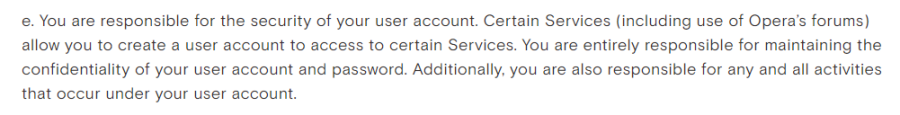
You'll need Keepass or any other password manager.
Windows 10 (x64) | Anniversary Update
Opera Stable · Beta · DeveloperOpera Test profile | Opera Back up Linux · Mac · Win
"You cannot know the meaning of your life until you are connected to the power that created you". · Shri Mataji Nirmala Devi
-
leongnnm last edited by
Hi,
after some update of 'opera' I cannot open and see any saved password. it's so strange, I can open my computer, but the password don't pass when I try to see my saved passwords in opera. How to solve this problem? Anyone has, had this bag?
p.s. and yes, I am owner of my computer. -
zalex108 last edited by
@leocg said in Problem with saved passwords:
@zalex108 What's the relation of that text with the subject of this topic or even with rudrick's suggestion?
The text doesn't even talk about what is being discussed here.@rudrick said in Problem with saved passwords:
One can accidentally wipe all passwords by accidentally clicking passwords for deletion
 Perhaps there could be a two-factor enablement for passwords?
Perhaps there could be a two-factor enablement for passwords? 
"You cannot know the meaning of your life until you are connected to the power that created you". · Shri Mataji Nirmala Devi
-
zalex108 last edited by zalex108
...
Updated on December, and after some reported Passphrase issues:[] You are responsible for the security of your user account. Certain Services (including use of Opera’s forums) allow you to create a user account to access to certain Services.You are entirely responsible for maintaining the confidentiality of your user account and password. Additionally, you are also responsible for any and all activities that occur under your user account.[]
They will give no support about losing/forgeting the Passphrase - hidden information -.
Then, any suggestion about 2-steps authentication will not even be studied to be implemented.
It has a very close relation.
"You cannot know the meaning of your life until you are connected to the power that created you". · Shri Mataji Nirmala Devi
-
leocg Moderator Volunteer last edited by
@zalex108 Yes, you are responsible for the security of zalex108 as well I am responsible for leocg, in the same way our banks say that we are responsible for our IDs and passwords there. That text is about it, your Opera account, the one you use here in the forums or on Sync.
The text is not about your saved passwords, that are stored locally. Also it doesn't say that improvements regarding the security of the accounts couldn't be added. -
zalex108 last edited by
Ok,
Sorry,It seem that has been a big misunderstanding.
@rudrick said in Problem with saved passwords:
One can accidentally wipe all passwords by accidentally clicking passwords for deletion
 Perhaps there could be a two-factor enablement for passwords?
Perhaps there could be a two-factor enablement for passwords? 
He's talking about to protect the "delete local passwords", as I've seen the deletion don't even ask for your local password.
Thanks.
"You cannot know the meaning of your life until you are connected to the power that created you". · Shri Mataji Nirmala Devi
-
A Former User last edited by
Re: Problem with saved passwords
Same problem here. I was facing this problem in my past. But now i am using "Avast Password" addons. Just install the Avast antivirus and enable the "Password Manager" .
-
A Former User last edited by
Hey! The solution which worked out for me:
install an old version of Opera and from there just save you passwords! -
A Former User last edited by
I downloaded Opera 2 days ago keeping Firefox in my PC, and I am glad I did. Opera seems to be a faster browser but the lack of solutions for problems like the passwords mentioned in this page seem endless and unresolved.
I found myself dealing with the same issue with this browser (Opera 36 for Windows 32 bit) and it is very frustrating. Although I have checked the choice "Offer to save the password" this browser does not offer that the first time I open a site that needs ID and password. Since all those type of pages are new for Opera, I was able to test and verify this problem over and over. Out of frustration, I decide to keep Firefox as my browser for password related sites and use Opera for browsing the Internet only. Better speed but not the right browser for me.