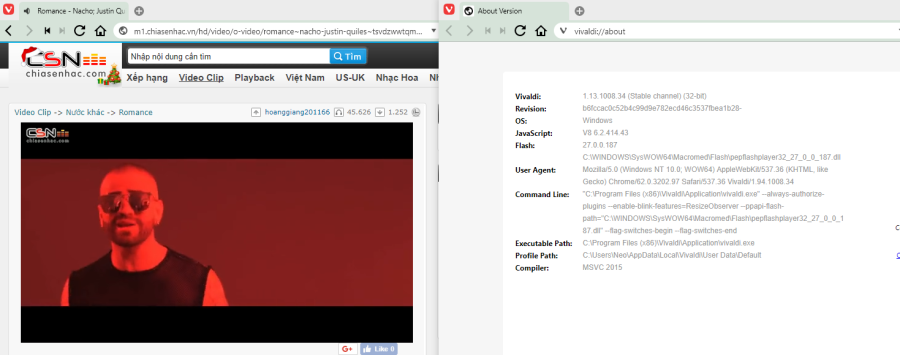Videos in website kinhdoanh.vpnexpress.net won't play
-
burnout426 Volunteer last edited by
@nneo16 said in Videos in website kinhdoanh.vpnexpress.net won't play:
With http://m1.chiasenhac.vn/hd/video/o-video/romance~nacho-justin-quiles~tsvdzwwtqm199f.html, after the ad when the site tries to load the video, there's a MediaError that shows up in the console for the video with code 4, which says the source isn't supported (demuxing failed).
However, if I download the mp4 file and play it locally in Opera, it works just fine.
Masking as another browser doesn't fix the issue and I'm not sure if it's an error in the javascript code or not. However, since the server sends the mp4 with a mime-type of application/octet-stream (instead of video/mp4 for example), I'm *guessing* Opera doesn't like that for some reason, while Chrome is fine with it.
-
nneo16 last edited by nneo16
@selvan199 Youtube also doesn't have problem for me, check your extensions like adblock.
-
youngexplorer last edited by
@burnout426 The extension messed Facebook page :(. I have to switch back and forth when using 2 pages at once to view everything normally. Is there a better way?
-
burnout426 Volunteer last edited by burnout426
Try https://addons.opera.com/en/extensions/details/custom-useragent-string/?display=en instead. I think it allows you to change the user agent for just a certain domain if you want.
-
youngexplorer last edited by
@burnout426 The extension claim that it does but I couldn't get it to work.
-
leocg Moderator Volunteer last edited by
@youngexplorer You can try User-Agent Switcher or User-Agent 007.
The last one allows you to set an user agent for a specific site.
-
youngexplorer last edited by
@leocg The 007 one works perfectly, thanks very much. I did not try the other one.
-
burnout426 Volunteer last edited by
Filed the vnexpress.net issue as DNA-66014 to try and get in contact with the site to fix their browser detection or add the site to Opera's browser.js to hide Opera if the site won't fix it.
-
burnout426 Volunteer last edited by burnout426
@burnout426 said in Videos in website kinhdoanh.vpnexpress.net won't play:
@nneo16 said in Videos in website kinhdoanh.vpnexpress.net won't play:
With http://m1.chiasenhac.vn/hd/video/o-video/romance~nacho-justin-quiles~tsvdzwwtqm199f.html, after the ad when the site tries to load the video, there's a MediaError that shows up in the console for the video with code 4, which says the source isn't supported (demuxing failed).
However, if I download the mp4 file and play it locally in Opera, it works just fine.
Masking as another browser doesn't fix the issue and I'm not sure if it's an error in the javascript code or not. However, since the server sends the mp4 with a mime-type of application/octet-stream (instead of video/mp4 for example), I'm *guessing* Opera doesn't like that for some reason, while Chrome is fine with it.
Testing with Vivaldi and Chromium, the video doesn't load either. I guess Chrome (and Firefox) have extra code to sniff the actual contents of the mp4 file to find out if the file can be played and play it, while basic Chromium, and others based on it, don't and just look at the mime type and say, "This isn't a video".
If anyone can find a contact for the site, that'd help. Maybe they can fix the type.
-
burnout426 Volunteer last edited by
@nneo16 said in Videos in website kinhdoanh.vpnexpress.net won't play:
@burnout426 I can load with Vivaldi
I see. I tried with the 32-bit stable version of Vivaldi and I was indeed able to play the video after a second reload of the page. Still can't play with the latest snapshot. Wonder if it's a difference in Chromium versioned used. And, maybe this is a recent regression in Chromium. Thanks for checking.