Using Canadian VPN, but IP is in New Jersey
-
zalex108 last edited by zalex108
Did you used the Canada VPN before?
Has been working?Since they behave different - despite the writing mistake -, maybe a cookie or location info is allowing them to know you are in NJersey.
Take a look on those options or try with an Opera Standalone installation or a Clean Profile or the "Test profile" from the signature and test it from there.
Windows 10 (x64) | Anniversary Update
Opera Stable · Beta · DeveloperOpera Test profile | Opera Back up Linux · Mac · Win
"You cannot know the meaning of your life until you are connected to the power that created you". · Shri Mataji Nirmala Devi
-
A Former User last edited by
I've not tried this before and it has never worked. I also just realized that when I use a test site to identify my local and public IP addresses, my public IP address is blank.
Specifically, https://diafygi.github.io/webrtc-ips/.
I'm not sure what to make of that. When I see example screen shots of others who used that site to test their IP addresses, a public IP address is displayed.
-
zalex108 last edited by
Try disabling WRT (or something similar) from settings.
"You cannot know the meaning of your life until you are connected to the power that created you". · Shri Mataji Nirmala Devi
-
zalex108 last edited by zalex108
Did you tested following the "How post a problem" steps? - It's a pinned topic -
Mostly: No extensions - private tab/windowsThen, use a new profile (aka Clean profile), probably you'll spend less time testing things and it's usually 100% successful.
Just make an extensions list back up - "V7 extensions" will help - and read about the "Back up" in the signature.
You could use the Opera Test profile too and keep it for future testing purposes.
Windows 10 (x64) | Anniversary Update
Opera Stable · Beta · DeveloperOpera Test profile | Opera Back up Linux · Mac · Win
"You cannot know the meaning of your life until you are connected to the power that created you". · Shri Mataji Nirmala Devi
-
A Former User last edited by
I'm thinking the Opera VPN IP Addresses (the Canadian ones) might be blacklisted and the CBC website is checking the blacklist.
When I query for my IP Address, it is now consistently in Toronto. When I try to watch a CBC production, it is denied.
-
zalex108 last edited by
@kevinbcarney said in Using Canadian VPN, but IP is in New Jersey:
CBC
Since thought you need an account to watch whatever you cannot watch, I didn't tested either, but to figured it out I've went to the CBS and tested:
- News are allowed to be read.
- Podcasts are allowed to be listened.
- Videos are not allowed to be watched.
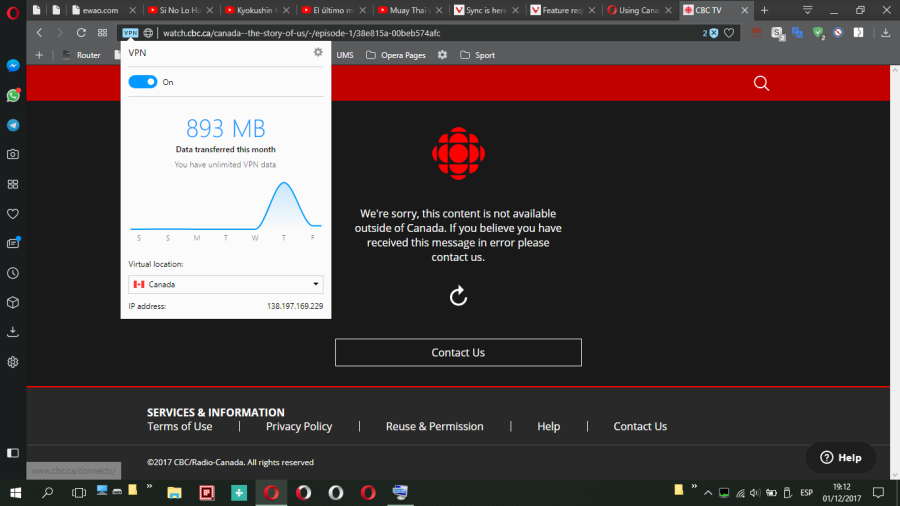
Then it seems that what you said is the problem.
"You cannot know the meaning of your life until you are connected to the power that created you". · Shri Mataji Nirmala Devi
-
zalex108 last edited by zalex108
As right now I don't have any iOS device, you can use Android and Canada VPN app (free) - you can specify to use the VPN just for the browsing app you use to watch it -.
I've tested and it works.
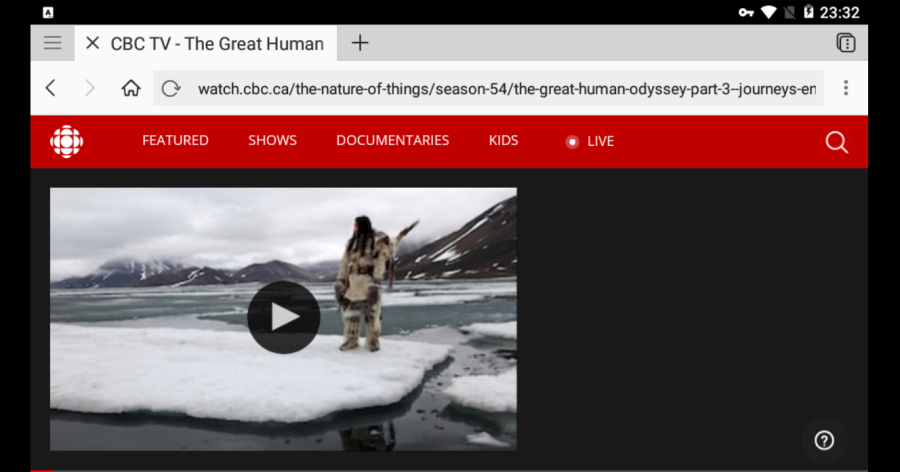

If you don't have any Android device but a Windows PC, you can use MemuPlay.
"You cannot know the meaning of your life until you are connected to the power that created you". · Shri Mataji Nirmala Devi
-
A Former User last edited by
The free VPN is a joke - at least with me. It clearly says the VPN is on and the blue icon appears in the address bar however it has absolutely no effect. I use IP Vanish but as I use Opera as a browser and this was offered, I thought why not try it. When I turn on IP Vanish, if I'm running Soulseek (a P 2 P music share program) it immediately disconnects as it appears to the program as if I'm running 2 instances from 2 entirely different locations. BitTorrent will run down to zero share before it picks up the connections from the new location. Also as Australia has made a farcical and amateurish attempt at 'blocking' use of Pirate Bay - as in if you actually try to connect to the site specifically called 'The Pirate Bay.com' you'll be denied access. You can of course still connect to the many PirateBay sites at different addresses without a problem. So Opera's (ie Surf Easy) VPN did none of these things. Soulseek kept running without a problem, BitTorrent (which I had open in a window to observe the result) kept running without interruption - as in it didn't need other programs to reconnect to my ISP and I was still blocked from using PirateBay - (which I can use as I please with IP Vanish). In other words my ISP appeared not to change at all.
You get what you pay for it seems and I for one won't be cancelling my existing subscription to my paid VPN and turned Opera's off so I didn't have a false sense that I couldn't be tracked by using it. Maybe there are different experiences out there but I can't imagine why my system would be different. I naturally had IP Vanish turned off when trying Opera's.
-
sgunhouse Moderator Volunteer last edited by
Opera's VPN applies only to Opera, not to other software on your system. If you want to use it with other software, then you'd have to download the actual SurfEasy VPN client and not use the one built in to Opera. (Since your bittorrent client is not part of Opera, Opera's VPN has no effect on it.)