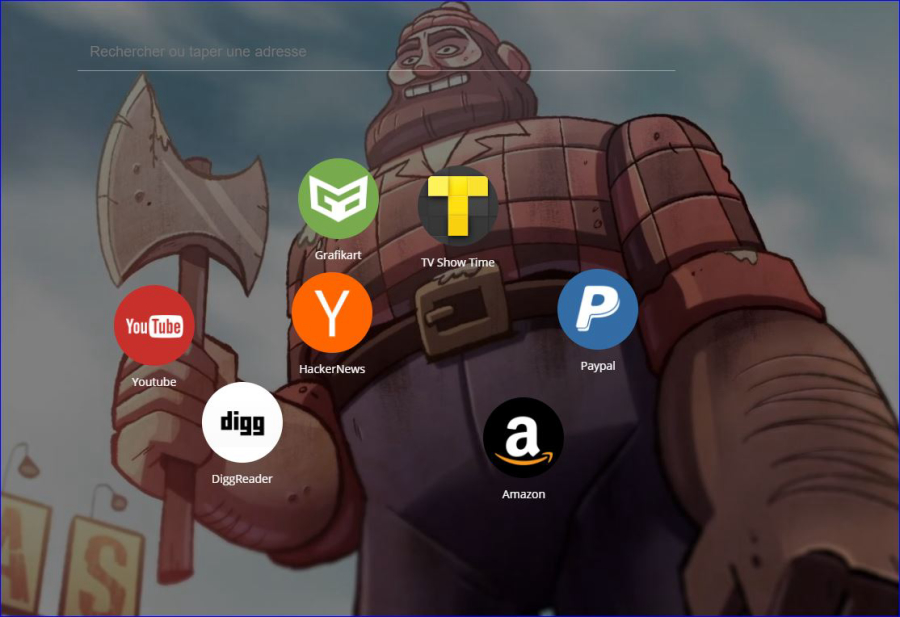How to modify the speed dial to look branchy, instead of tiles?
-
A Former User last edited by
An extension, maybe? Don't get me wrong, I love Opera's speed dial (it's the main reason I started using Opera again after the old Opera).
But now I have too many bookmark-tiles and folder-tiles - they look really messy (even though I always try to use a logo image in the tile, instead of a page screenshot).
Awhile ago I saw a picture of new Opera update (that was more than a year ago), that was probably never implemented - speed dial looked like neat and nice list of bookmark-folders. Not just a plain vertical list as seen in the Opera's bookmarks section, but the entire screen was filled with bookmarks in several rows - that looked really well-designed and handy.
Anyway, I hope that makes sense. Does anyone know a decent extension? Or maybe a way to manually modify Opera's speed dial (I suppose it's just a web-page, written in html/css/js)?
-
A Former User last edited by
Or maybe someone knows how to put a custom picture on a bookmark-folder? That would lower down the mess
-
A Former User last edited by
Yes, with too many tiles the overview is being lost, that's a problem with Opera. Sometimes I feel they should copy Vivaldi's method of having multiple Speed Dials.
-
A Former User last edited by
@xirit32 nah, multiple speed dials = multiple mess. there just has to be a way to organize the speed dial and keep it on one screen.
anyone?
-
A Former User last edited by A Former User
@creagon said in How to modify the speed dial to look branchy, instead of tiles?:
@xirit32 nah, multiple speed dials = multiple mess.
I disagree, the way Vivaldi does it is far superior. Personal SD items and SD items for work for example don't interfere with each other and are equally treated, not like in Opera where if you start to add useful links for work to the SD they are being added to the bottom so you have to scroll down and down and lose the overview completely, like in your case also
 And no, there is no other way in Opera
And no, there is no other way in Opera 
-
A Former User last edited by
Didn't Opera have the capability of folders in Speed Dial several versions ago?
-
A Former User last edited by
@sgunhouse OK, I am just now seeing that one can add folders to Speed Dial via the Bookmark Manager. Thank you for the confirmation.
-
A Former User last edited by
A thumbnail/folder could have smaller thumbs attached to it that would expand - allowing the user to go/click one of the smaller thumbs attached next to / on top of a folder - or the user could go to the folder.
^ This is just an idea to organize, group and stack thumbs/folders on SD/SP.
A certain inspiration might rise from Windows 10 "interactive" slash "chaseable" live tiles. Similar type of concept might work well on SD/SP too.
Interactive live tiles:
https://www.youtube.com/watch?v=oEkIbUWzkLUChaseable live tiles:
https://www.youtube.com/watch?v=7Lo2NJIOVcI"Concept" image:

-
A Former User last edited by
And yes - SD/SP thumbs/folders ~ it would be nice to:
i) choose current outlook or circles

ii) ability to choose thumbnail sizes (for example 2 or 3 pre set options)
iii) ability to have multiple sizes on SD/SP screen in a non-rigid arrangement

-
A Former User last edited by
from the time firefox first added speed dial till now i have always hated the builtin speed dials of the various browsers, so i found fvd speed dial.
-
A Former User last edited by
@chuchkyschild said in How to modify the speed dial to look branchy, instead of tiles?:
fvd speed dial
I'm not sure about that but many times especially exts at Chrome store shift ur data to a remote server. And then one needs to create an account to they're service inorder to get some gimmicky extra.
Speaking of Speed dial - I miss Stash.
-
A Former User last edited by
@rudrick said in How to modify the speed dial to look branchy, instead of tiles?:
Speaking of Speed dial - I miss Stash.
I use the Pocket extension for this purpose. You could also use the sidebar extension, V7 Stash. They both work excellently.