I have the exact same issue as https://forums.opera.com/topic/54509/solved-startup-url-blocked/1 after a recent update. Here are the available startup settings: 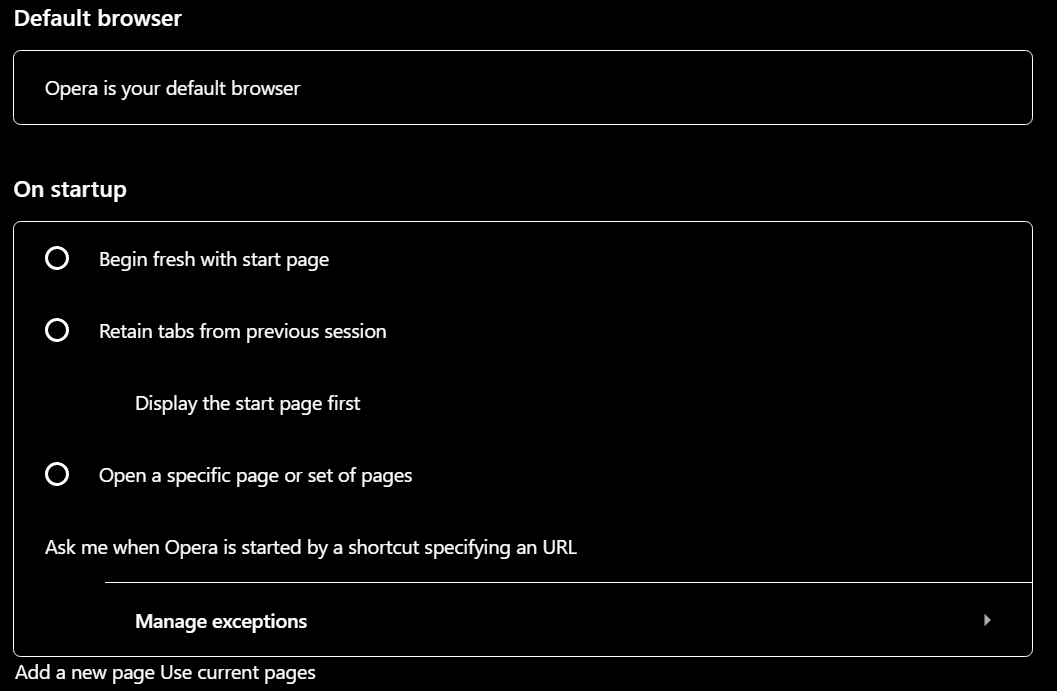
All 3 of those options do not stop the suddenly aggressive behavior of Opera refusing to open links and HTML files without multiple prompts.
Exactly what is supposed to be clicked, in exactly what order to stop this terrible behavior? Opera isn't exactly a common browser, so 'saving users from themselves' without clear ways go back to legacy settings is a really stupid idea in 2022.

