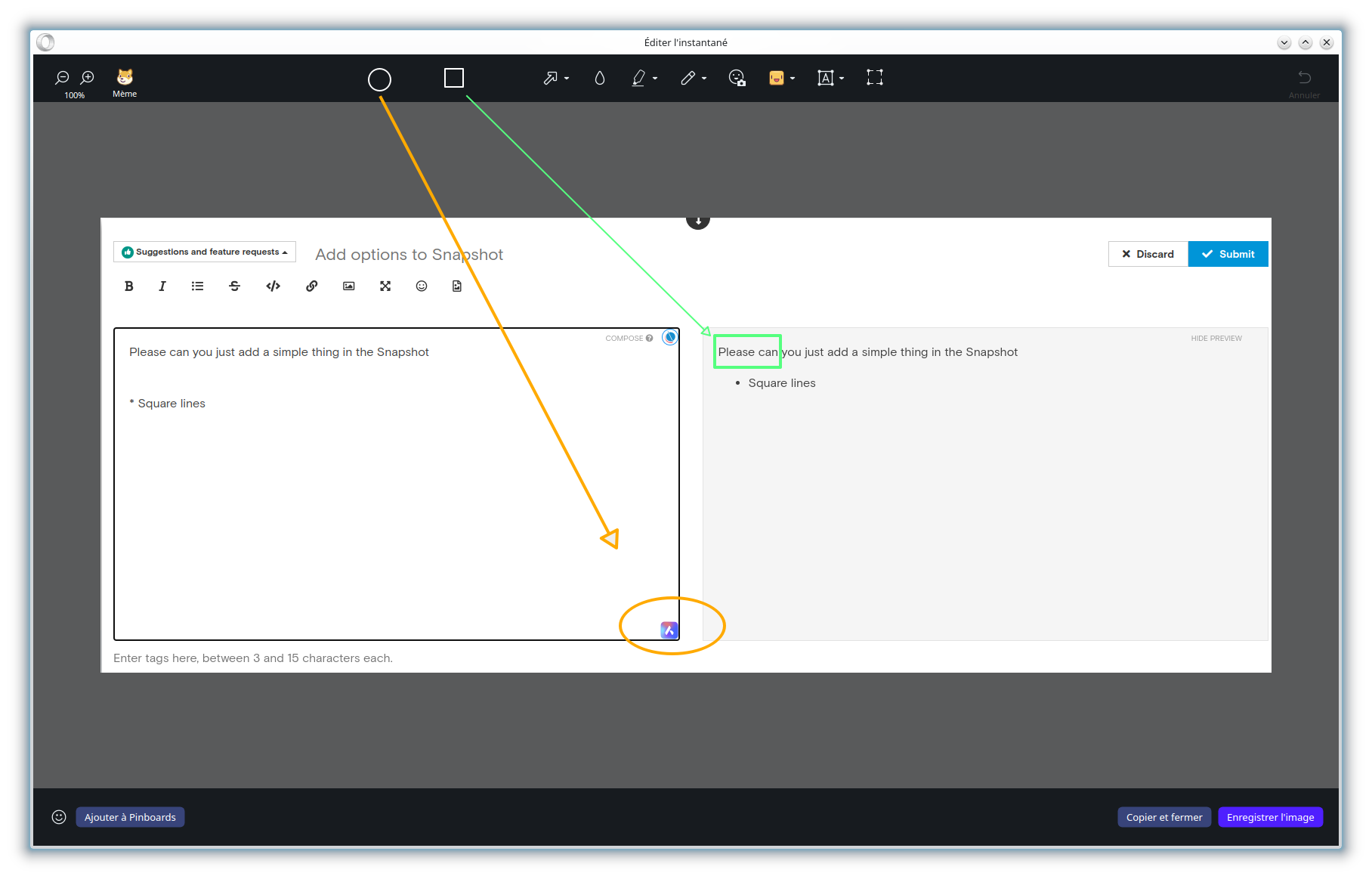It's the same
snap --version
snap 2.72+ubuntu25.10.2
snapd 2.72+ubuntu25.10.2
series 16
ubuntu 25.10
kernel 6.17.0-6-generic
architecture amd64
vince@OVO:~$ opera-developer -version && opera-developer
125.0.5720.0
[15670:15670:1121/102037.519030:ERROR:ui/ozone/platform/wayland/host/wayland_connection.cc:197] Failed to connect to Wayland display: No such file or directory (2)
[15670:15670:1121/102037.519067:ERROR:ui/ozone/platform/wayland/ozone_platform_wayland.cc:282] Failed to initialize Wayland platform
[15670:15670:1121/102037.519103:ERROR:ui/aura/env.cc:257] The platform failed to initialize. Exiting.
vince@OVO:~$