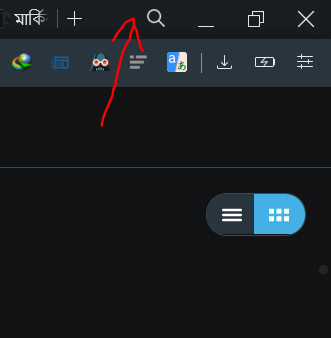@buns you can use DuckDuckgo, and in the settings option, you can change color as you wish!! Good if you set DuckDuckgo as the primary search engine, go to Opera settings menu and set it as Default.
Posts made by tareqtareq
-
RE: Color of already visited linksOpera for Windows
-
RE: Problem with password syncOpera GX
@icceman yes it worked. Login to Opera Sync> Reset Passphrase> then Login to Opera Browser and start sync.
- Opera add-ons
- Opera for Windows
- Opera add-ons
- Opera add-ons
- Opera for Windows
-
RE: Opera.com is blocked for me and other users from BangladeshOpera for Windows
In VPN or without VPN, ping to forums.opera.com and www.opera.com both fail but opera.com is ok! Also in the browser (tested in Microsoft Edge) it shows "HTTP ERROR 400". But the actual scenario is in browser with VPN I am able to browse all Opera sites, without VPN can't. I am giving a reference here.
Browser Microsft Edge.
In VPN:
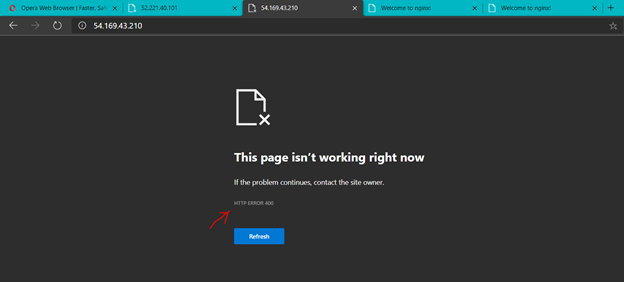
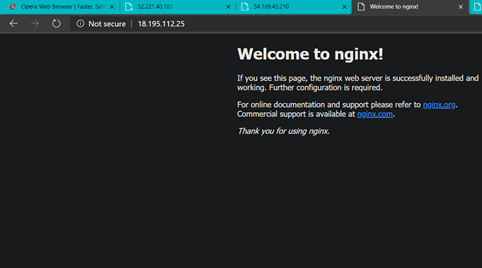


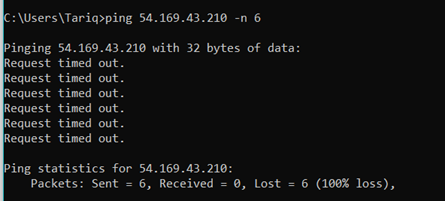
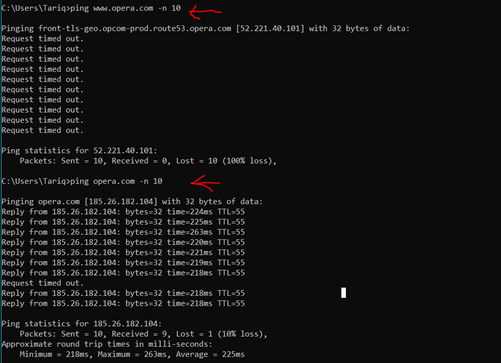
Without VPN:
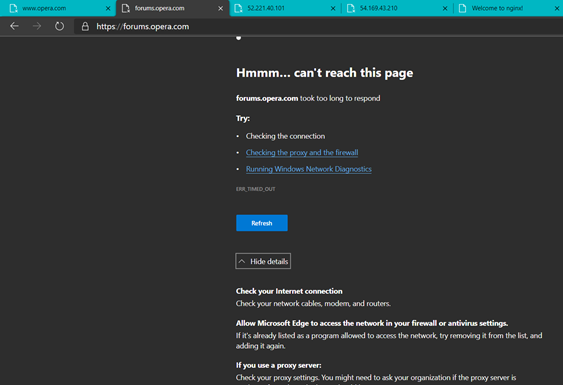
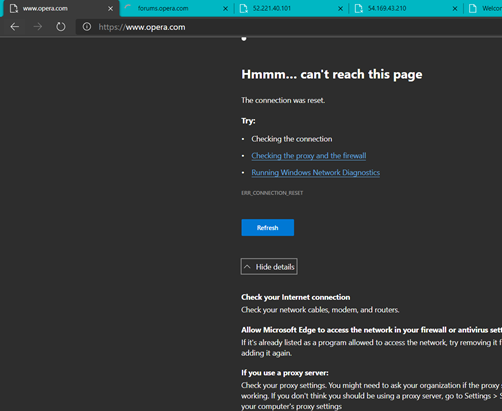
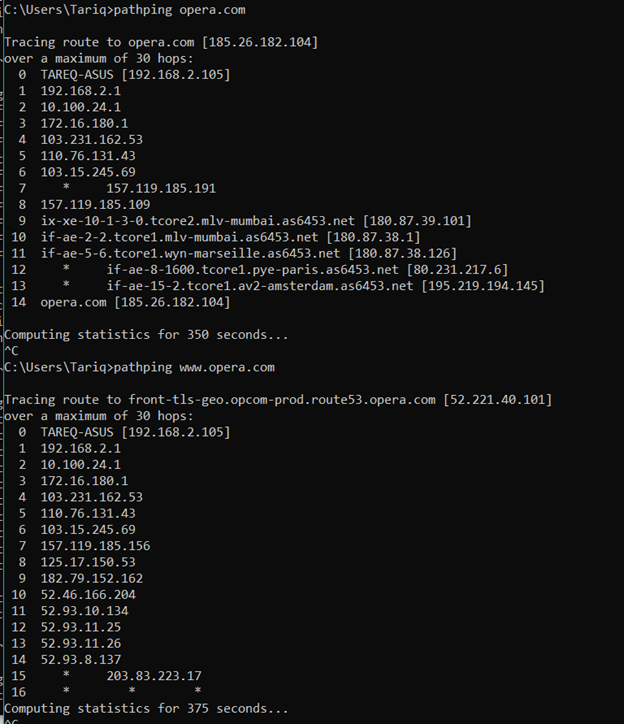
-
RE: Opera.com is blocked for me and other users from BangladeshOpera for Windows
@leocg Yes its always says "No Internet" but I have an active internet connection. I am also attaching a reference from my mobile too which running through a Different network.
No VPN is used.
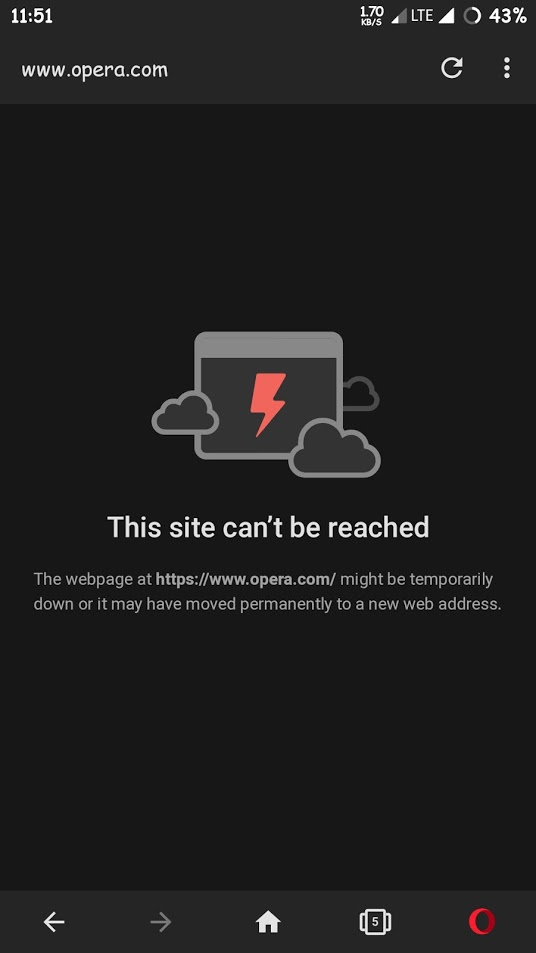
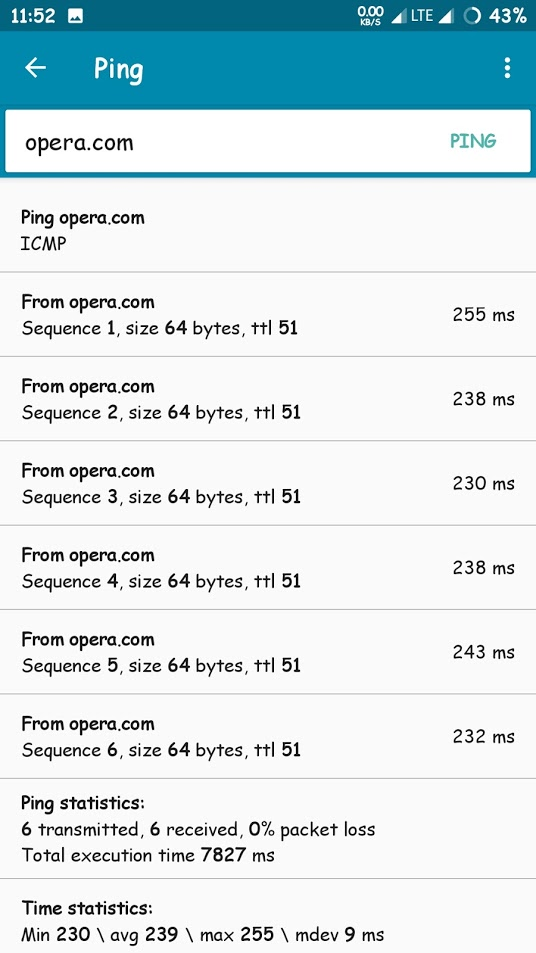
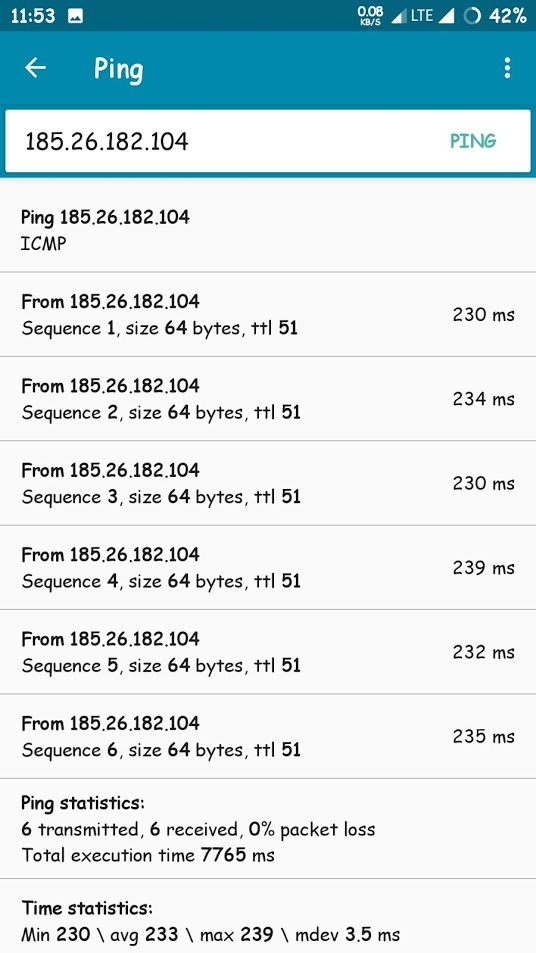
traceroute to opera.com (185.26.182.104), 30 hops max
Hop 1:
*Hop 2:
*Hop 3:
From 10.99.249.22, 32 msHop 4:
From 123.49.0.1, 34 msHop 5:
From 123.49.13.57, 34 msHop 6:
From 154.18.19.233, 79 msHop 7:
From 154.54.2.109, 215 msHop 8:
From 130.117.49.153, 222 ms
Hop 9:
From 154.54.56.173, 233 msHop 10:
From 154.54.61.42, 231 msHop 11:
From 149.6.60.142, 231 msHop 12:
*Hop 13:
From opera.com (185.26.182.104), 230 msTraceroute complete: 13 hops, time: 24273 ms
-
Opera.com is blocked for me and other users from BangladeshOpera for Windows
Hi there.
I can't use Opera.com (both 103 and 104) and also any of the service provided by Opera like Account Sync, opera vpn, opera flow, news update and others. Even don't getting regular Browser Update through normal connection. I don't know why this happened. Also many of the other users from Bangladesh are facing this problem badly. Suspecting Govt. banned this domain. Right now to avail these service I am using 3rd party VPN but as these VPN are not good enough,not getting performance as expected.Requesting Developer and proper Authority to check this thoroughly and give a feedback with proper solution. As I am using Opera since last 4-5 years I am really having problem and can't just leave this

Waiting for response.
Without VPN and in normal connection:
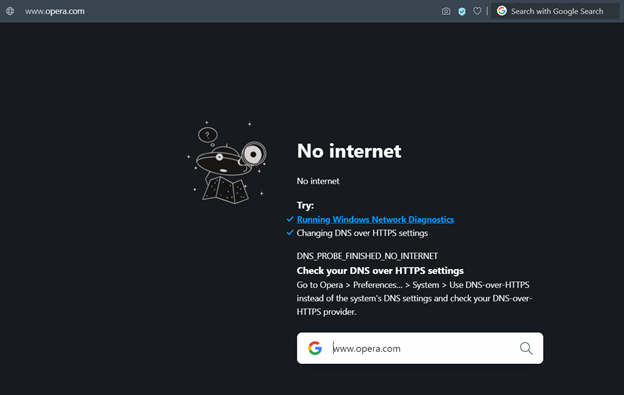
Traceroute:
Tracing route to opera.com [185.26.182.104]
over a maximum of 30 hops:1 1 ms 2 ms 1 ms 192.168.2.1
2 5 ms 2 ms 2 ms 10.100.24.1
3 7 ms 4 ms 4 ms 172.16.180.1
4 8 ms 4 ms 3 ms 103.231.162.53
5 2 ms * 2 ms 110.76.131.43
6 25 ms 17 ms 38 ms 103.15.245.69
7 14 ms 12 ms 12 ms 157.119.185.191
8 51 ms * 52 ms 157.119.185.109
9 54 ms 47 ms 62 ms ix-xe-10-1-3-0.tcore2.mlv-mumbai.as6453.net [180.87.39.101]
10 279 ms 269 ms 283 ms if-ae-2-2.tcore1.mlv-mumbai.as6453.net [180.87.38.1]
11 * * * Request timed out.
12 272 ms 273 ms * if-ae-8-1600.tcore1.pye-paris.as6453.net [80.231.217.6]
13 * * * Request timed out.
14 185 ms * * opera.com [185.26.182.104]
15 * 185 ms * opera.com [185.26.182.104]
16 184 ms 186 ms 188 ms opera.com [185.26.182.104]Trace complete.
With VPN:
Tracing route to opera.com [185.26.182.104]
over a maximum of 30 hops:1 83 ms 153 ms 93 ms 10.8.1.1
2 84 ms 89 ms * 103.221.233.1
3 102 ms 62 ms * aipl-70-65-179-202.ankhnet.net [202.179.65.70]
4 74 ms 95 ms 68 ms 42.104.96.97
5 102 ms 92 ms 84 ms 182.19.106.105
6 181 ms 180 ms 214 ms xe-8-3-2.mlu.cw.net [195.89.101.185]
7 184 ms 184 ms 184 ms ix-ae-14-0.thar1.wi3-milan.as6453.net [195.219.166.9]
8 230 ms 203 ms 196 ms if-ae-28-2.tcore2.fnm-frankfurt.as6453.net [195.219.87.192]
9 * 198 ms 198 ms if-ae-12-2.tcore1.fnm-frankfurt.as6453.net [195.219.87.2]
10 197 ms 241 ms * if-ae-6-2.tcore1.av2-amsterdam.as6453.net [195.219.194.149]
11 192 ms * * opera.com [185.26.182.104]
12 192 ms 196 ms 195 ms opera.com [185.26.182.104]Trace complete.
-
RE: The adblocker is not working topic (Opera for Desktops)Opera for computers
having same problem. every time there is a Blank Screen and shows "Skip AD" option in youtube.
-
Youtube errorOpera for Windows
in new Update youtube is showing Error occurred frequently but previously it was not there. I think its a browser issue. please share with Dev. team.
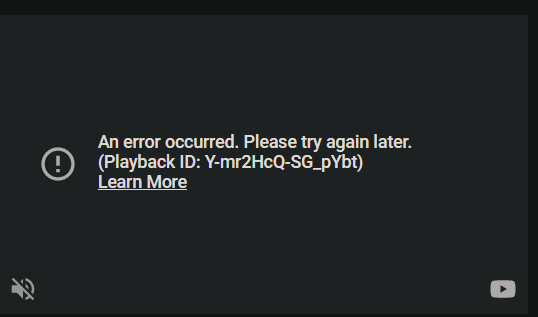
also I am having trouble with Whatsapp,messenger, telegram Sidebar which are not showing correctly and I also posted about it today. please check it too. -
Messenger, Telegram,Wahtsapp and other social media issue in SidebarOpera for Windows
In the recent update Messenger, telegram and other social media Sidebar extension do not work properly, they are all pitch black which is good but borderlines can't be seen and other Differential lines are not noticeable. Please share thoughts
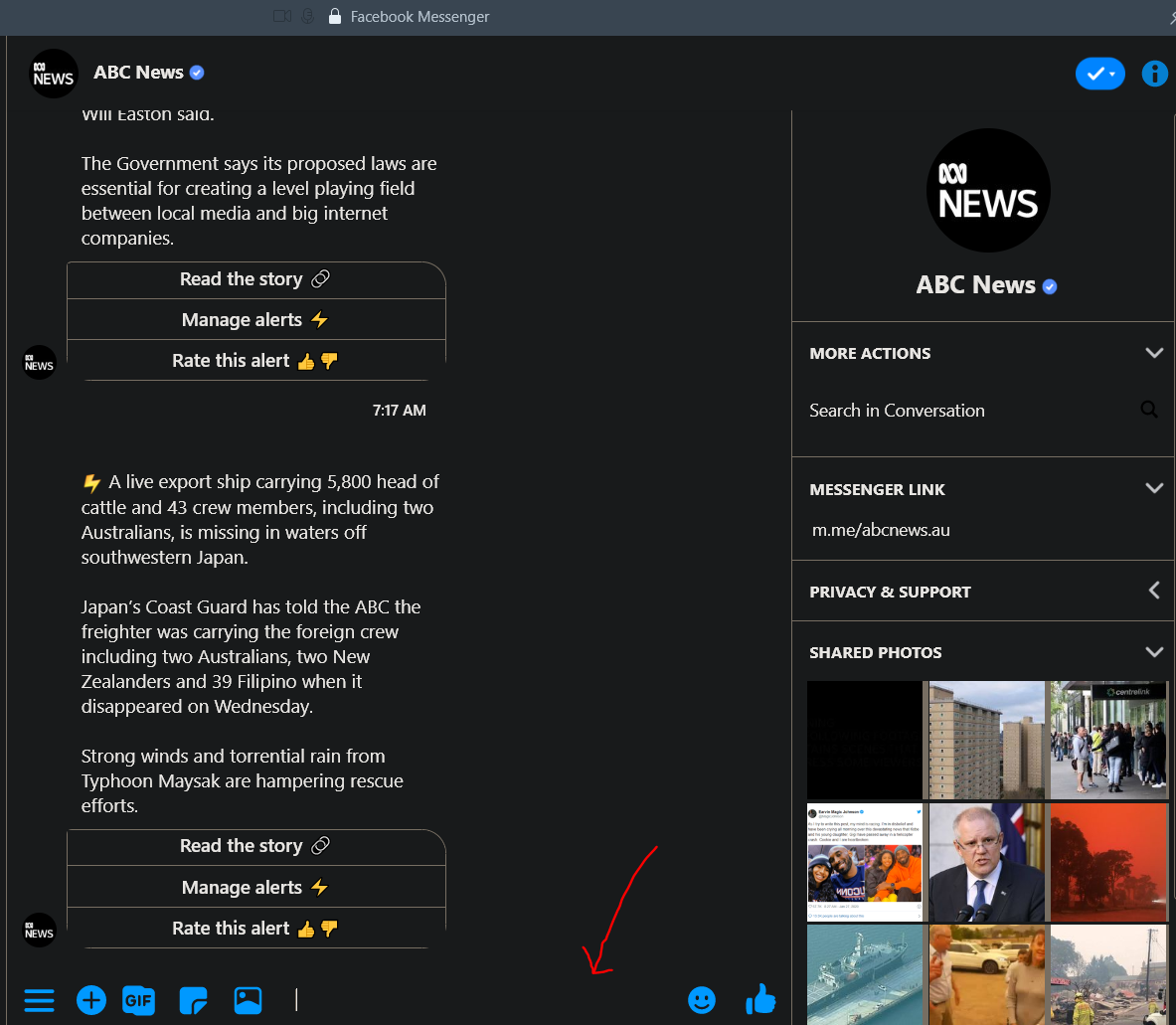
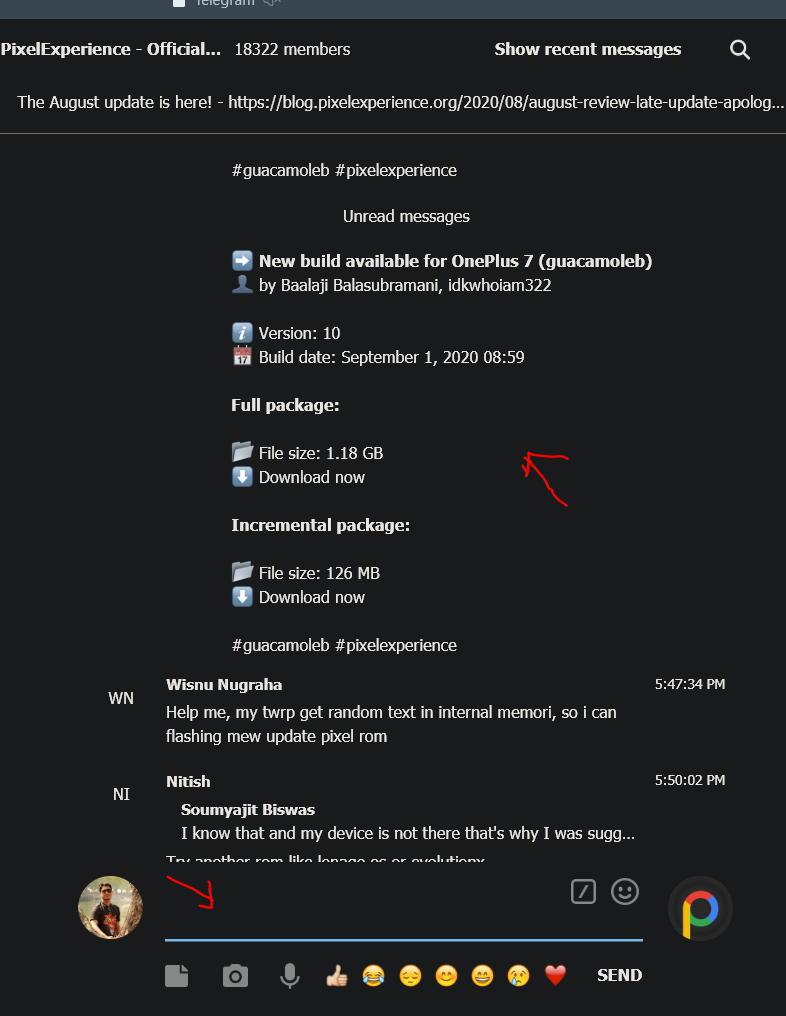
- Opera for Windows
-
[Solved] “Show Weather” toggleOpera for Windows
Hi there,
Can anyone explain this here (DNA-85493 Add “Show Weather” toggle to “Start Page” section in Easy Setup)? Is there any such option 'Show Weather' ? I can't find it. my version 68.0.3618.56. - Opera for Windows
-
RE: Opera is using 100% CPU continuously while watching Youtube video at 4K.Opera for Windows
@marjang hey there, please go to Settings > Enable "Hardware acceleration when available". See if it solves your problem with opera. And please disable other extensions and functionality from Settings which is not useful for you.
Thanks. -
RE: [Solved] Adobe Flash out of date showing.Opera for Windows
The problem is solved , but is there any way to check if the website is running through Adobe Flash or Browser's own flash?
-
[Solved] Adobe Flash out of date showing.Opera for Windows
Dear Concern,
When i want to access particular web GUI, a pop up shows that Adobe Flash out of date, but that GUI can be opened in chrome without any problem. The GUI actually shows different Data through Graphical representation. Can you please help?
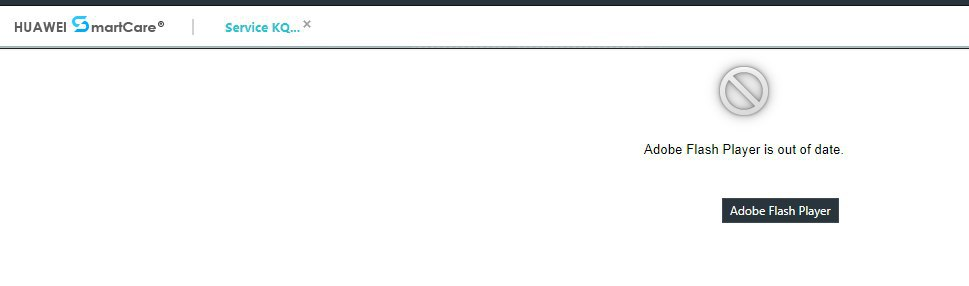
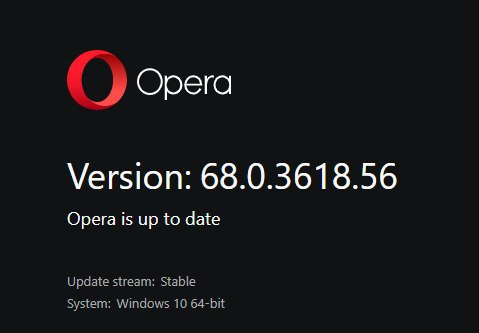
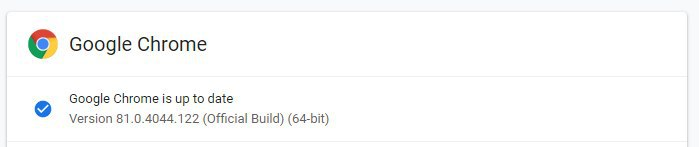
-
RE: Where is the "Recently closed tabs/Tab menu" button on the top right?Opera for computers
Dear Concern,
Previously there was a Tab Menu in the top Right Corner from which active tabs, recently closed tabs and tabs those are open in other device , could be seen. But in the new update (Version:68.0.3618.46) that menu isn't there instead a new option included called 'Search in tabs'. I appreciate new integration but why remove old option? I used that Tab Menu option frequently, but now simply its not there. Really sad. Please bring back the old one.
Thanks.