@alishafai Could you please explain your case? What kind of extensions would you like to use for two tabs at the same time?
Thank you!
Posts made by Talktokarina
-
RE: Using an Extension in Split ScreenTab Islands, Tabs and Workspaces
-
RE: Using an Extension in Split ScreenTab Islands, Tabs and Workspaces
@alishafai Sure! In the first two screenshots, you may see the tab-specific features like Snapshot - on the left and right sides:
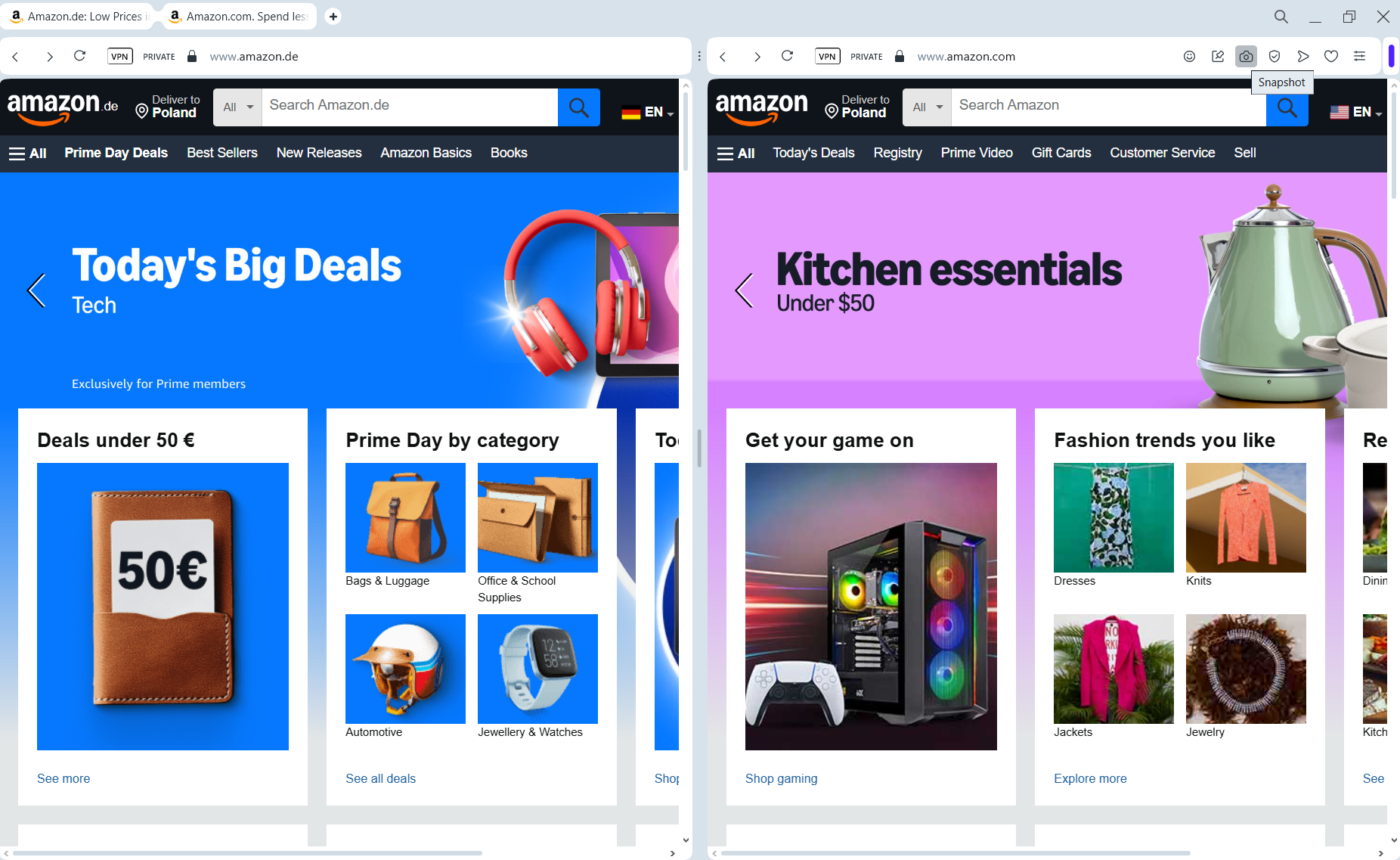

Browser-specific features, like pinned Music Player or Easy Setup - are located only on the right tab:
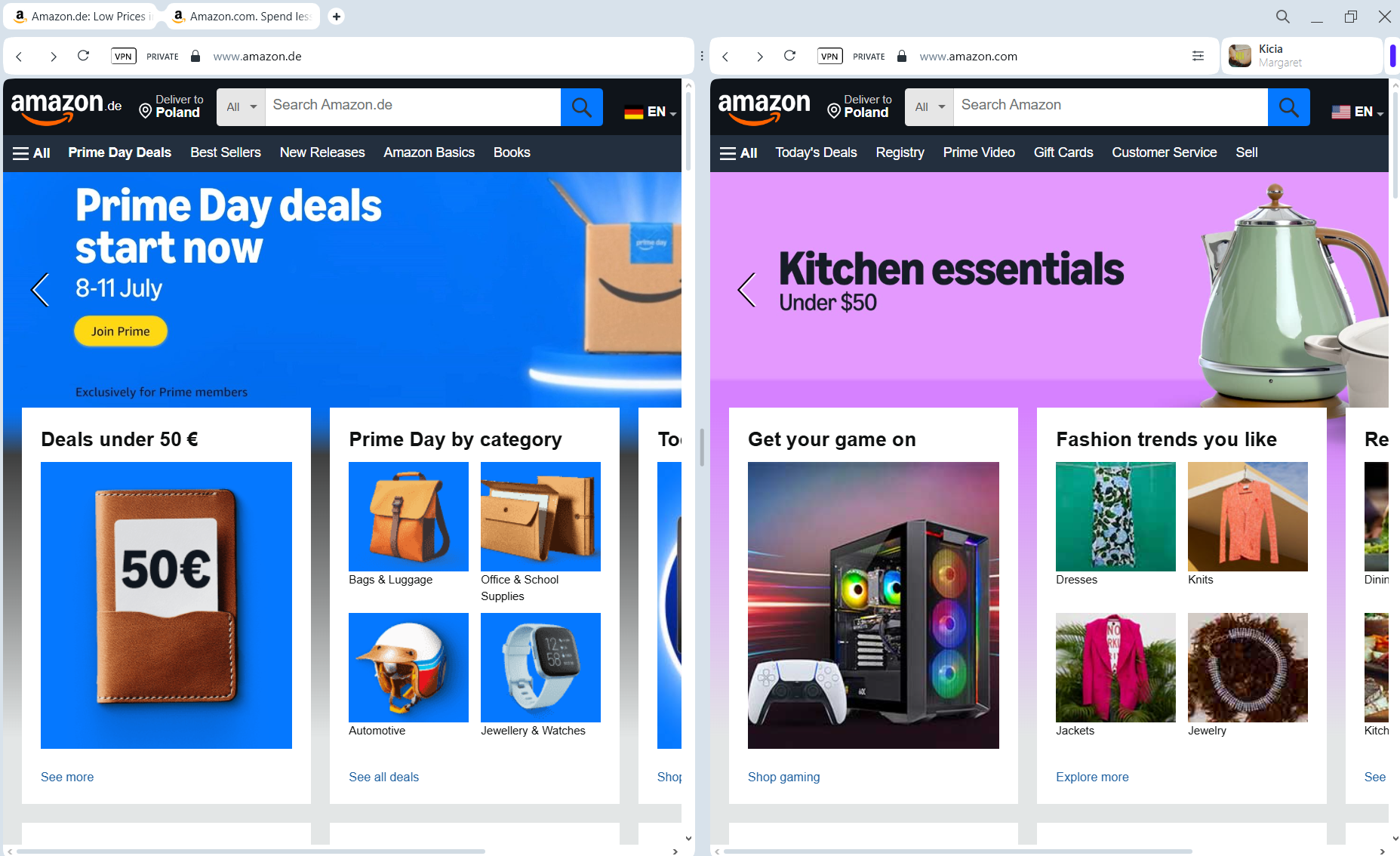
-
RE: Split Screen in an IslandTab Islands, Tabs and Workspaces
@alishafai Now yes, in the new version of Opera, you can have multiple split screen groups within one Tab Island. Also, you can create a split screen using tabs from two different Tab Islands or create a Split Screen using a tab from an island and a regular tab. Please, try and share your thoughts.
-
RE: Using an Extension in Split ScreenTab Islands, Tabs and Workspaces
@alishafai We updated splitscreen with the option to see the toolbar. Browser apps will be in the right tab - Account, Easy Setup, Download, Extensions, and the pinned Music Player. Tab-specific icons appear when you hover over either the left or right tab, which is the same behavior as outside of Split Screen mode. These can include Pinboards, Snapshot, Privacy Protections, Flow, and Add to bookmarks. Does this answer your question?
-
RE: [Suggestion] Snapshot tool for split screenSuggestions and feature requests
@ABeatrizC In the newest version of Opera, all tab-specific icons appear when you hover over either the left or right tab, which is the same behavior as outside of Split Screen mode. These can include Pinboards, Snapshot, Privacy Protections, Flow, and Add to bookmarks.
Browser apps will be in the right tab (Account, Easy Setup, Download, Extensions, and the pinned Music Player). -
RE: Split Screen in an IslandTab Islands, Tabs and Workspaces
@alishafai Yes, we updated Splitscreen and now you can have multiple splitscreen pairs within one Tab Island. Now you can also:
-
Move your Split Screen into a Tab Island.
-
If you create a Split Screen using tabs from two different Tab Islands, the new Split Screen will be created outside of all tab islands.
-
Similarly, if you create a Split Screen using a tab from an island and a regular tab (not in any island), the new Split Screen will appear as an independent group outside of any tab island.
-
-
RE: Translate whole pagesOpera for Windows
@fuzzbucket Opera has a built-in full-page translation feature! When you visit a webpage in a different language, a globe icon appears in the address bar. Click it to translate the whole page instantly.
 For more information you can visit our Translation feature page: https://www.opera.com/pl/features/translation
For more information you can visit our Translation feature page: https://www.opera.com/pl/features/translation -
RE: Password ManagerOpera for Windows
All passwords can be found here: opera://settings/passwords
If you change a password for a site that is already saved in your Password Manager, Opera will offer to update it for you, ensuring your saved information remains current.-
Click Update to replace the old password with the new one.
-
Click No, thanks to dismiss the popup for this site.
-
Click the X to dismiss the popup for this session.
When you enter a new password on a website, a popup will appear asking if you’d like to save your credentials.
-
Click Save to store the password securely in your Password Manager.
-
Click Never to prevent Opera from asking to save a password for this specific site again.
-
Click the X to dismiss the popup for this session. Opera will ask again the next time you log in.
-
-
RE: Add 'Clear data on exit' feature to Opera DesktopSuggestions and feature requests
'Clear data on exit' feature is added.
- Open Settings (Alt+P).
- Under Privacy and Security, select Delete browsing data and click the On exit section.
- Choose the data you want to have deleted every time you exit Opera.
- Click Save
-
RE: clearing history on exitOpera for Windows
@bordeauxrouge Now you can clear all history when you close Opera.
In Settings, under Privacy and Security, select Delete browsing data and click the On exit section.
Choose the data you want to have deleted every time you exit Opera. Click Save, and you’re all set. -
RE: Delete cookies on exit?General
@HeavyD250 For now, Chrome and Safari don't have this feature.
But in Opera, now you are able to automatically clear cookies on exit (as well as other site data, history, passwords, cached files).
In Settings, under Privacy and Security, select Delete browsing data and click the On exit section. There you can check which data you want to be deleted after closing Opera.
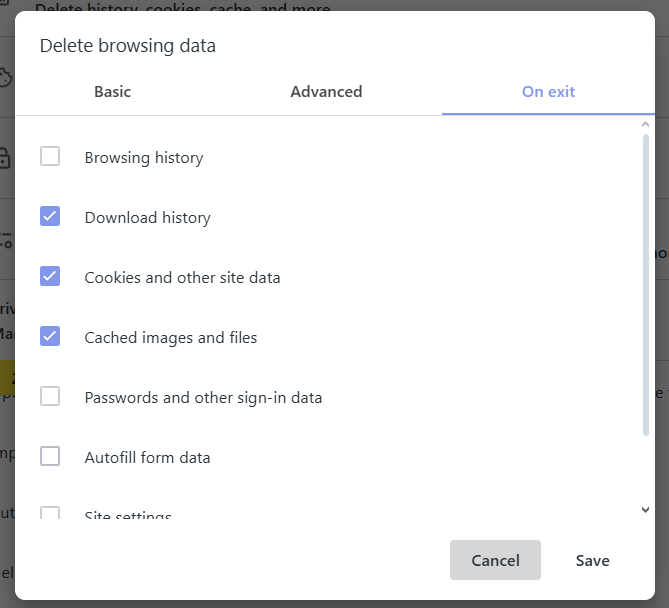
-
RE: Any way to clear just the cache on exit ?Opera for Windows
@BlueWingsPetya Hi! For automated cleaning cache or any other data (like browsing or download history, passwords, autofill data, cached files), you can go to Settings - Privacy and Security - Delete browsing data - On exit and choose the data you want to be deleted.
-
RE: Clear browsing data on exitSuggestions and feature requests
Yes! Opera has introduced a similar "On exit" tab in Settings. You can delete browsing history, download history, cookies and other site data, cached images and files, passwords and other sign-in data, autofill form data, site settings, and hosted app data.
How to find?
- Go to Settings (Alt+P).
- Under Privacy and Security, select Delete browsing data and click the On exit section.
- Choose the data you want to have
-
RE: [Suggestion]Delete History on exitGeneral
@JohnG48 as far as I know, Chrome doesn't have this feature for now.
But in Opera, now you can automatically delete all browsing data (and other data like cookies and other site data, cached images and files, passwords and other sign-in data, autofill form data, site settings, and hosted app data)
You can find this option in Settings - Privacy and Security - Delete browsing data - On exit section.
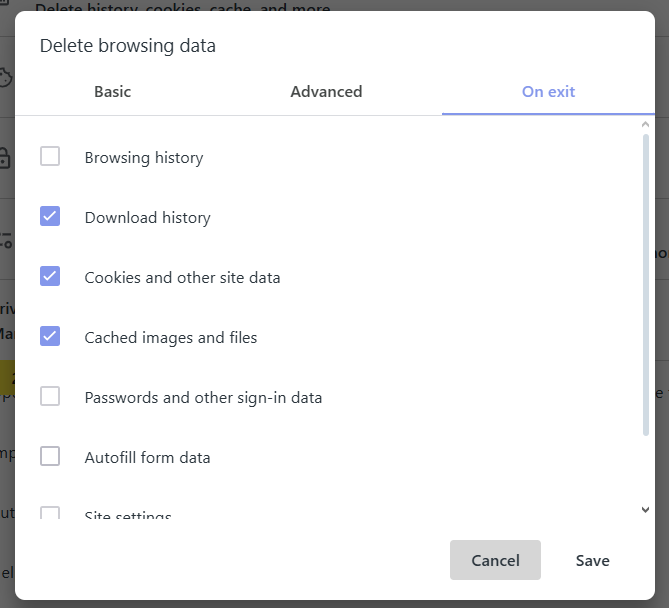
-
RE: Delete everything on exit AUTOMATICALLYOpera for Windows
Now Opera has updated settings and you can easily set up automatic deleting all cookies and other site data, browsing history, download history, cached images and files, passwords and other sign-in data, autofill form data, site settings, and hosted app data automatically on exit.
To do it you need:- Open Settings (Alt+P).
- Under Privacy and Security, select Delete browsing data and click the On exit section.
- Choose the data you want to have deleted every time you exit Opera.
- Click Save, and you’re all set.
-
RE: Tab CommandsAI tools: Sidebar, Prompts, AI tooltip
@paul-durham thank you for your feedback!
- You are right. Aria saves the tabs only in your current workspace. But your feedback is very insightful and we will take it into account.
- The reason behind Aria not responding is in privacy issues. No information about tabs is sent to Aria, so Aria can not know how many tabs do you have.
-
Tab CommandsAI tools: Sidebar, Prompts, AI tooltip
Share your experiences with tab commands! Describe any issues you've encountered or share your favorite commands and why they're useful. Let's learn from each other and improve our workflow.
-
Make your mark: request it hereRequests
Have a feature you'd love to see? Let us know! This thread is for all your requests, big or small.
-
How do I give feedback on the Opera Air browser?Feedback
To give feedback on the Opera Air browser, you can click the feedback button in the bottom-right corner of your start page, or leave your feedback here. You can also give feedback within the Take a Break and Boosts features, by clicking the smiley face.
In each feedback method, you can select thumbs-up or thumbs-down, as well as leave a detailed comment. Thank you for your feedback and rating, as it helps us improve the Opera Air browser and update it to meet your needs.